Hello!
Miro keeps asking me to complete the 7 introductory steps to create a team and a board… Is there a way to stop this? It’s REALLY frustrating, and even after following the steps, nothing changes 😭
Thanks in advance for your help!
Hello!
Miro keeps asking me to complete the 7 introductory steps to create a team and a board… Is there a way to stop this? It’s REALLY frustrating, and even after following the steps, nothing changes 😭
Thanks in advance for your help!
Best answer by Eca
Thanks for providing the details!
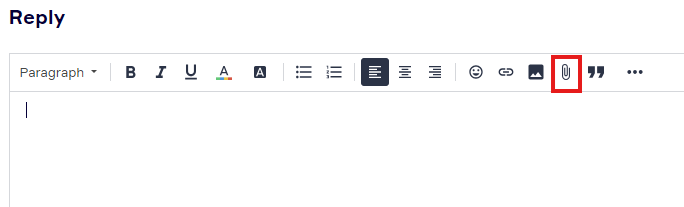
Feel free to reach out if you need more assistance!
Enter your E-mail address. We'll send you an e-mail with instructions to reset your password.