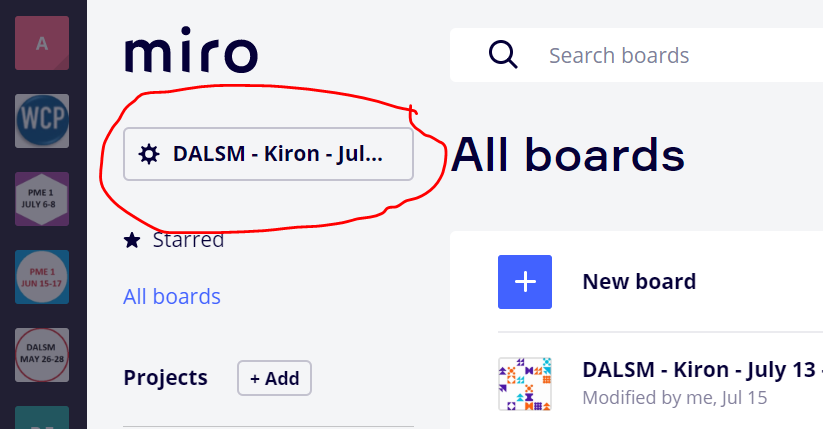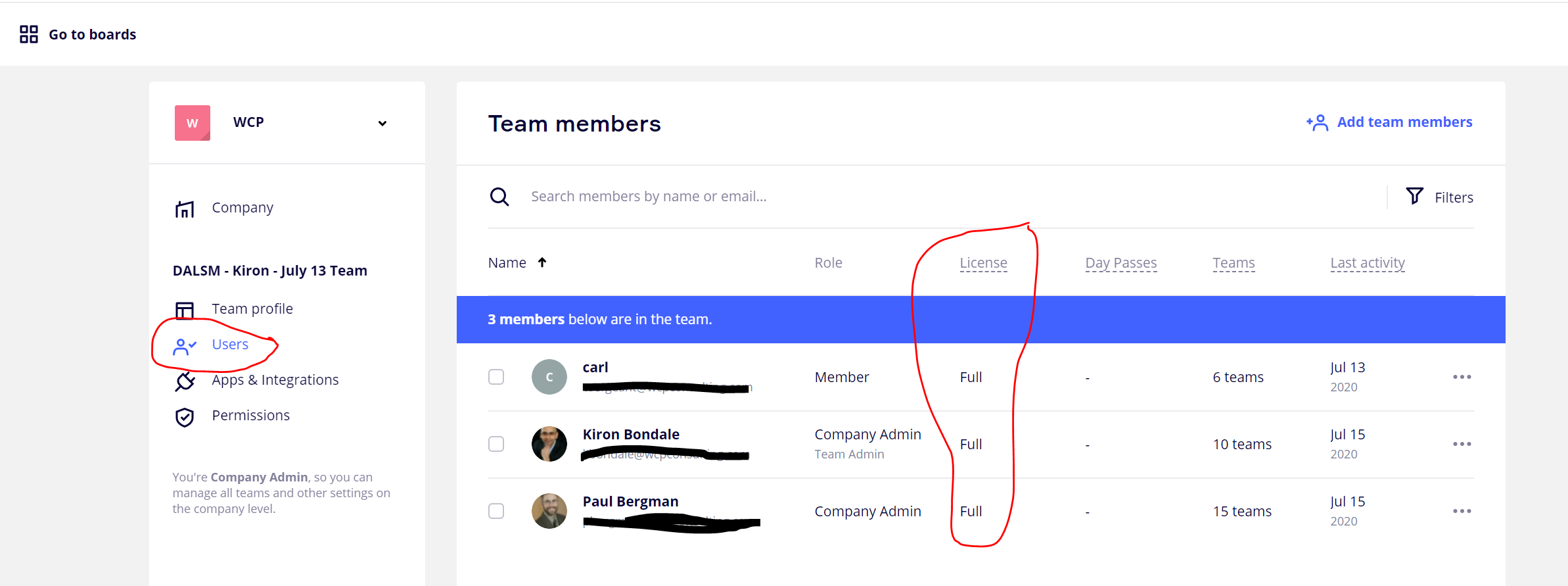A coworker has paid for a Team account, and invited me to join. I joined, but am not able to enjoy features such as exporting a PDF at high quality and video chat (I’m prompted to “upgrade” in order to use the features).
Is there a way to make sure I’m actually occupying a “paid seat?” How can I unlock the upgrade features?
Thanks!