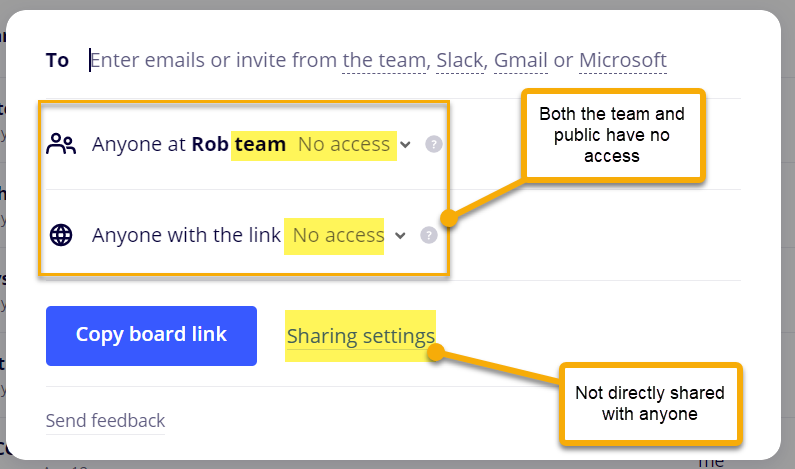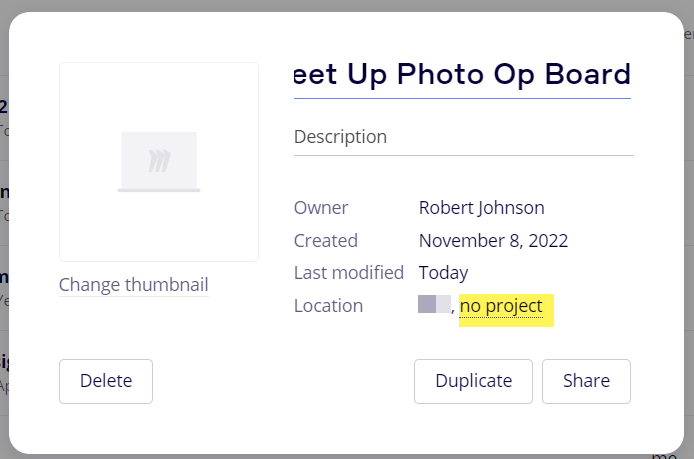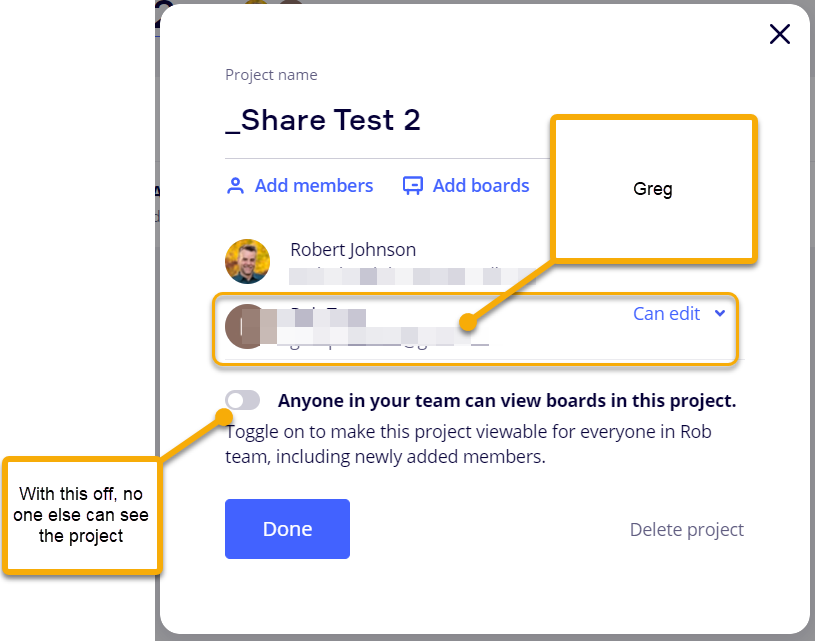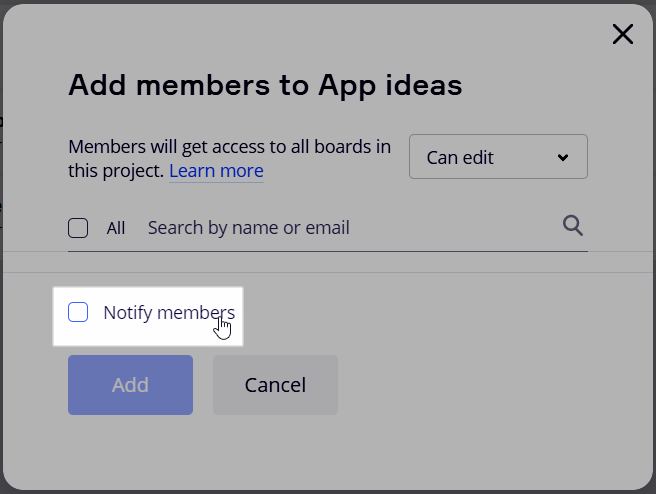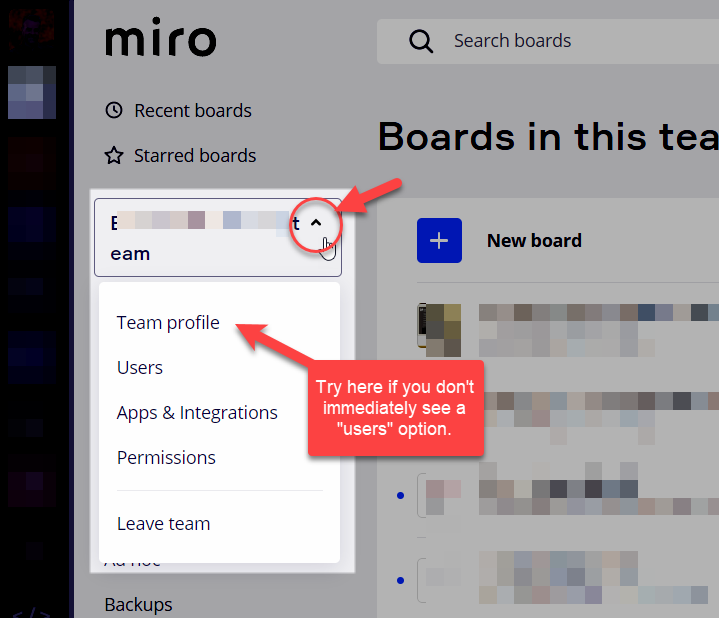💆 Current State
While board access permissions can be controlled by the Project they reside in, we cannot @mention the team members that were added to the Project, but not the board itself.
In summary, if I have a private board that no one can access, but I then put it into a Project and add team members to that Project, now the private board inherits the Projects permissions, i.e., View, Comment, or Edit.
😠 User Problem
While any team members that are added to the Project can @mention each other, when we add a Guest to a board in that Project, the Guests cannot @mention any team members who only accessing the board via the Project permissions.
This isn’t a problem when there are only a few boards as I can manually add the Guests to each board, but when I have many, e.g., 100, results in too much time is being wasted.
💸 Cost of Missing Feature
- Wasted time spent not delivering value.
- Risk of missing adding Guest(s) due to manual process, resulting in poor user experience.
🤔 Solution Suggestions
Allow Guests to @mention any users who have access to the board.