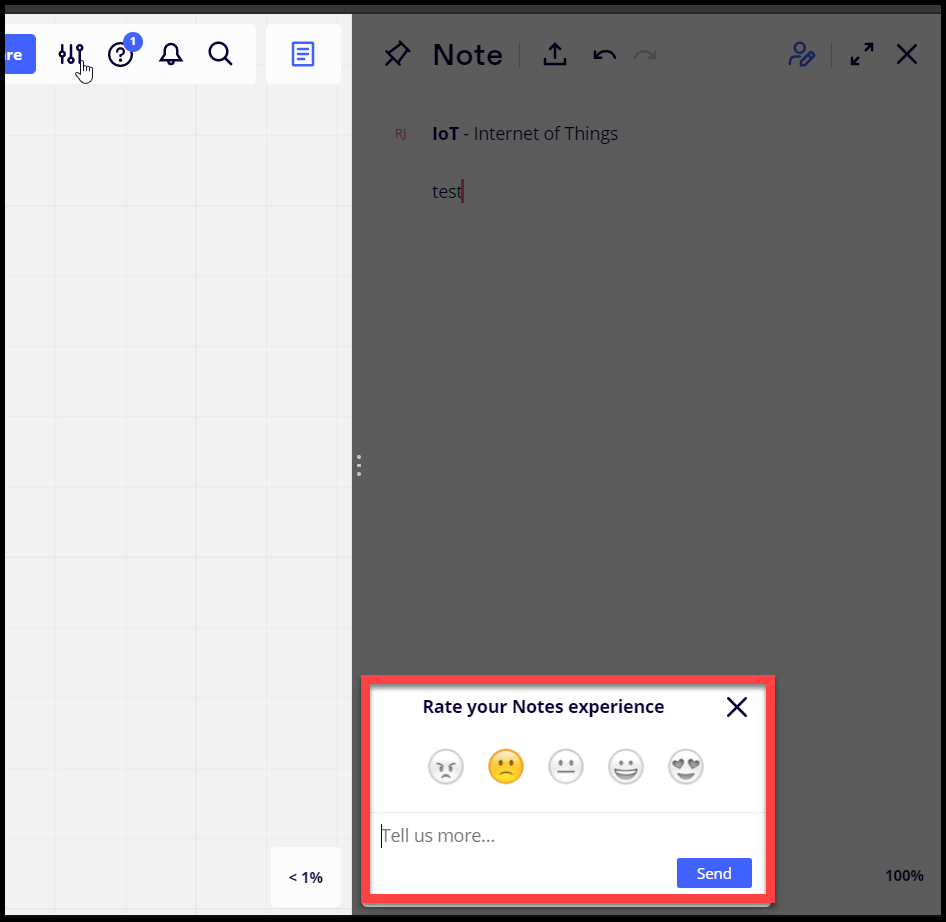I’m using visual notes as part of an Onboarding icebreaker. They should not be opened until Step 6 of my icebreaker, yet when a Guest Editor first launches the board, the Visual Notes slide open even though I have NOT pinned them open. This defeats the purpose of my Icebreaker if they’re already open and showing Step 6, thus confusing the collaborator.
How do I prevent them from opening for guest editors when they first visit the board?