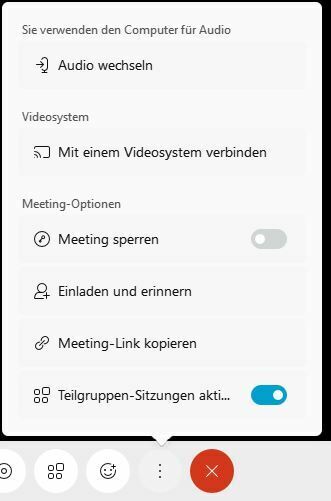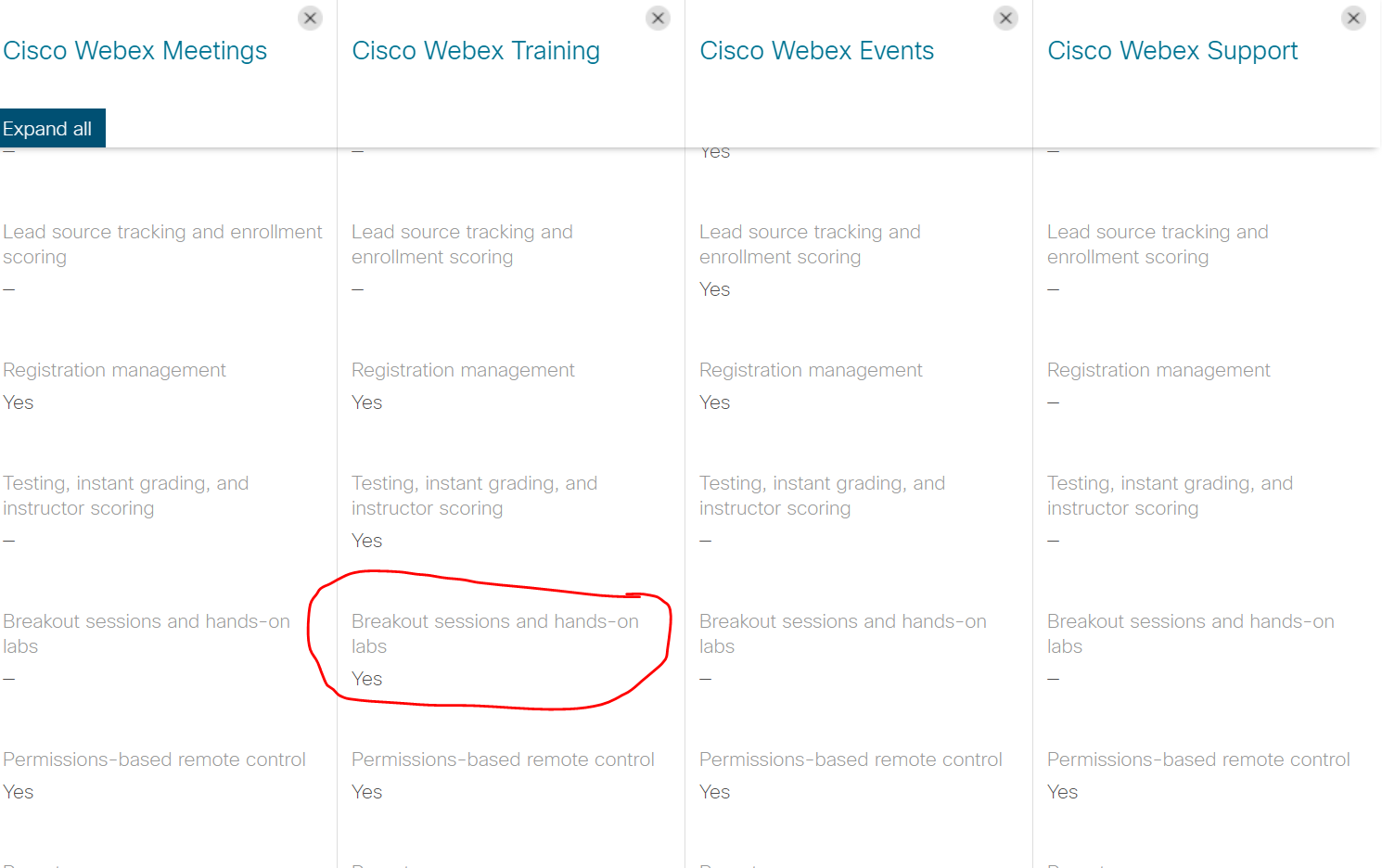Hello!
Recently I attended a online workshop and there the facilitator used the Miro and Zoom. So, he separated the groups through the "breakout rooms".
We do not have Zoom, but we have the Cisco Webex Meeting solution. So, can anyone tell me if Miro's Breakout Rooms works with Webex Meeting? Or, is there any other alternative to breakout rooms besides Zoom?