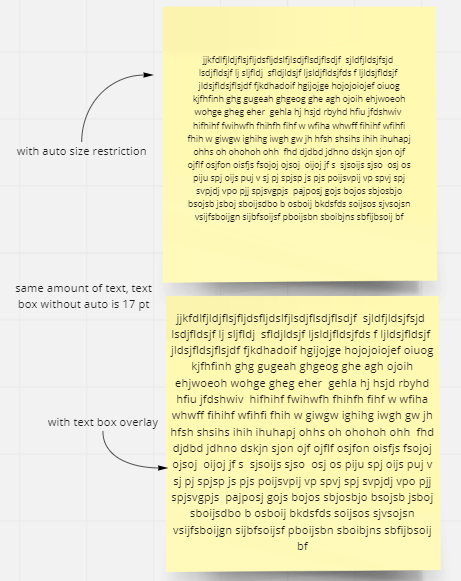When sticky notes have a lot of text, auto sizing of text with very small limit of options, maybe size 4, are also available. However there is a lot of wasted border space on the sticky notes and it would be great to be able to choose what size of text I want and not be limited. The only way around this is using a text box and over laying it on the sticky note but then they don’t move together.