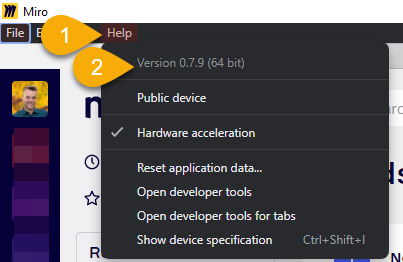When opening up Miro after a recent update, it shows boards for 1-2 seconds and then it disappears. Reinstalling has not effect. There is no error prompt. What can be the issue?
Reply
Enter your E-mail address. We'll send you an e-mail with instructions to reset your password.