Hi there!
A new person joined our org and I’d like to share all my boards with her. Is there a way to “mark all and share” instead of sharing one-by-one?
Thanks in advance.
Hi there!
A new person joined our org and I’d like to share all my boards with her. Is there a way to “mark all and share” instead of sharing one-by-one?
Thanks in advance.
Best answer by Robert Johnson
You would:
Then just add any boards that you want to share with her to this project.
This is actually a much easier way to manage board share with multiple team members.
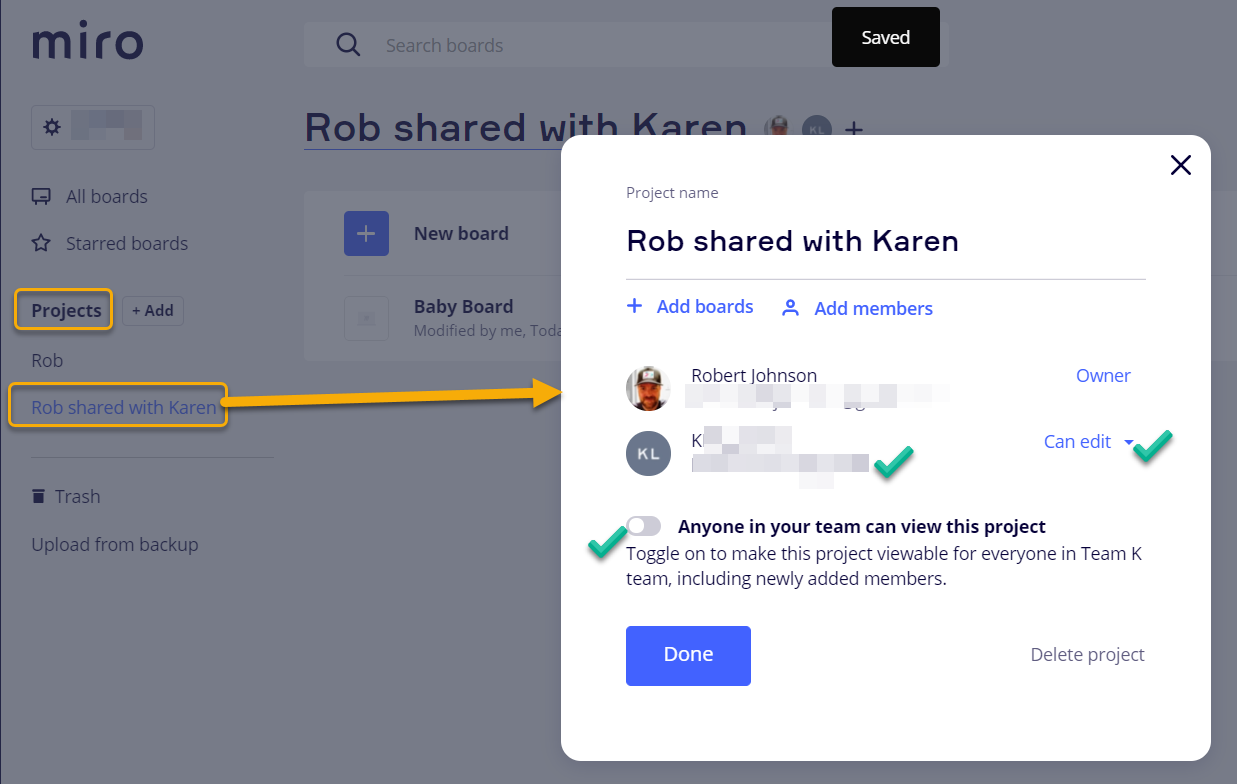
Enter your E-mail address. We'll send you an e-mail with instructions to reset your password.