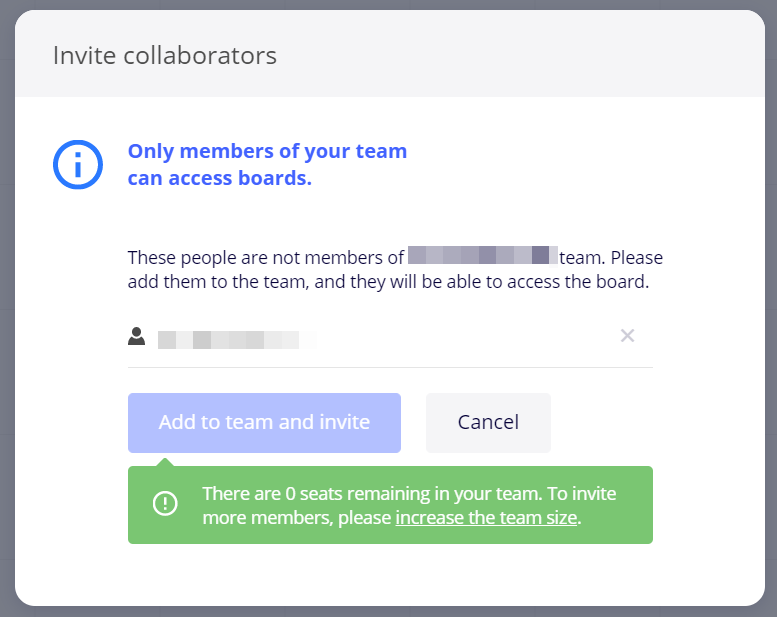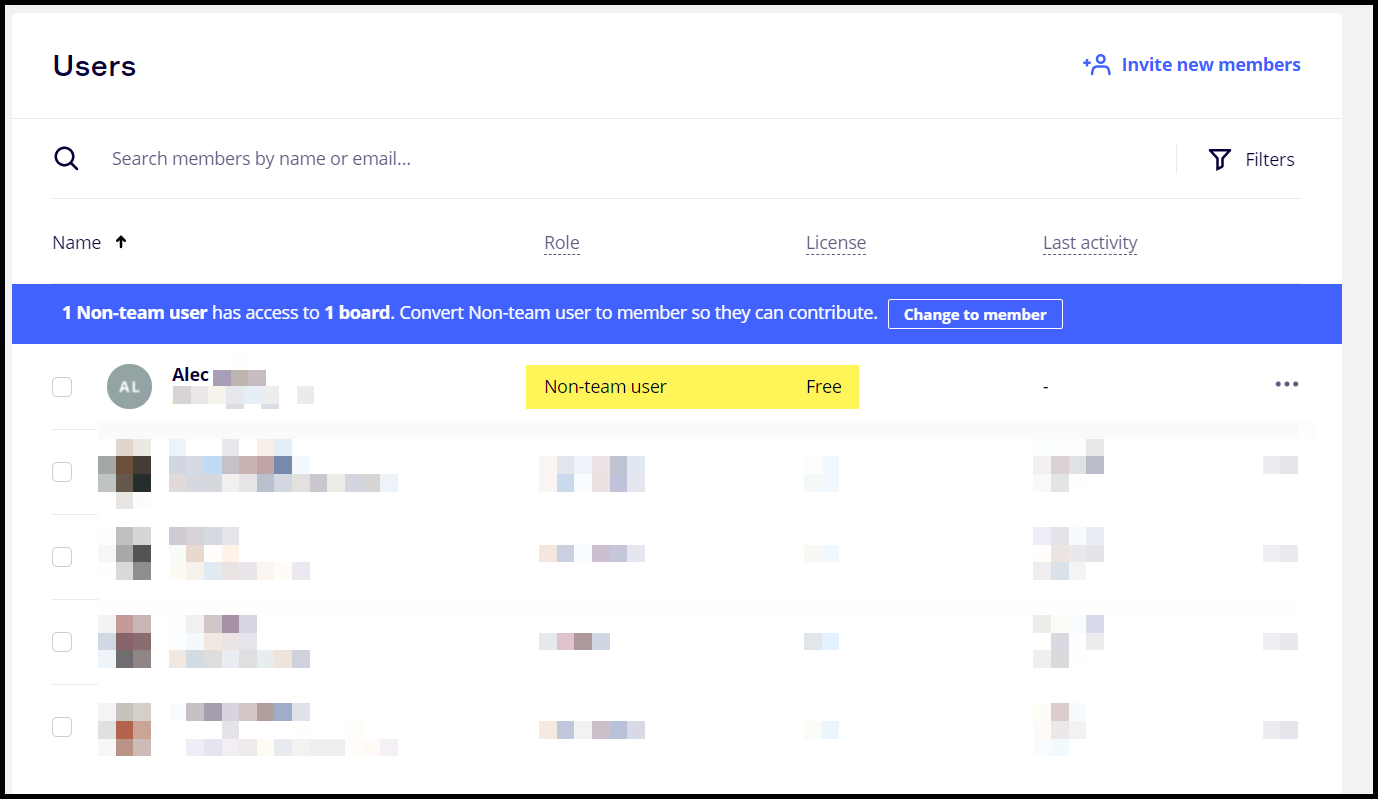Does anybody know if I can give free view only access to a private board when I have a consultant plan? i.e. not making the board public
Answered
Consultant Plan - Free viewers for a private board
Best answer by Alec Logie
Thanks ![]()
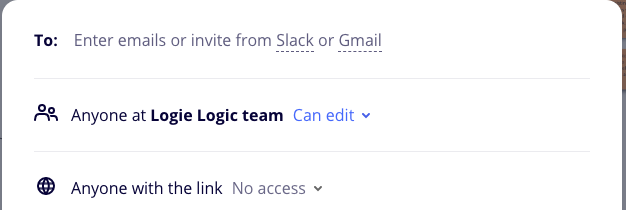
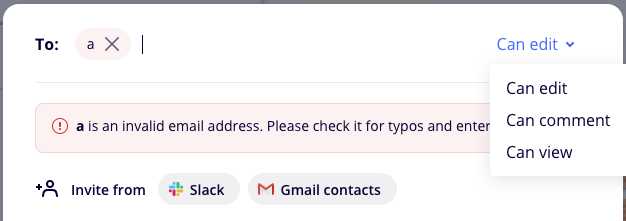
Reply
Enter your E-mail address. We'll send you an e-mail with instructions to reset your password.