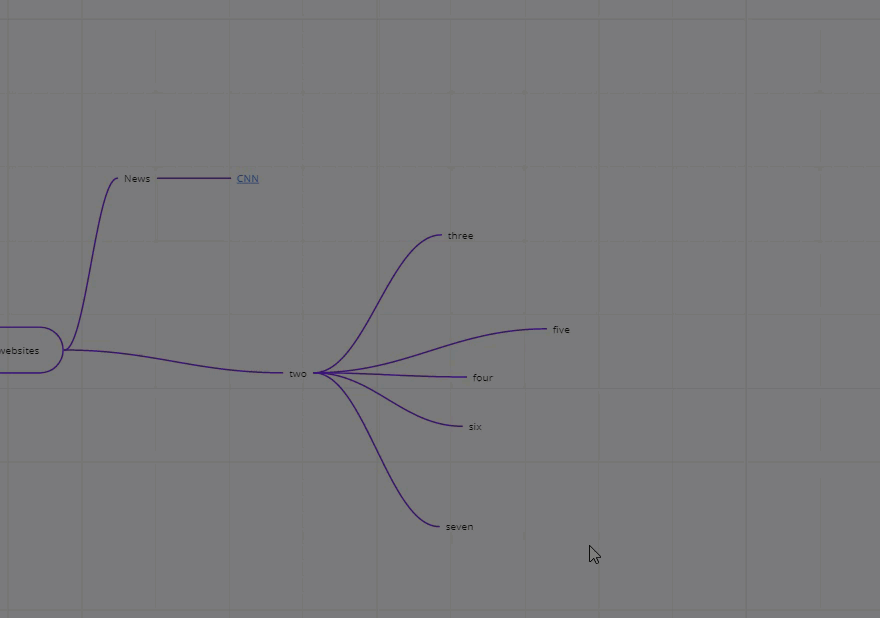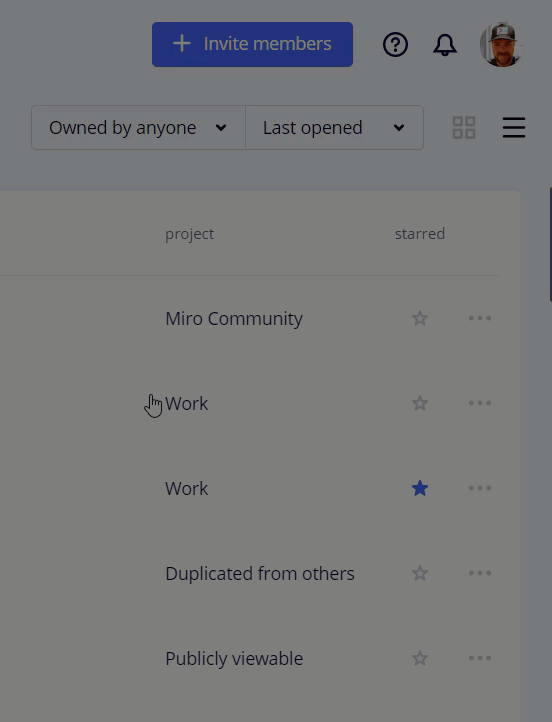Hello,
I’ve just started using Miro a few days back and all was going well until today when I tried aligning the Child Nodes, it jumbled up my notes into one whole cluster mess whereby everything started overlapping each other. Even aligning a single sub-note’s child nodes would lead it to over-lap to another sub-note that I created.
Is there fix for this so that it re-organises my notes neatly other than manual work? Or is it just a common issue for a mind map with large quantity of objects.
My map has 302 objects on it before it started having issues of automatic aligning.