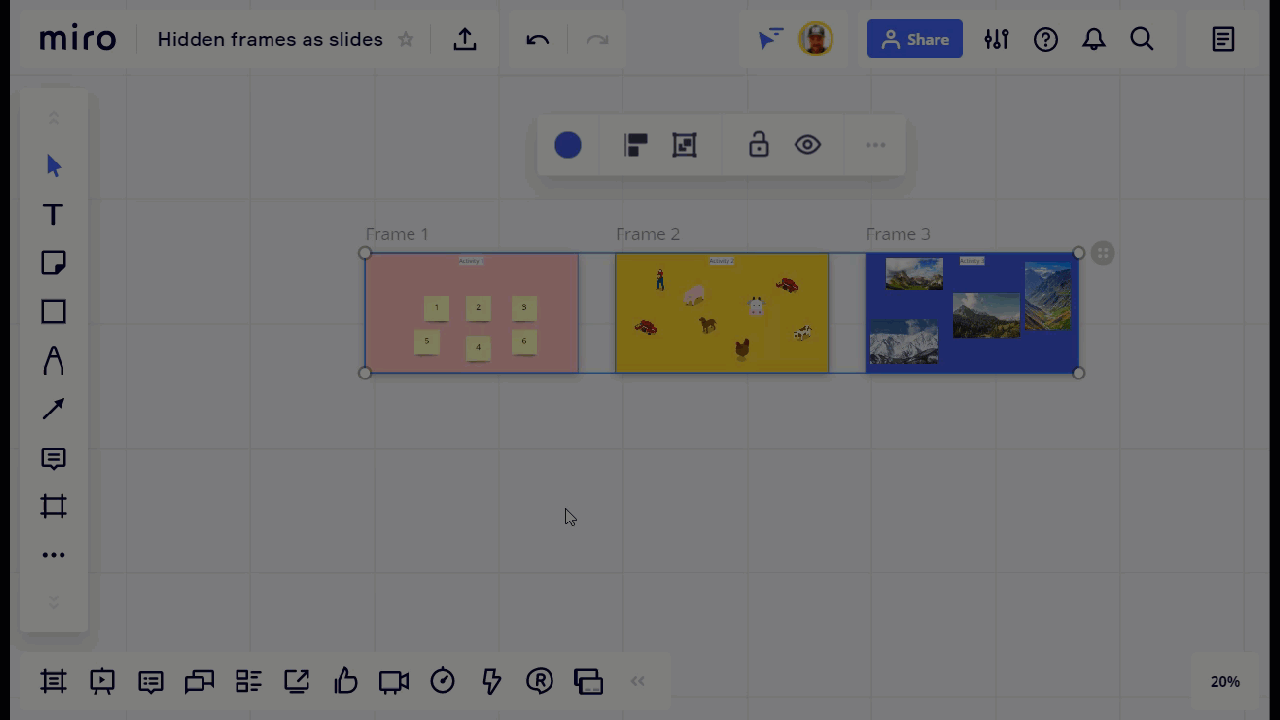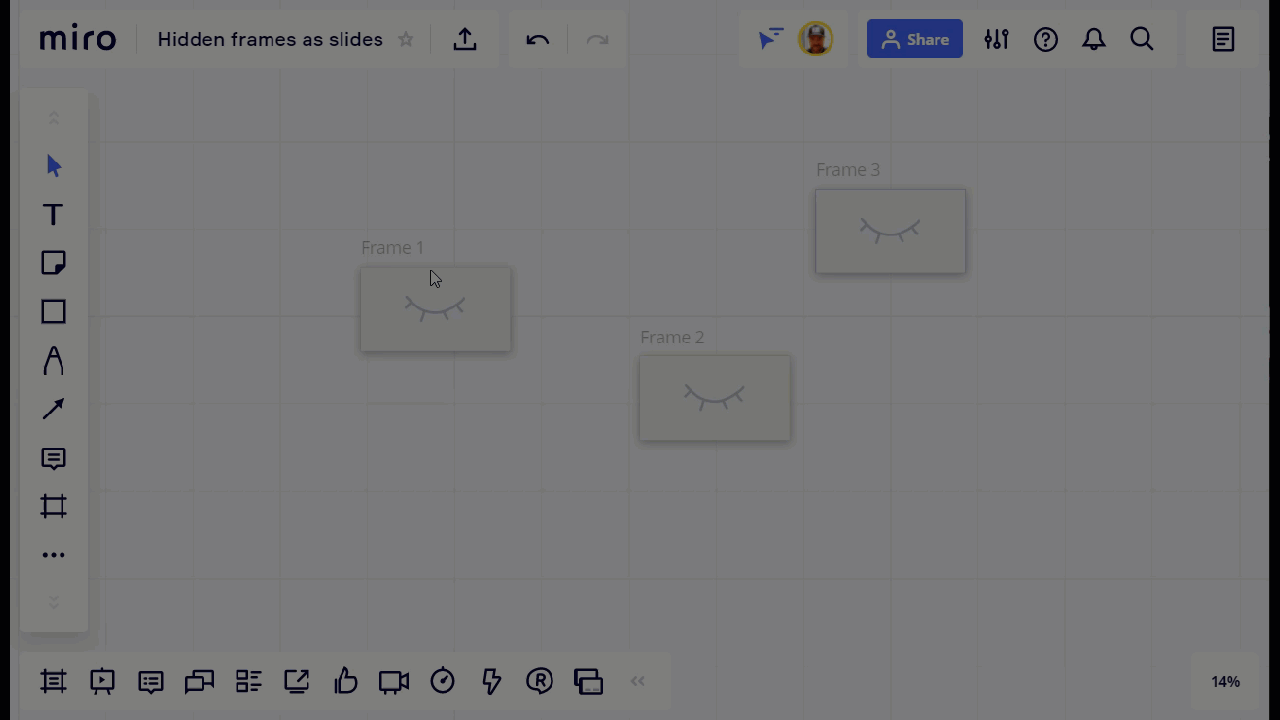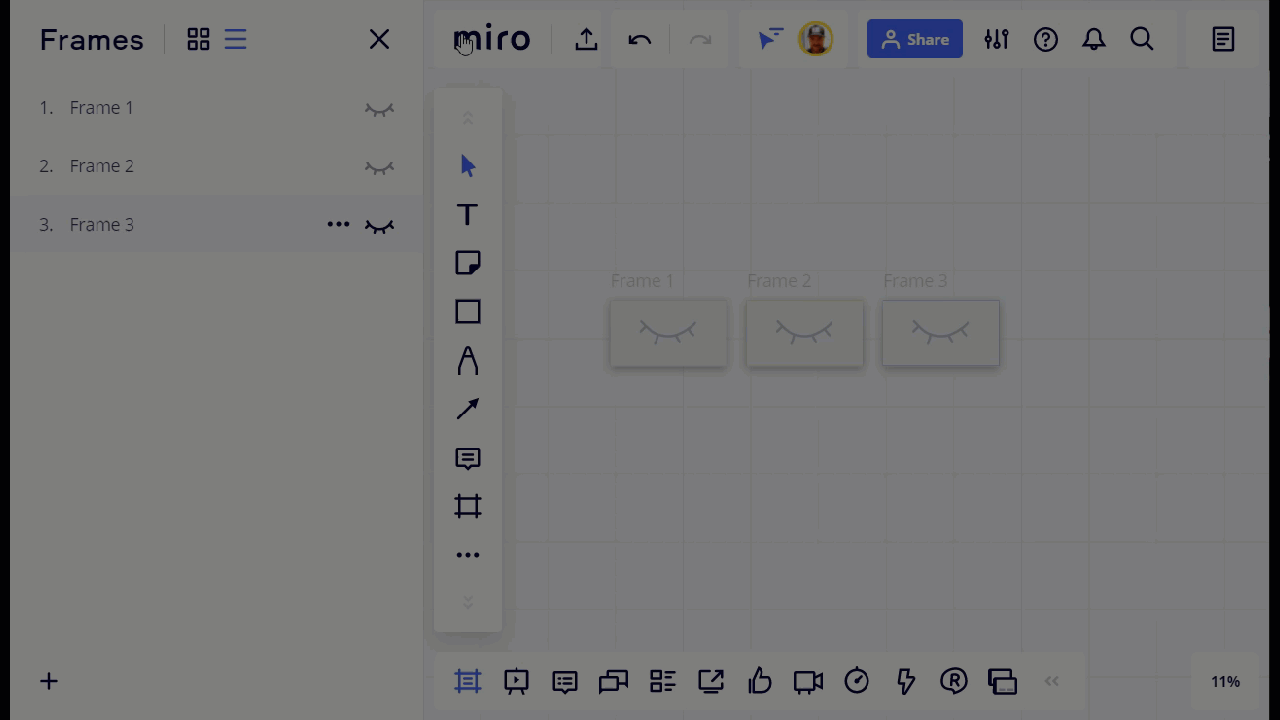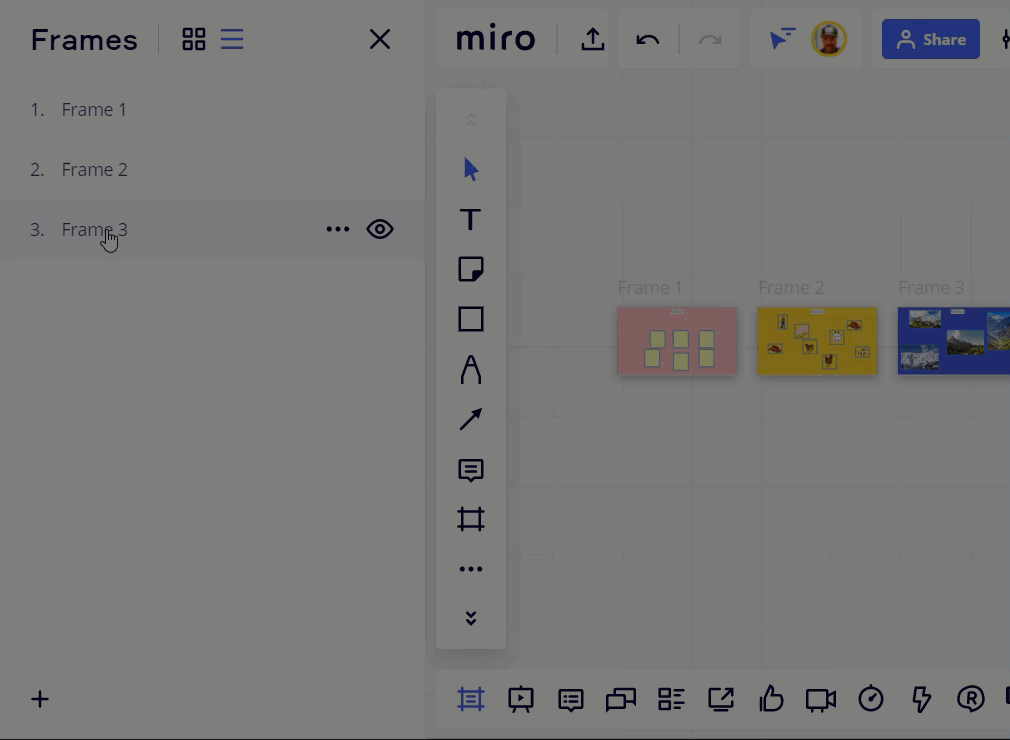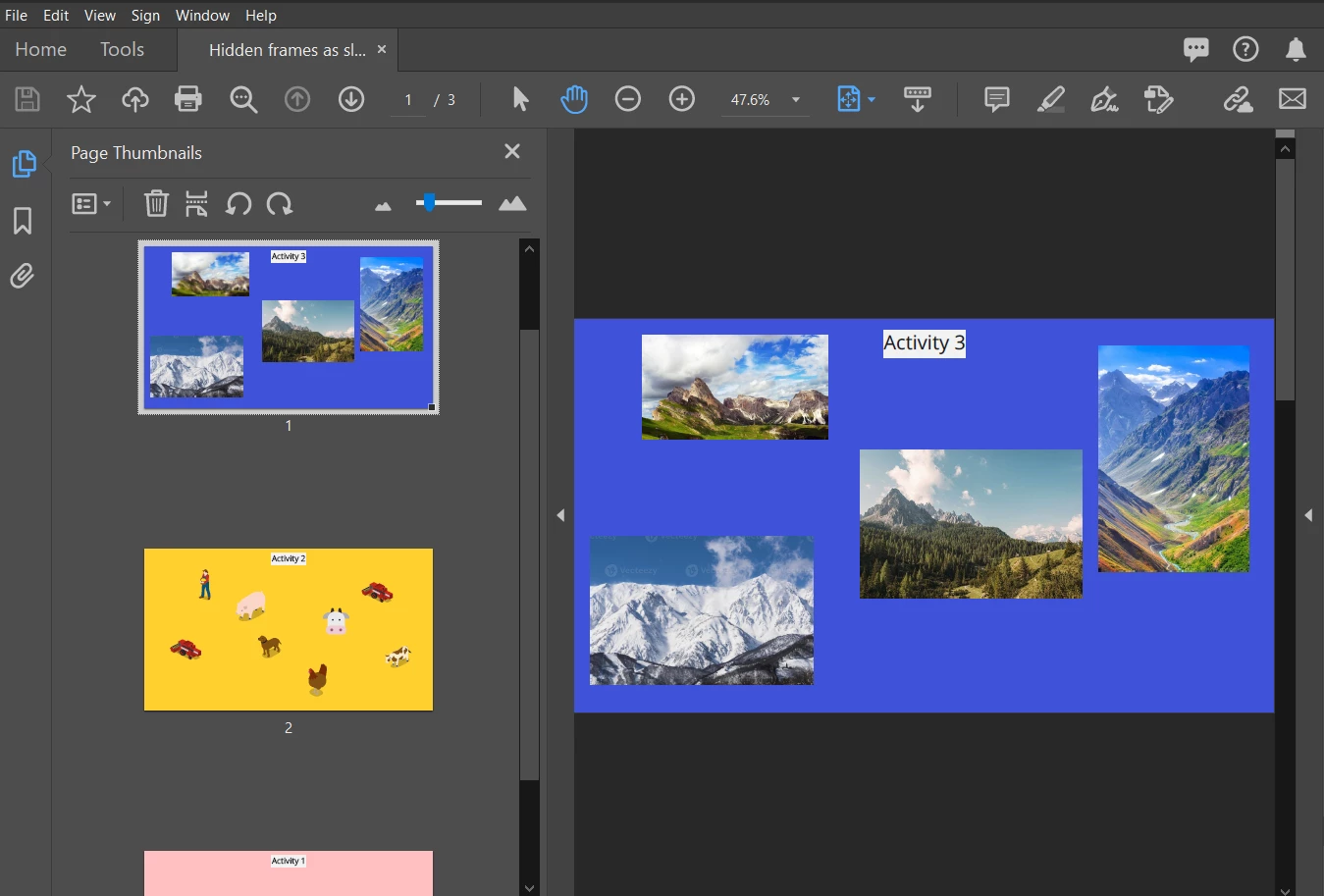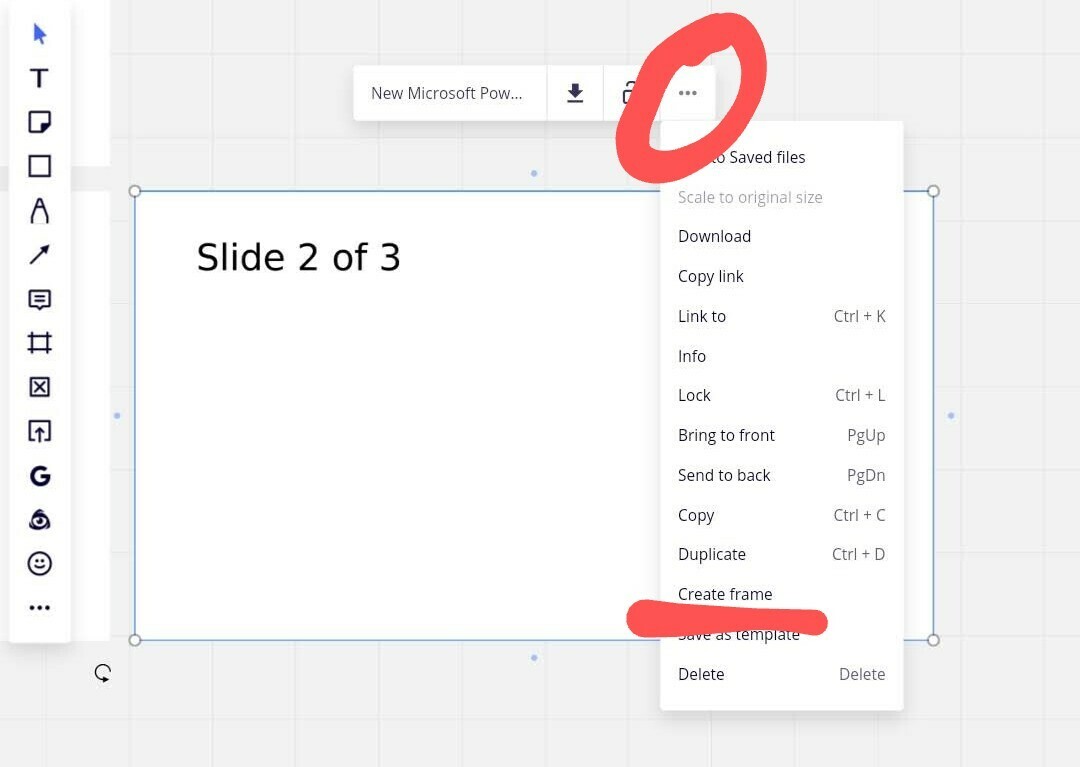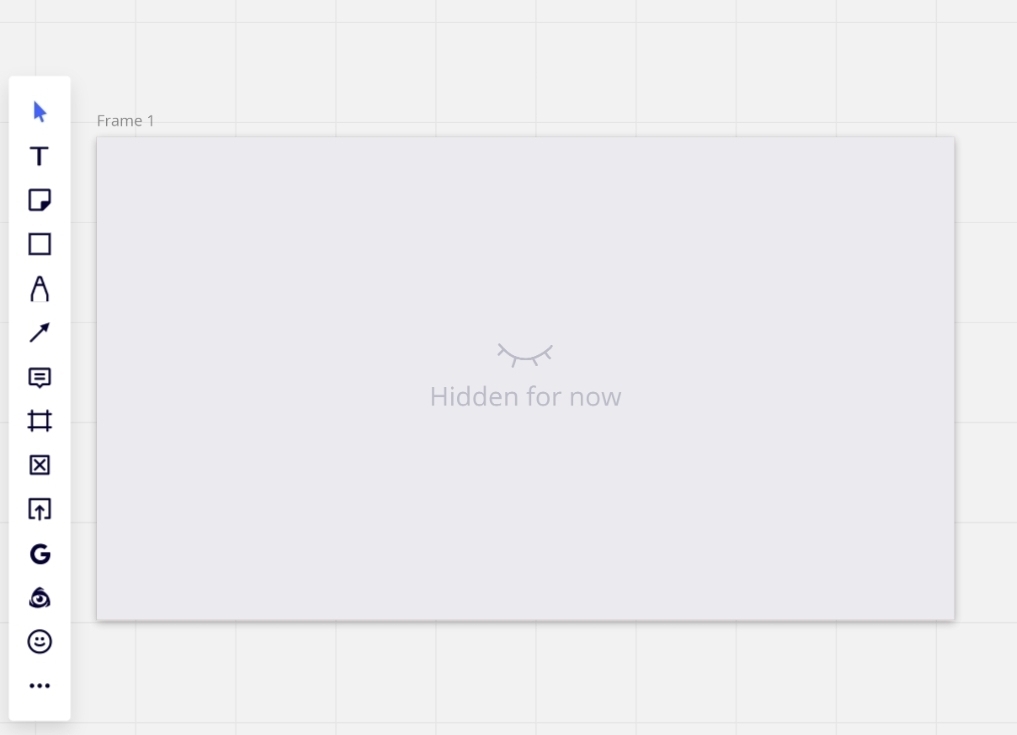Hi everyone - I’m new to Miro so was wondering if this use case is supported, or if you could help me understand the best way to do it.
I teach dyslexic students online and they can’t hold attention to more than just one page at a time. So I only expose them to one page, let them work online with me on it, and then expose them to the next page. If I go to the previous page, their work is still saved on there (scribbles, drawings etc..).
I have a Team account and am new to Miro. I don’t see an option for pagination where there is only one page at a time in front of the viewer where we can collaborate together. The closest I came to was uploading a power point presentation where it did allow me to navigate the deck slide by slide, but the student’s scribbles and work did not associate themselves with each slide in the deck. So if move from Slide 2 to Slide 3, the scribbles the student made on Slide 2 were still visible on Slide 3. I explored Frames but didn’t see how I could do this quickly if I have a slide deck to work with. I would have to manually make a frame out of every single slide?
So my question is - is there a way in MIRO for me to upload a slide deck or a PDF that has pages , expose only one page at a time, have my student work on it, then move to the next page while still saving the collaboration on the previous page?
Thanks in advance.