Is there a way to create a template box to insert and auto scale and crop an image? Similar to indesign?
Answered
Image Insert Size / Cropping
Best answer by Robert Johnson
In this example, I grouped an image with a rectangle shape and then resized them as a group:
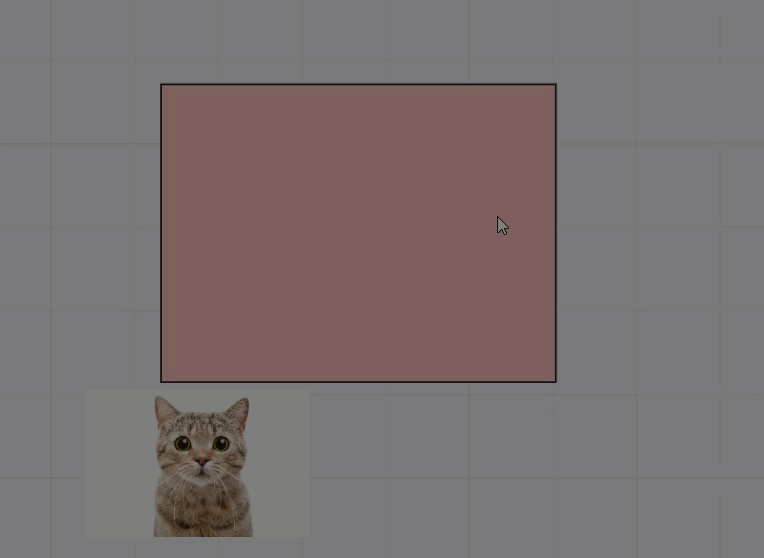
Here’s another example using a sticky note:
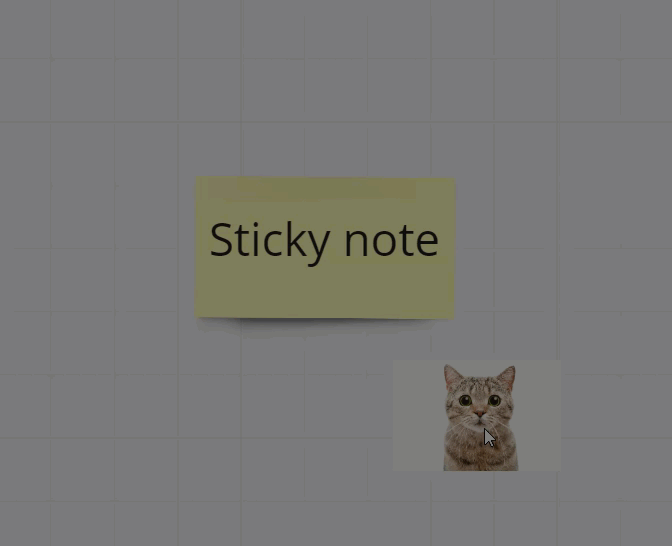
This topic has been closed for comments
Enter your E-mail address. We'll send you an e-mail with instructions to reset your password.


