The lasso tool will grab object not within the lasso outline. Sometimes, it will even grab objects that are far away from the outline. For example, it grabbed an object that was two items from the lasso area (but not the item right next to the area). For example, imagine going from left to right: Item A, Item B, Item C, Item D. All items are separated and not overlapping. I lasso Item C and Item D, but the lasso also includes Item A. Item B is left alone as it should be.
This doesn’t cause me major problems as I usually just cntl+click items I want to group. More of a curiosity.
Answered
Lasso selects object not within the lasso area (including items that are far away). Anyone else having this issue?
Best answer by Robert Johnson
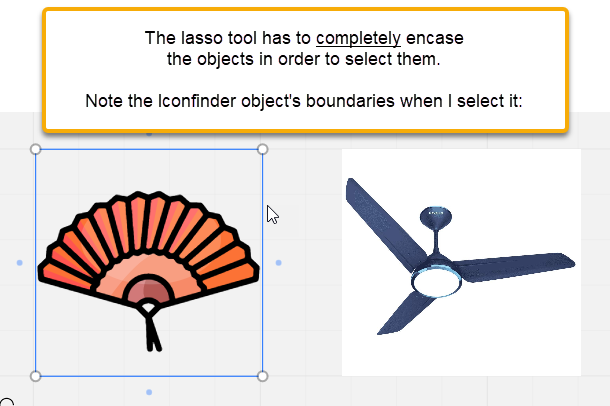
So, if I try to select the object but miss even just a little it bit of the corner, it won’t work.
Here I am selecting both objects from a very wide berth:
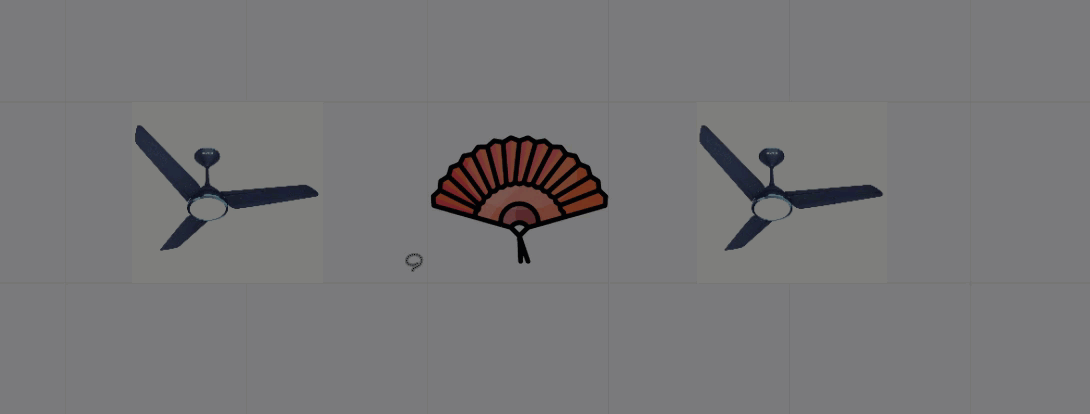
But if I go wide around some objects but just miss a wee bit of one corner, it won’t select that one:
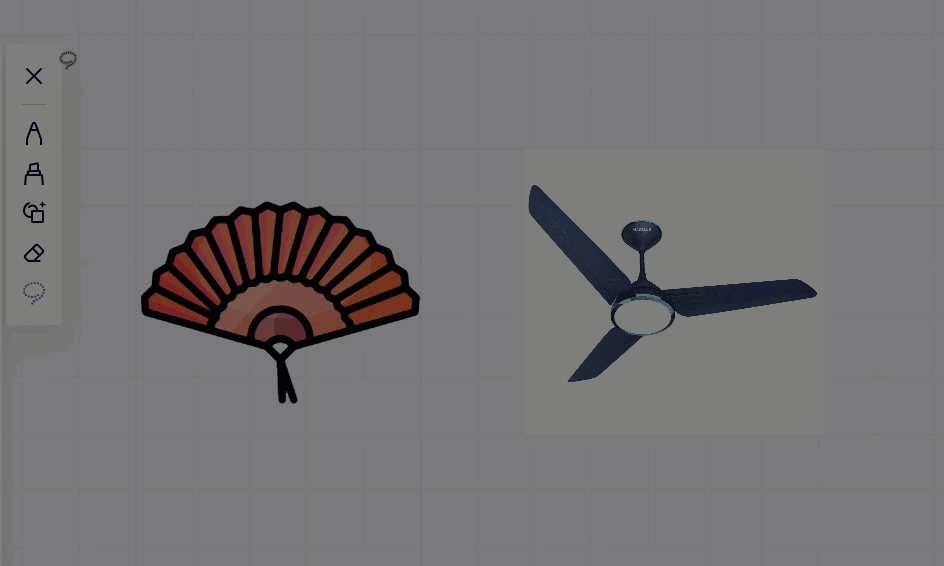
It is definitely more tricky when trying to lasso objects with transparent backgrounds.
This topic has been closed for comments
Enter your E-mail address. We'll send you an e-mail with instructions to reset your password.



