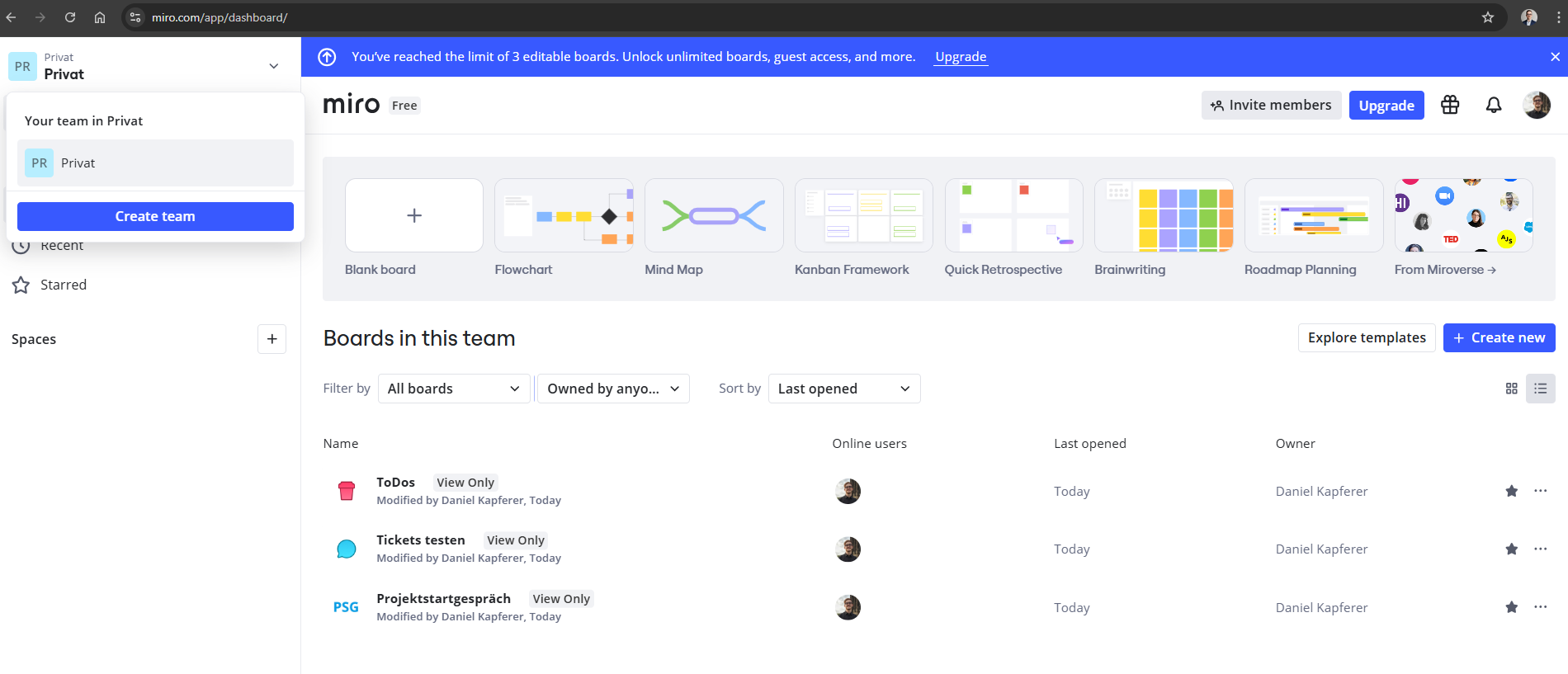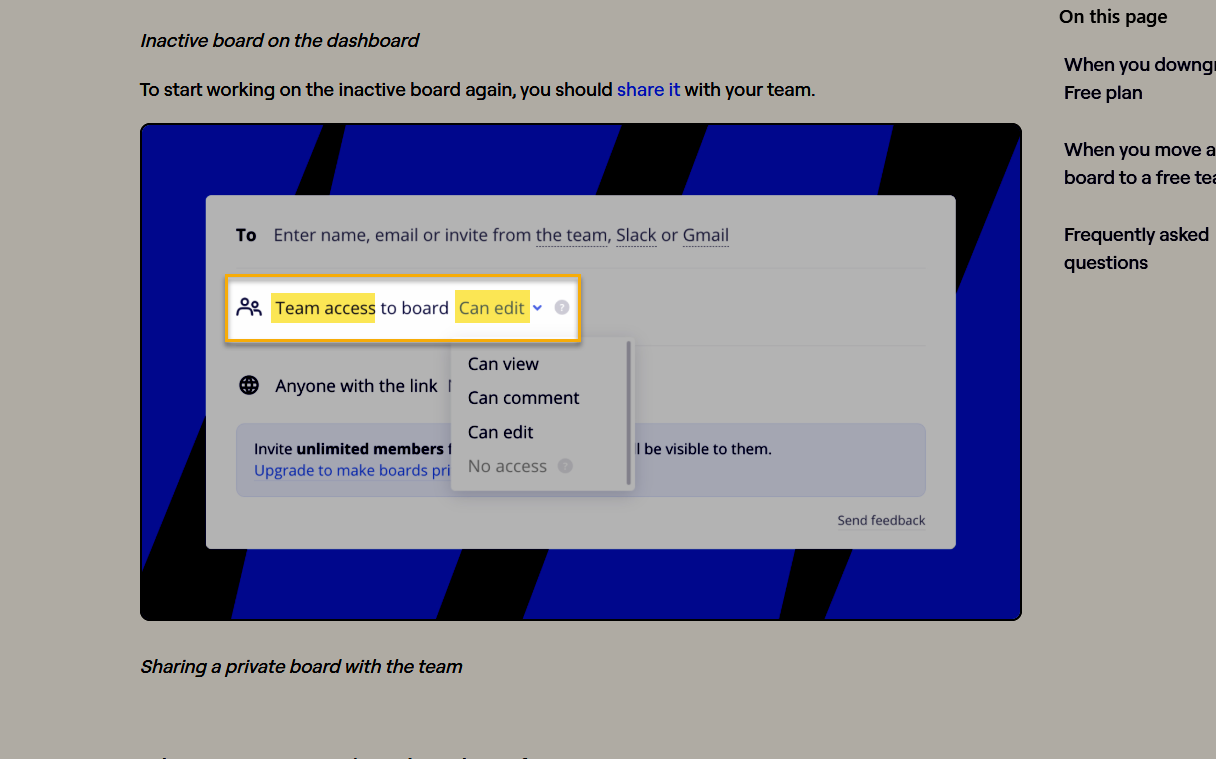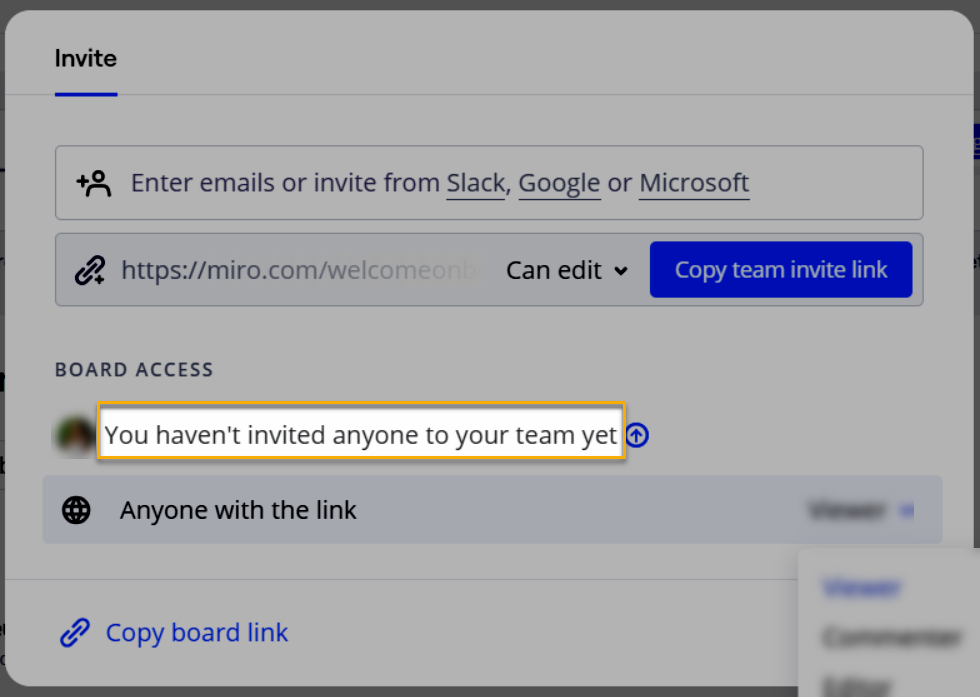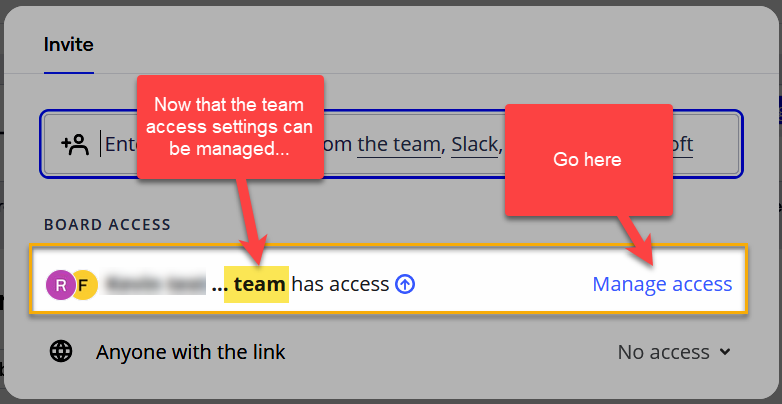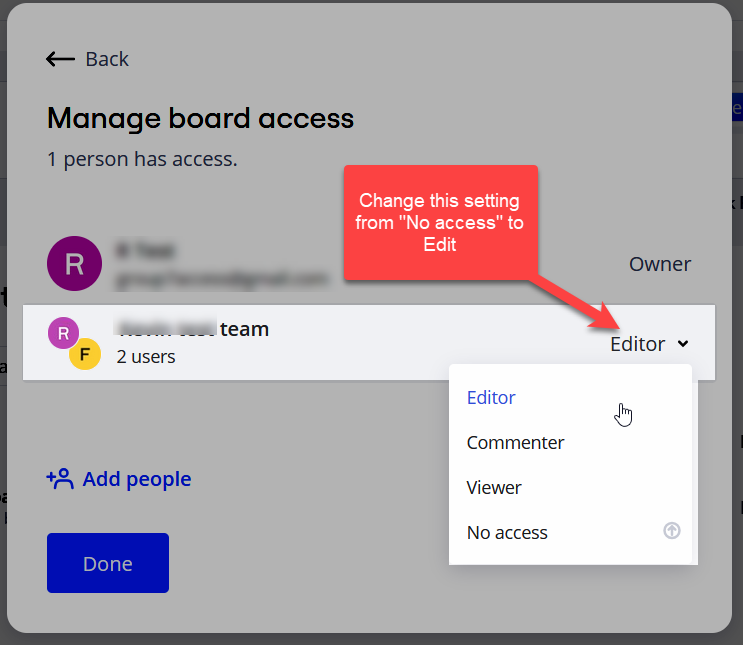I’m still using the free version, which allows three editable boards at a time. I shared a board with a fellow teacher so that she could see how I use Miro with my English classes. She really liked the website, she she decided to create her own boards for her classes. However, when she created two of her own boards for her own classes, they showed up in my “Team” and locked the boards I’ve been using with my students. The free version of the site allows 3 editable boards at a time per user, right? So how can both of us have three editable boards each, as opposed to the two of us needing to share that limit?
Answered
Why are other users' boards taking up my three editable boards limit?
Best answer by Robert Johnson
Now you’re in a wee bit of a mess as your coworker has boards in your plan. A few options are:
- Remove this other person from your team and they will need to create their own Free Plan team and recreate the boards.
- If you are both teachers of an accredited educational institution, you could apply for a Miro Education Plan that is free for life and gives you a 100 seat/member team. You can learn more about the Education Plan and apply here → https://miro.com/education-whiteboard/
Reply
Enter your E-mail address. We'll send you an e-mail with instructions to reset your password.