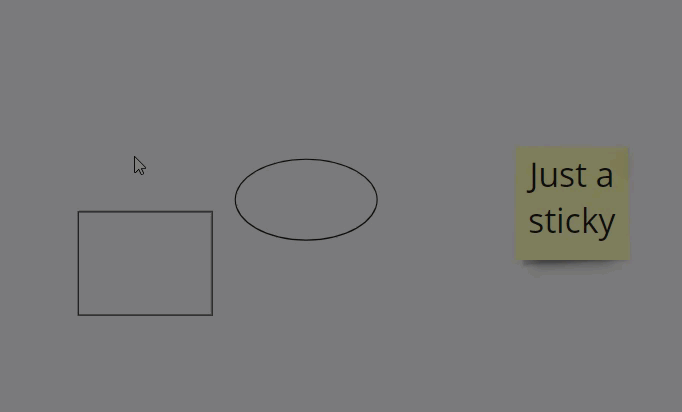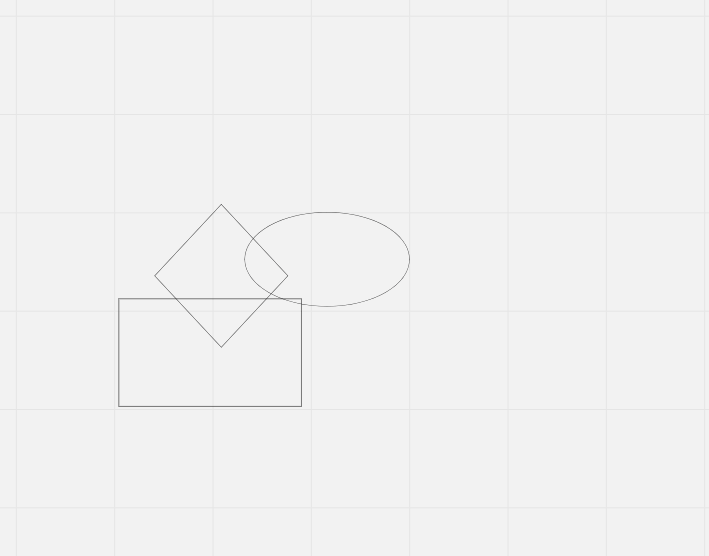Please help me with the main tool. I need to select several objects and, say, move them to another place. For that I need to switch a hand into an arrow. So I do it, switch a hand into an arrow. But when I want to select and move, the arrow changes into a hand! That is so annoying. What should I do? I didn’t change the settings. Everything was OK. Now it changes the way it wants.
Reply
Enter your E-mail address. We'll send you an e-mail with instructions to reset your password.