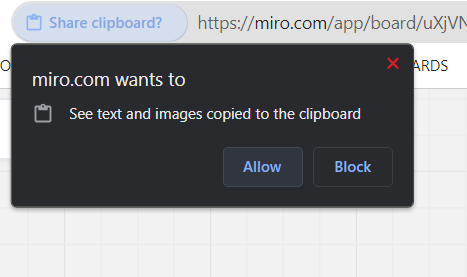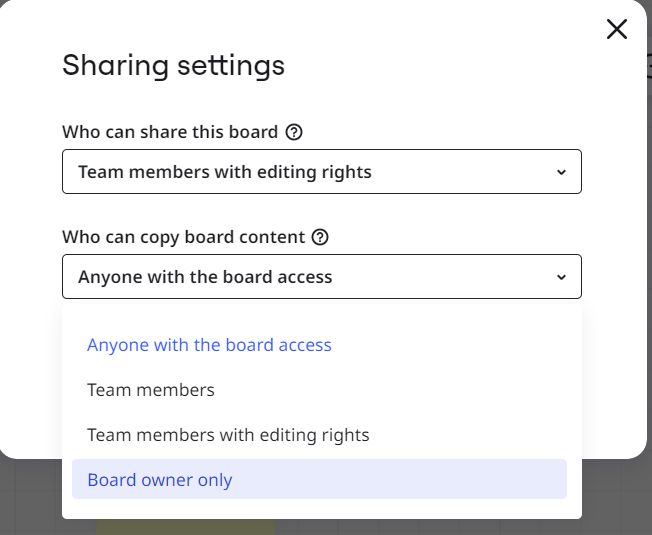Hi! For a while now, Miro hasn't allowed me to copy and paste (Ctrl+C / Ctrl+V or using the right-click menu) within my boards. I have a free license, so I know I can't copy elements from one board to another, but these are simple actions like copying a sticky note or an annotation within a dashboard and pasting it right next to it. I keep getting the error "Copying from a previous source board is not allowed," but it's the same board!! Is anyone else experiencing this?
Reply
Enter your E-mail address. We'll send you an e-mail with instructions to reset your password.