Hi everyone,
I’m facing an issue when exporting data with tags from Miro via CSV. I have 4 sticky notes with the following content and tags:
- X: 19, OA-AME, bee
- Y: 14, OA-OPO, bee
- Z: 8, OA-OPO, bee
- W: 12, OA-AME, bee
When I export this data to a CSV file and open it in Excel, the tags in one of the rows appear out of order. For example, instead of being consistent like "19, OA-AME, bee," one row might show "bee, OA-AME, 19."
This inconsistency prevents me from splitting the tags into separate columns in Excel properly.

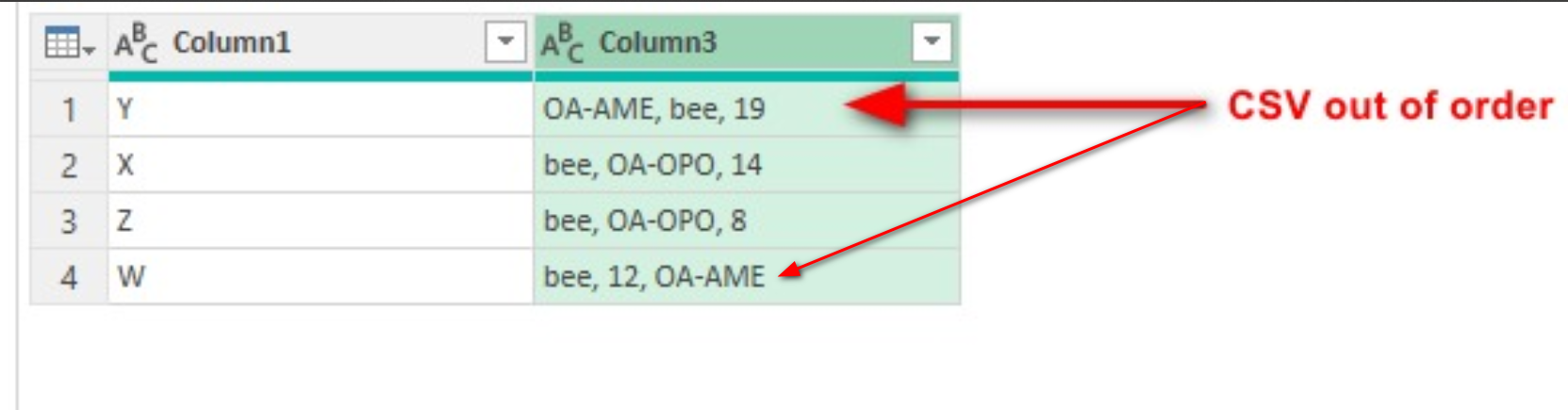
Has anyone experienced this issue with CSV exports from Miro or found a way to ensure the tags are exported in the correct order? Any tips or solutions would be greatly appreciated!
Thank you!



