Hello,
please see the attachment, i would like to use statement connections as shown in my concept maps but i am new to miro and cannot find the feature, i also wanted to ask if there was an undo button in miro?
thank you
aicha
Hello,
please see the attachment, i would like to use statement connections as shown in my concept maps but i am new to miro and cannot find the feature, i also wanted to ask if there was an undo button in miro?
thank you
aicha
Best answer by Robert Johnson
There are undo/redo buttons at the top of the screen or you can use the Ctrl + Z/Ctrl + Shift + Z shortcuts (see the Shortcuts and Hotkeys help article for more shortcuts).
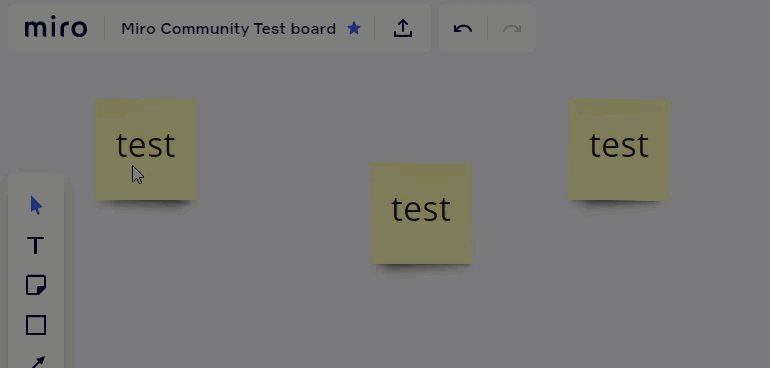
Enter your E-mail address. We'll send you an e-mail with instructions to reset your password.