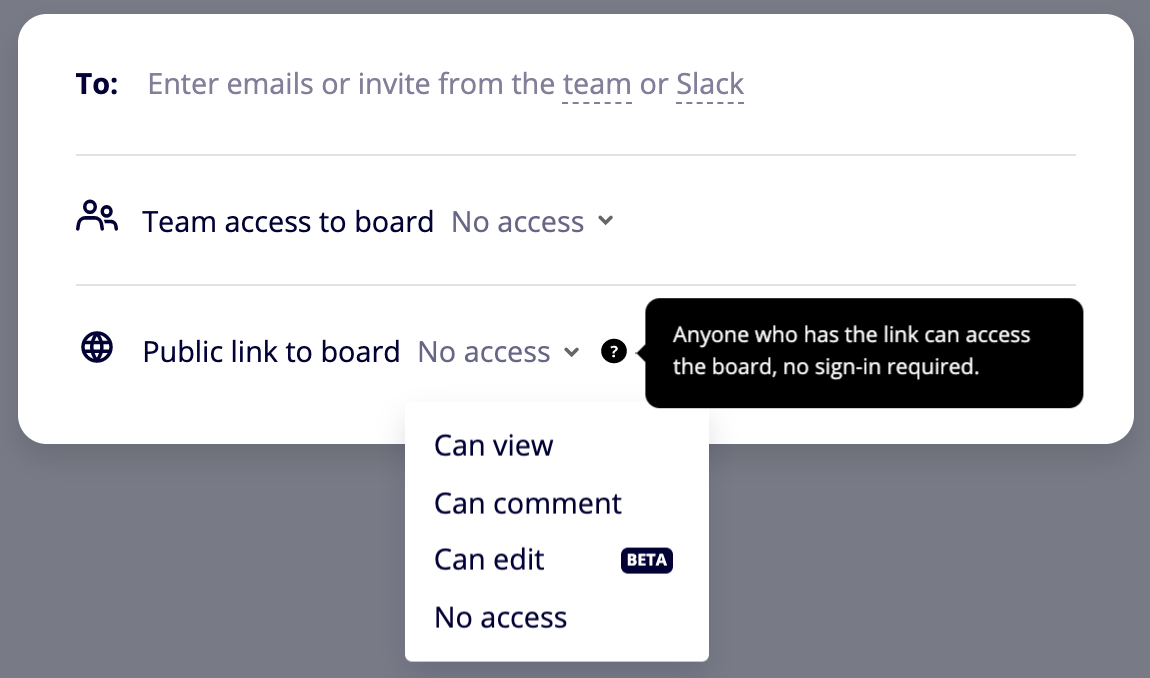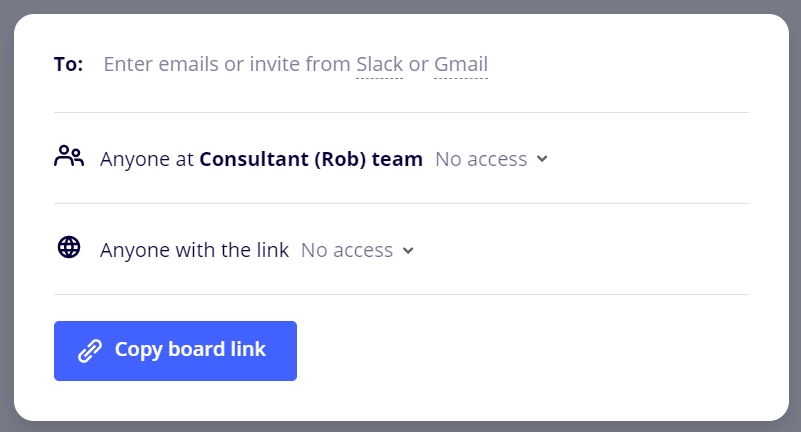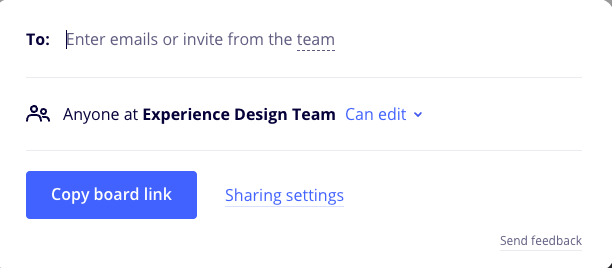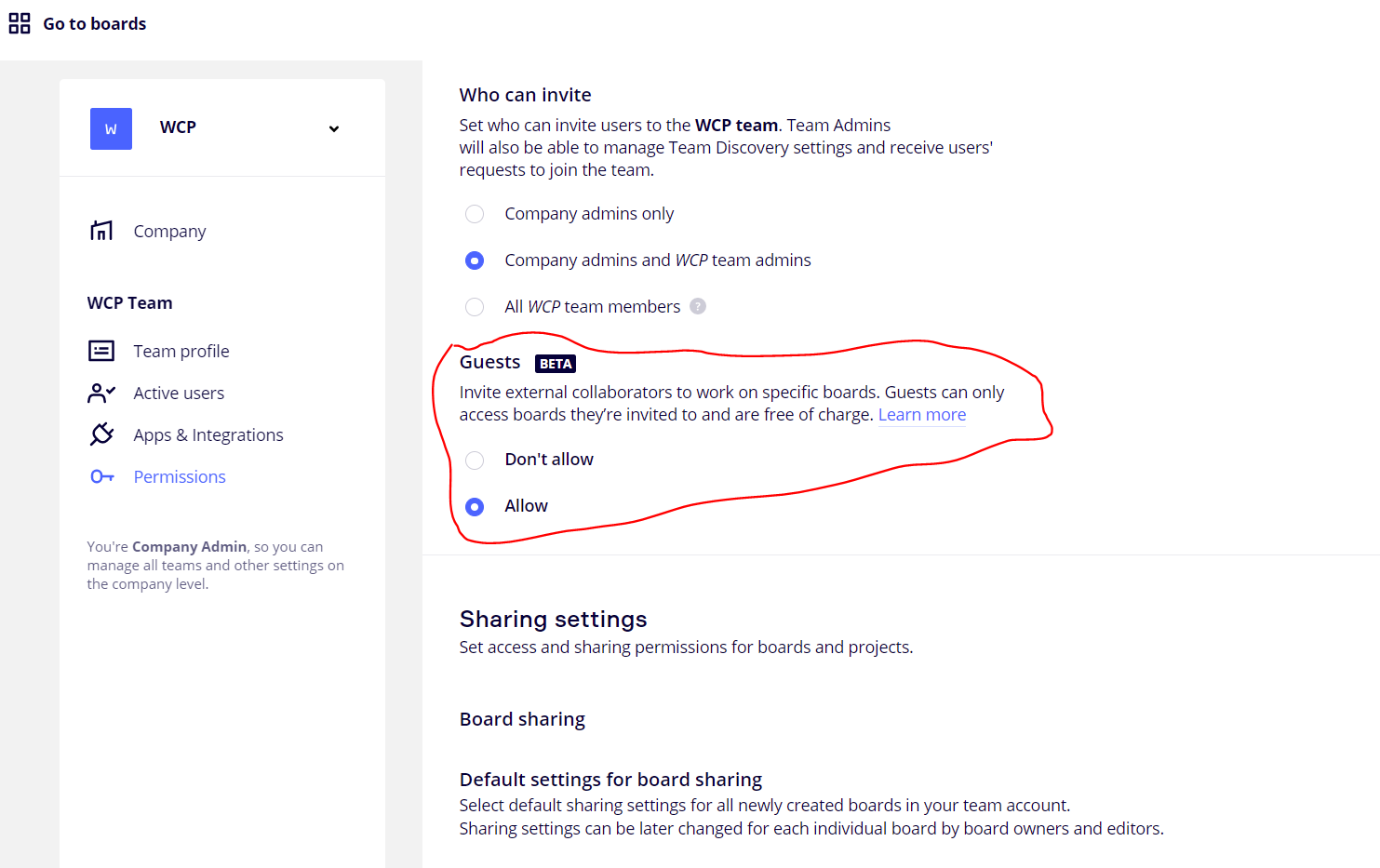I just signed up for a Team plan and wanted to share a board via public links. However, I couldn’t find an option to do so. Below is what I see when I click on “share”
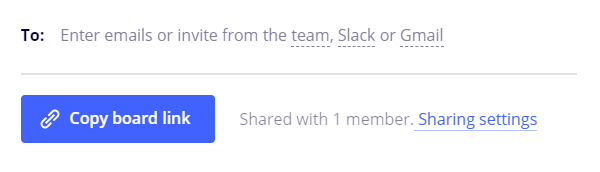
This is what the guide show (https://help.miro.com/hc/en-us/articles/360017730813-Sharing-Boards-and-Inviting-Collaborators):