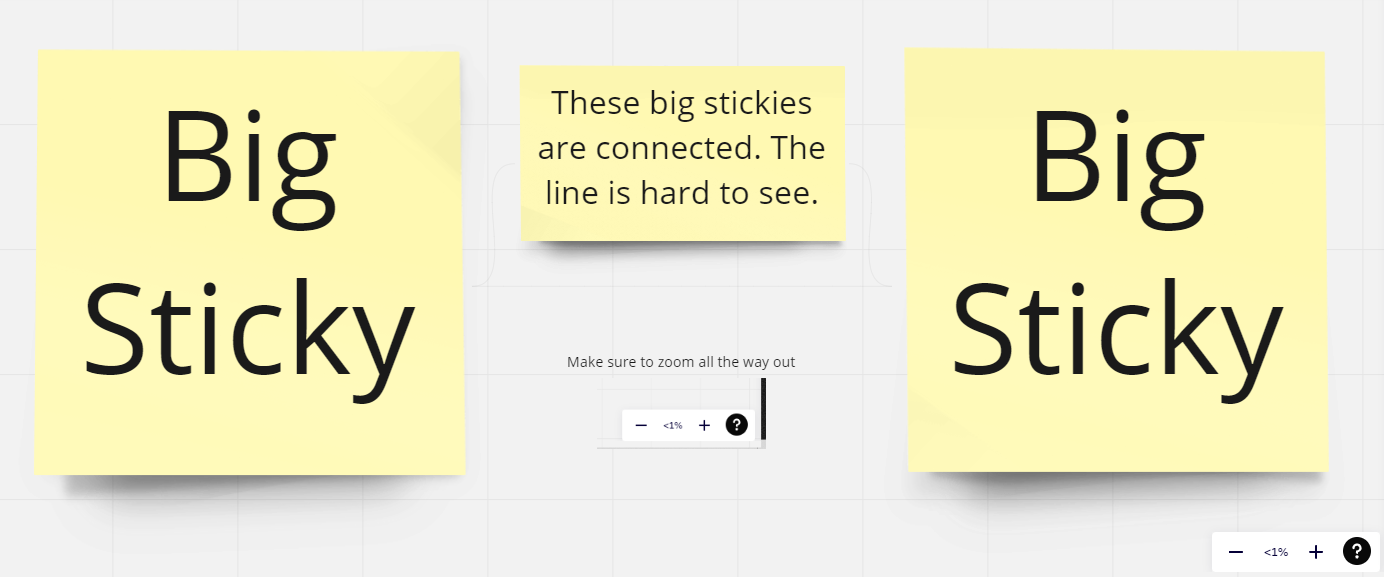I have my board all the way zoomed and recently the lines between the notes went hard to see. I changed the strength of the line from “line type” settings, but it is still very hard to see.
Is this a bug or some badly designed update? How can I make the lines more visible when zoomed out? Please take a look at the pictures below and help me get the lines more visible.
Zoomed out, hard to see:
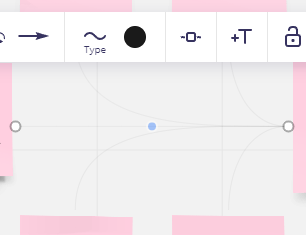
Zoomed in, how it should be always: