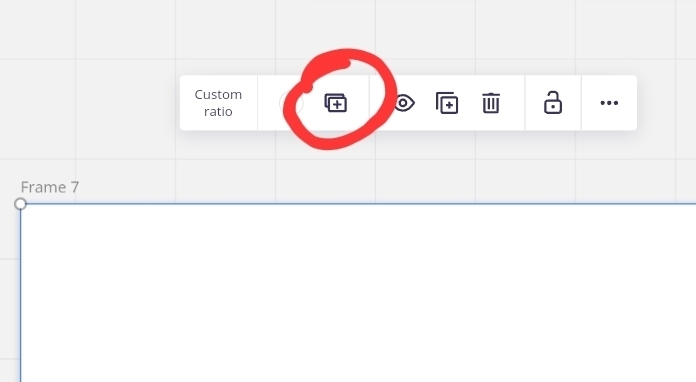Today I was facilitating a series of training sessions. After the first session, I realized I wanted to add an existing frame (with content) from the board to the pre-established “meeting”. However, I couldn’t figure out how to do that, once the meeting sequence is in place. I see that you can “add frame”, but that creates a brand new frame on the board.
In this scenario, the meeting is not active/started. it’s simply all set up the way I want it, but then I want to add another piece of content from the board within the meeting sequence for my next group.
Hope there’s a super easy answer to this. I tried to search first, I promise :)