Hello. Can anyone help me with video calls?
When I start using this function , the users invited to the board cannot use it. It seems to be blocked for them. What should I do ? Can anyone give a help?
Hello. Can anyone help me with video calls?
When I start using this function , the users invited to the board cannot use it. It seems to be blocked for them. What should I do ? Can anyone give a help?
Best answer by Eca
Hi
Thank you for your question! Please note that the Video Call app is currently in beta. One of its features is that it supports video calls for up to 25 participants on a board.
If the invited users are unable to access it, I recommend checking the following:
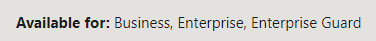
If the issue persists, feel free to share more details.
Enter your E-mail address. We'll send you an e-mail with instructions to reset your password.