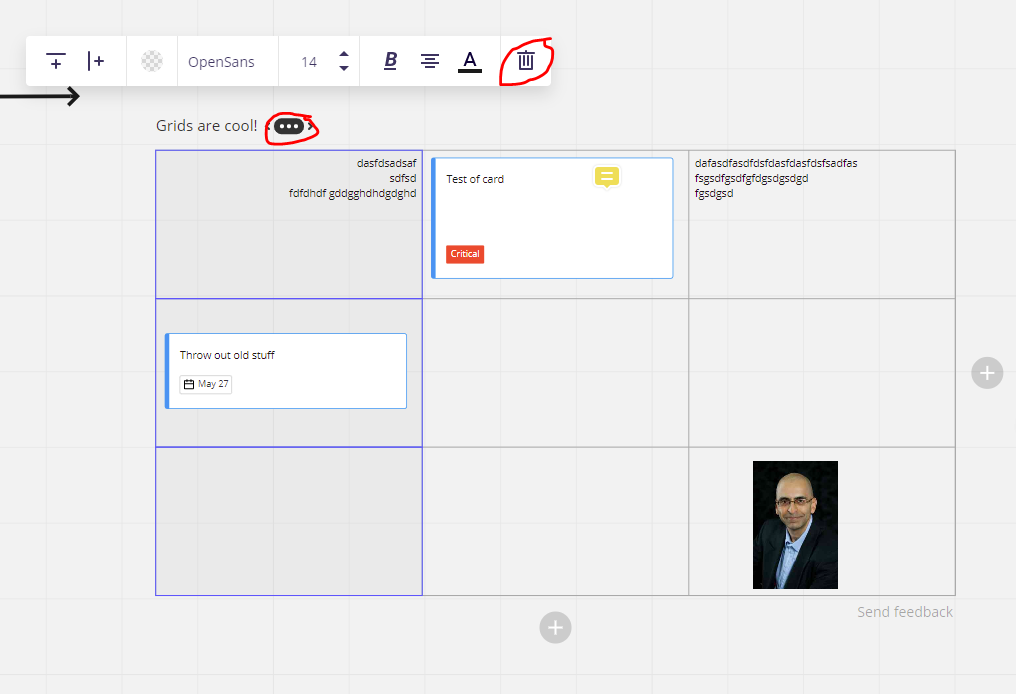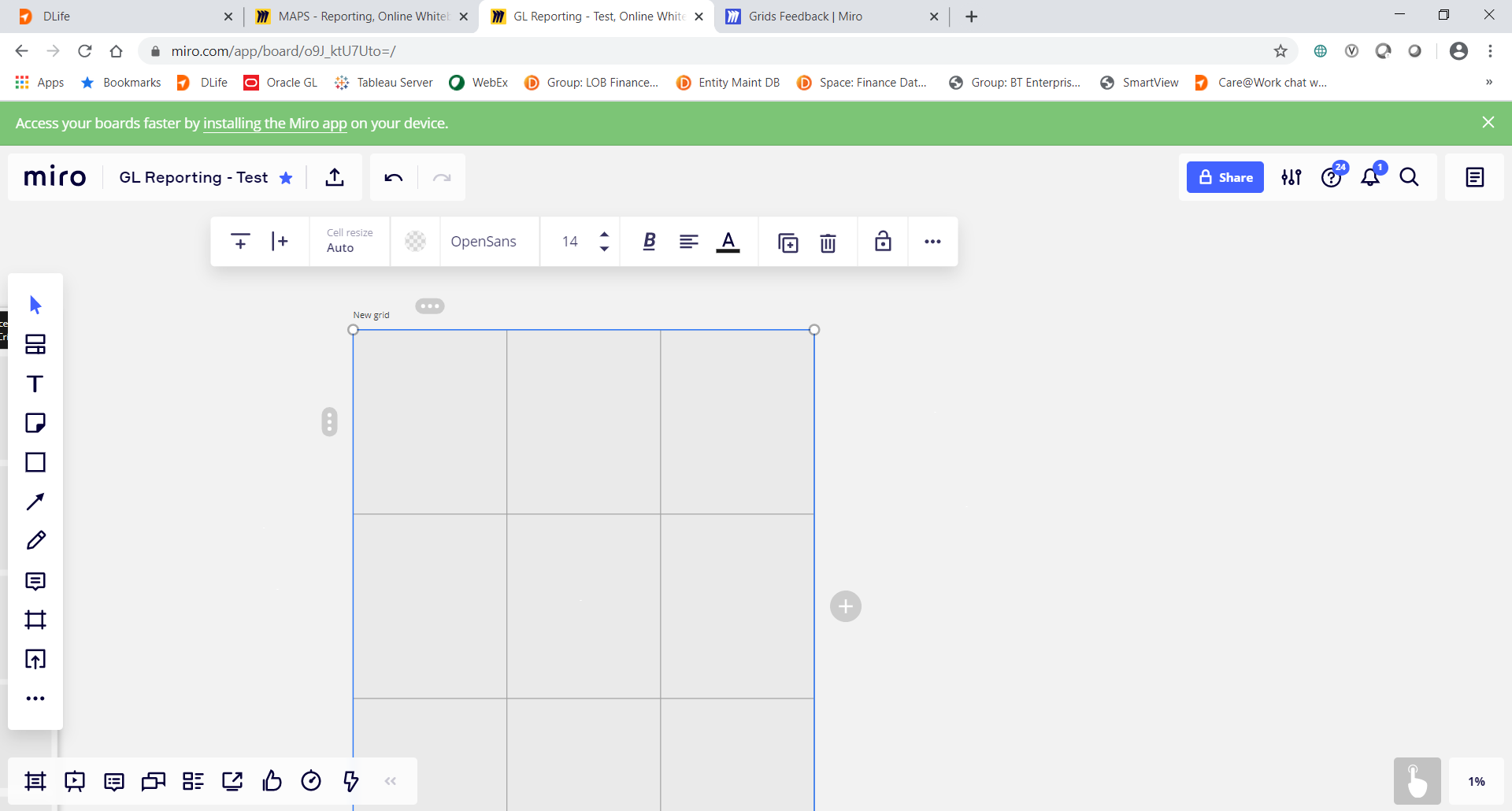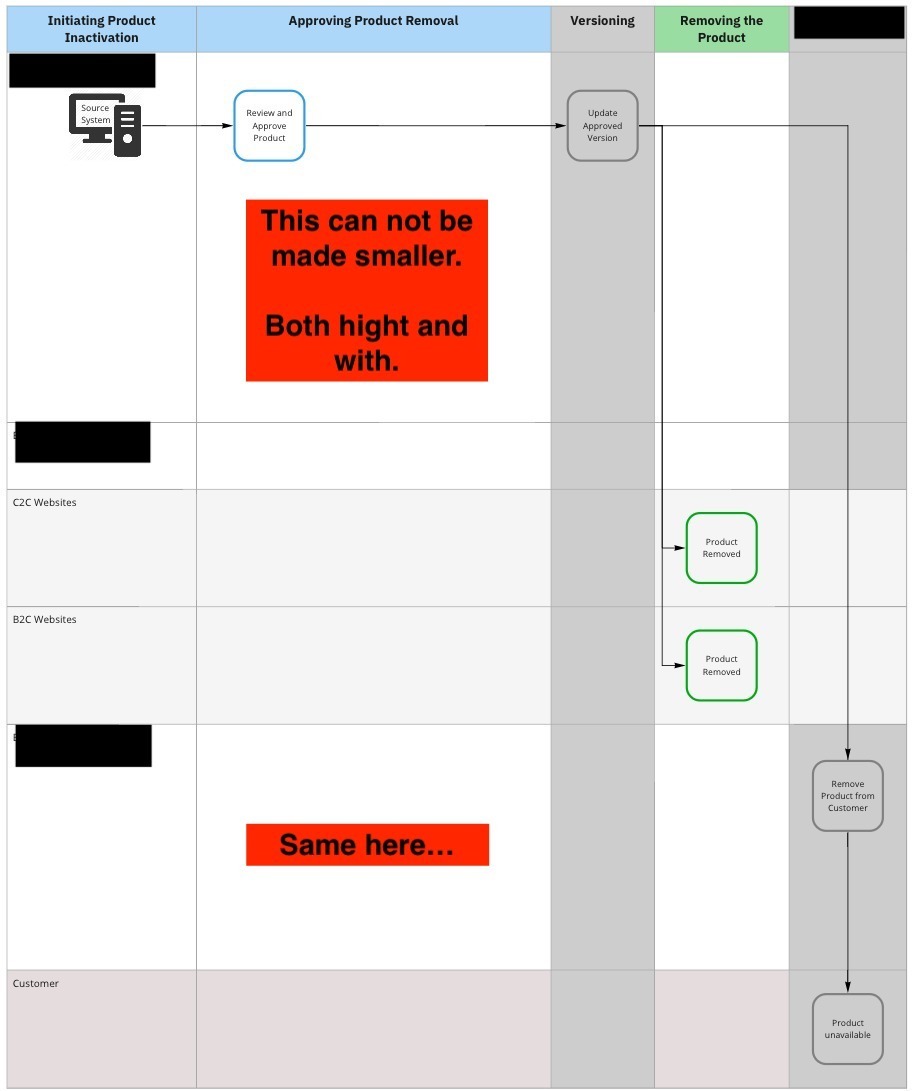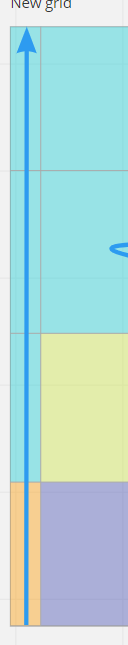We just released Grids to Miro users and are actively looking for feedback. If you have this feature, tried it and feel like sharing your thoughts with us, don’t hesitate to let us know!
Grids Feedback
Enter your E-mail address. We'll send you an e-mail with instructions to reset your password.