We just released Grids to Miro users and are actively looking for feedback. If you have this feature, tried it and feel like sharing your thoughts with us, don’t hesitate to let us know!
Thank you
Oh thank you Lena !
... hoping to roll them out to everyone really (like really) soon.
Very eagerly waiting this feature. I can see my inner-child waiting for the elevator, but still mashing that button in hopes it gets here faster.
Locking grids - I am trying to lock the grids but even if I do, the moment i try to move objects on the grid, it keeps changing. Grids are amazingly useful and it would be great to be able to lock it so participants do not accidentally change the boards.
HI, I am working with Grids on a few boards (risk, program board, dependency). I have several issues:
On one of the grids the last line does not have a ribbon and cannot be deleted/moved. I would love to remove it, but it is not possible to select it. I wonder if that is a bug?
What is the best way to use the grids in terms of ratio of the Boards to view: I noticed that the fonts are very different when they are typed vs used in a shape, which makes displaying very challenging.
Is it possible to lock the grid and still work in it? Even with manual shift it is still easy to resize.
Thanks a lot.
Ah - come on just release it :) This feature would be a dealbreaker :)
Hi
Thank you for enabling this feature for testing. A quick feedback on the feature
- feature is very good and the auto column adjust works like a charm
- Issue with alignment of icons / images in the cells: if you place icon in the cell and when you click on align left/center/right the image is not aligning accordingly
- Cannot clear Grid Title: feature is not allowing to clear the Grid Title even if you want to just add space to clear the title that is also not working
- Text Alignment in Cells: As of now Grid only supports left/center/right alignments it would be good if Top/Middle/Bottom alignments are also provided
Will give more feedback as and when I came across any issue
The grid feature is great! BUT there’s an issue when placing shapes into a grid cell.
- If the pointer is used to place the shape on the grid it is not possible to lock the shape. The lock icon does not appear on the context menu
- If the arrow key is used to move the shape from off the grid to onto the grid the lock icon is present on the context menu and the same shape that couldn’t be locked with the pointer can be locked
This is a great enhancement, but…
I’m attempting to use the grid functionality to create a basic product roadmap. I can’t for the life of me figure out how to merge cells, so that a particular cell can cross multiple columns. For purposes of the Gantt-ish roadmap, I’ve got months/quarters as my columns and want to have certain features/tasks cover multiple time increments. I’m sure this is something that’s been considered by the Miro team - am I missing something obvious in your UX?
If there isn’t a simple way to do it, are there any suggested workarounds? This is literally the only thing stopping me from getting away from using Aha. Help (and thanks!)
I’m looking into this feature for user requirements gathering, but it looks like the text you type directly into the cells will NOT be exported into an CSV excel file. I know it will work with sticky notes, but that’s an extra move on the guest users part (shout out to the guest editing feature!), and sticky notes have a text limit, and putting a text box in there might get confusing for them to know if this is the text box or the cell in the grid.
TLDR; can we get the direct text in the cells of the grids to export too?
Hi together,
I reccomend to report the issues you discoverd to:
So nothing gets lost.
Michael
Hi, It would be very useful to merge cells in a grid like you do in a spreadsheet!
- User should be able to drag a cell into the notes like you can do to a sticky
- I love the auto size feature. It would be amazing if you could drag cards in-between other cards and have the other cards move
- It would be great if you could select a group of cells and automatically have different colors be applied to the different cells
Ran into a problem where the person I was collaborating with created a grid, he appears to be able to edit any of the grid cells, but I can’t seem to be able to select or edit a cell.
Hi - would love the option for no borders on grids, as is available on shapes and text boxes etc. When you use the white border and export to PDF it prints as grey. Example attached. Thanks! Ange.
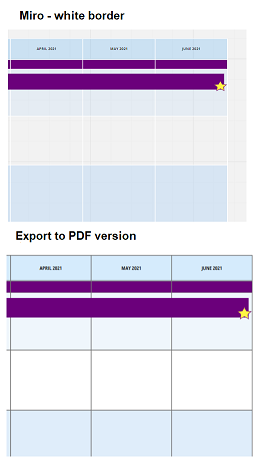
Feedback:
Different behaviour using grid feature in Web and windows app.
In Browser, I was able to select number of rows and columns while selecting the grid. But in windows app I am not able to select number of rows & columns and grid is by default creating as 3x3 See the video for more clarity
https://www.loom.com/share/6bb32f4fc9d548bea4d1cc2470a6781a
Thanks for giving us feedback, Bhaskar! Please, keep it coming. After the Grids v.1 is released, we’ll continue adding more features and improving the UX, so all of your feedback is super helpful. I already shared it with the product team working on Grids.
I would loooove to try this out. But it's not yet available on our team account. How could I get access to it?
I’m unable to create a grid on Windows. I’ve tried it both on the desktop app and the browser. I’m able to select the grid size (rows and columns), but when clicking on the board, nothing is added. My pointer changes to the grid icon.
I’m looking into this feature for user requirements gathering, but it looks like the text you type directly into the cells will NOT be exported into an CSV excel file. I know it will work with sticky notes, but that’s an extra move on the guest users part (shout out to the guest editing feature!), and sticky notes have a text limit, and putting a text box in there might get confusing for them to know if this is the text box or the cell in the grid.
TLDR; can we get the direct text in the cells of the grids to export too?
Looks like progress has been made on the CSV export! I set up a 6 row x 4 column grid and was able to export the data as a CSV file.
What worked: All data was exported. There were 6 rows and 4 columns in the spreadsheet. Columns 1 and 4 were an exact match between the grid and the spreadsheet. Data from each row was extracted into the correct row.
What didn’t work: Data in columns 2 and 3 of the grid were imported into column 2 of the Excel spreadsheet. A row was added in column 2 for the data in column 3, making the entries appear to be stacked (column 2 data over column 3 data). Column 3 was blank.
The grid feature is great! BUT there’s an issue when placing shapes into a grid cell.
- If the pointer is used to place the shape on the grid it is not possible to lock the shape. The lock icon does not appear on the context menu
- If the arrow key is used to move the shape from off the grid to onto the grid the lock icon is present on the context menu and the same shape that couldn’t be locked with the pointer can be locked
Another feedback for the cell text -
An option to copy cell text from one to another while keeping all the parameters of the text intact.
Cheers!
I am having trouble editing a grid (adding text) through browser (Google Chrome), but I have no problem editing a grid using the App. Can you please fix this for browser?
Hi
HI, I am working with Grids on a few boards (risk, program board, dependency). I have several issues:
On one of the grids the last line does not have a ribbon and cannot be deleted/moved. I would love to remove it, but it is not possible to select it. I wonder if that is a bug?
What is the best way to use the grids in terms of ratio of the Boards to view: I noticed that the fonts are very different when they are typed vs used in a shape, which makes displaying very challenging.
Is it possible to lock the grid and still work in it? Even with manual shift it is still easy to resize.
Thanks a lot.
Re: the first issue – it’d be helpful if you could share a link to the board + board backup file with me via direct messages here.
Re: your second question – the recommendation is to use Grids at 100% board zoom (as all other objects on the board).
I saw your third question was addressed by another community member (thank you,
- User should be able to drag a cell into the notes like you can do to a sticky
- I love the auto size feature. It would be amazing if you could drag cards in-between other cards and have the other cards move
- It would be great if you could select a group of cells and automatically have different colors be applied to the different cells
Thanks for your feedback – noted
Ran into a problem where the person I was collaborating with created a grid, he appears to be able to edit any of the grid cells, but I can’t seem to be able to select or edit a cell.
Hey
Reply
Enter your E-mail address. We'll send you an e-mail with instructions to reset your password.



