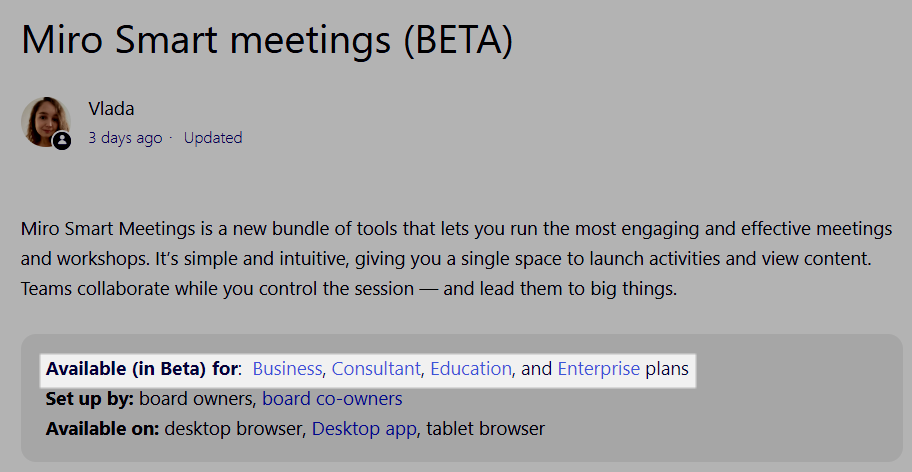Hello, Miro Community! We are excited to share that today we have launched a new and improved voting experience to help you easily involve teams in decision-making.
With Miro’s improved voting app, we’ve made it easier and faster for meeting and workshop facilitators to get a sense of how the group feels about a variety of options.
-
Quick and easy for facilitators as well as participants
-
Customize the voting process by selecting specific objects to vote on
-
Voting results are visible within just a few seconds after the session ends
Visit the Help Center to learn more and use voting to make sure everyone has a voice.