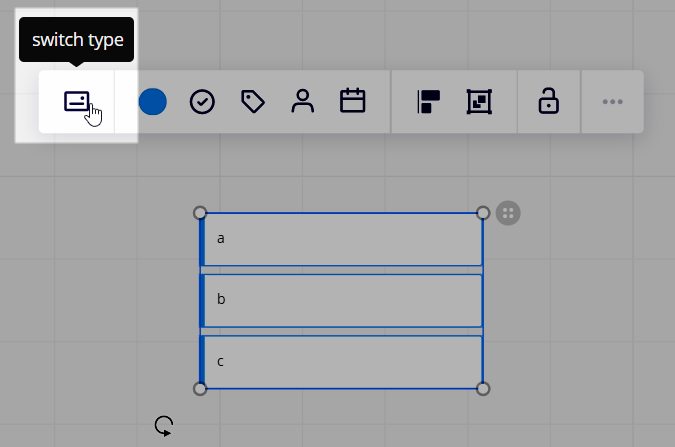Hi Miro Fam 👋,
We've got a very exciting update, something that is going to make your Jira bulk uploads a whole lot easier. You can now bulk convert sticky notes into Jira cards!
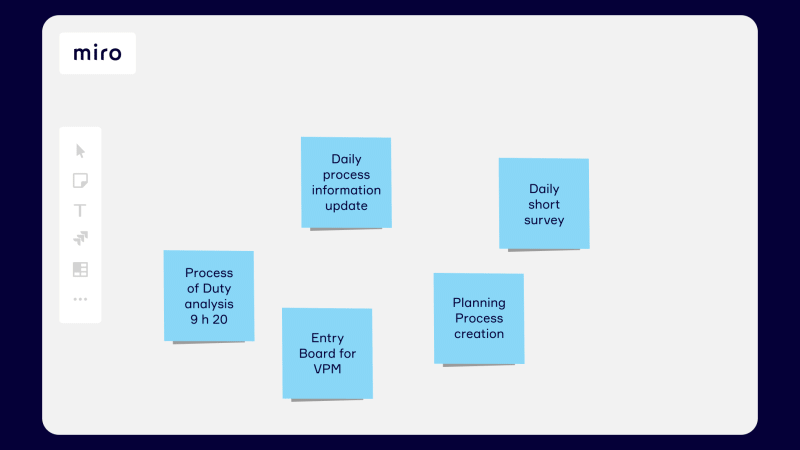
Until now you could only do this only one at a time, but now you can convert up to 50 stickies in one go. And what’s more, any changes you make in Miro or Jira will be reflected on both platforms. Say what?! 🙃. Simply select the stickies you want to convert, click on the Jira icon, and indicate the prioritizations required. Once you hit ‘Convert,’ the stickies will automatically convert to Jira cards.
Here's a 1-minute screen recording of how it works.
Head to your Miro boards and try it out! And don't forget to share your feedback with us, here on Miro Communities.
Happy bulk converting!
Steven