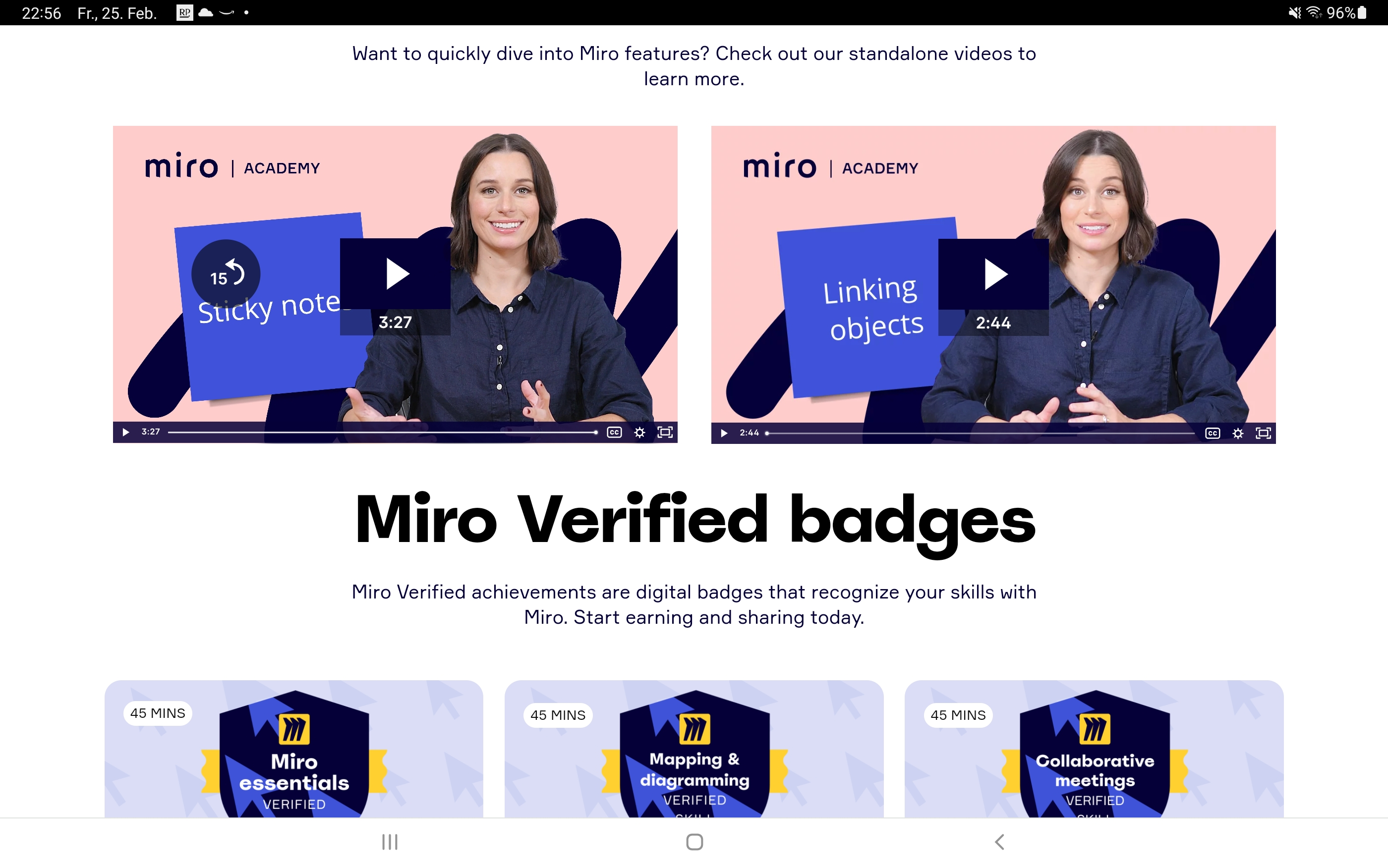Hi Miro Community,
This week we created a standalone video about Miro sticky notes!
It includes everything you (or maybe a client of yours) would want to know about this handy brainstorming tool. My favorite tip is that you can copy cells from a spreadsheet and paste them on a Miro board to create individual sticky notes. Such a time saver! Check out the 4-min video in the standalone section at Miro Academy: https://academy.miro.com/
What’s your favorite tip about sticky notes? Share with us below!