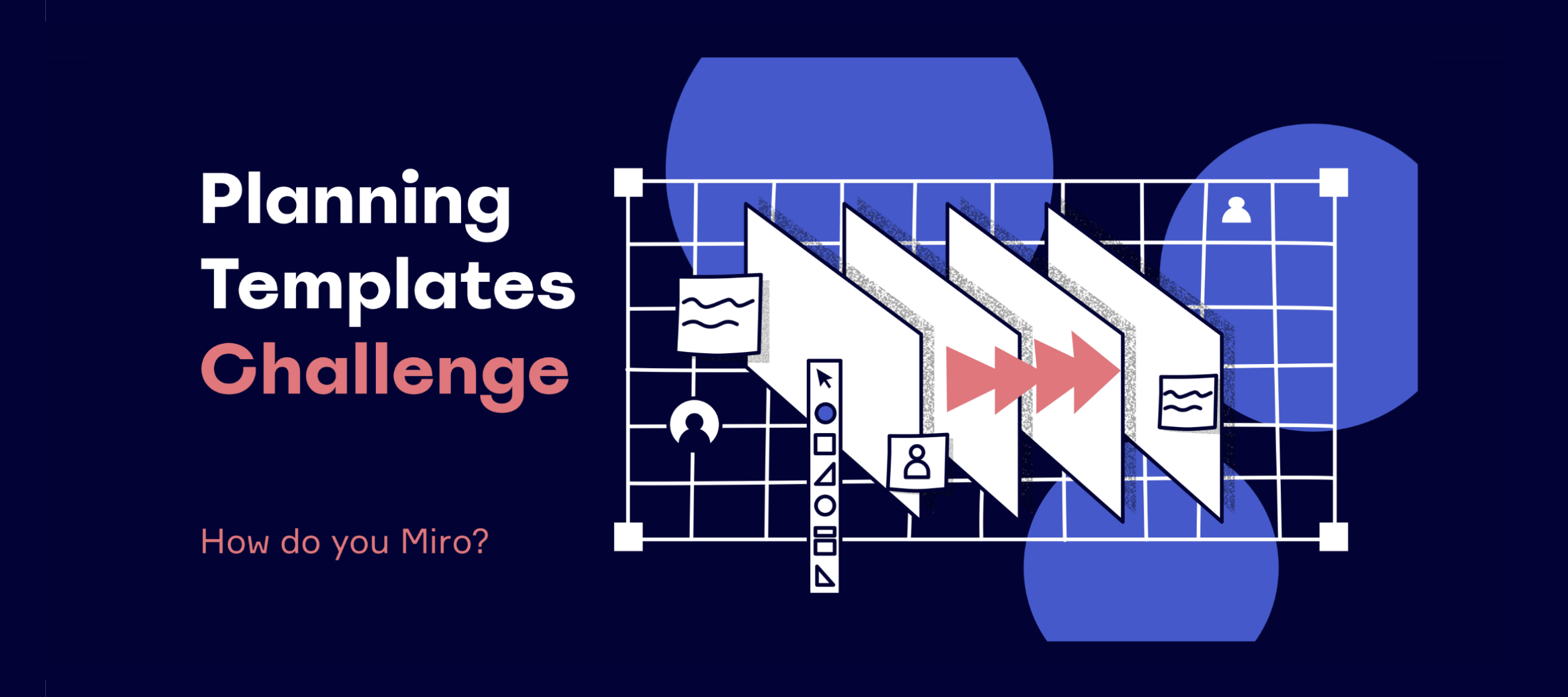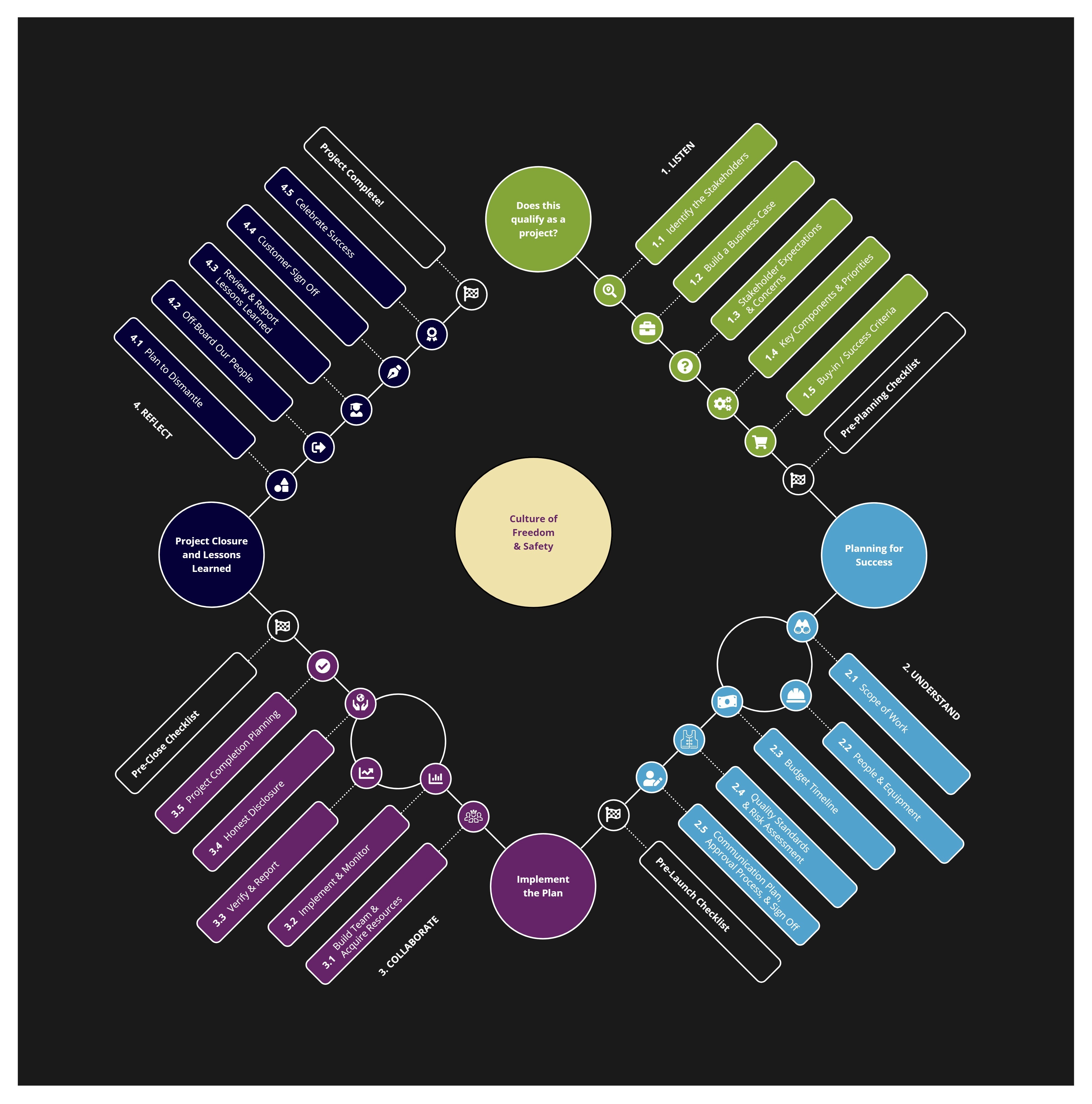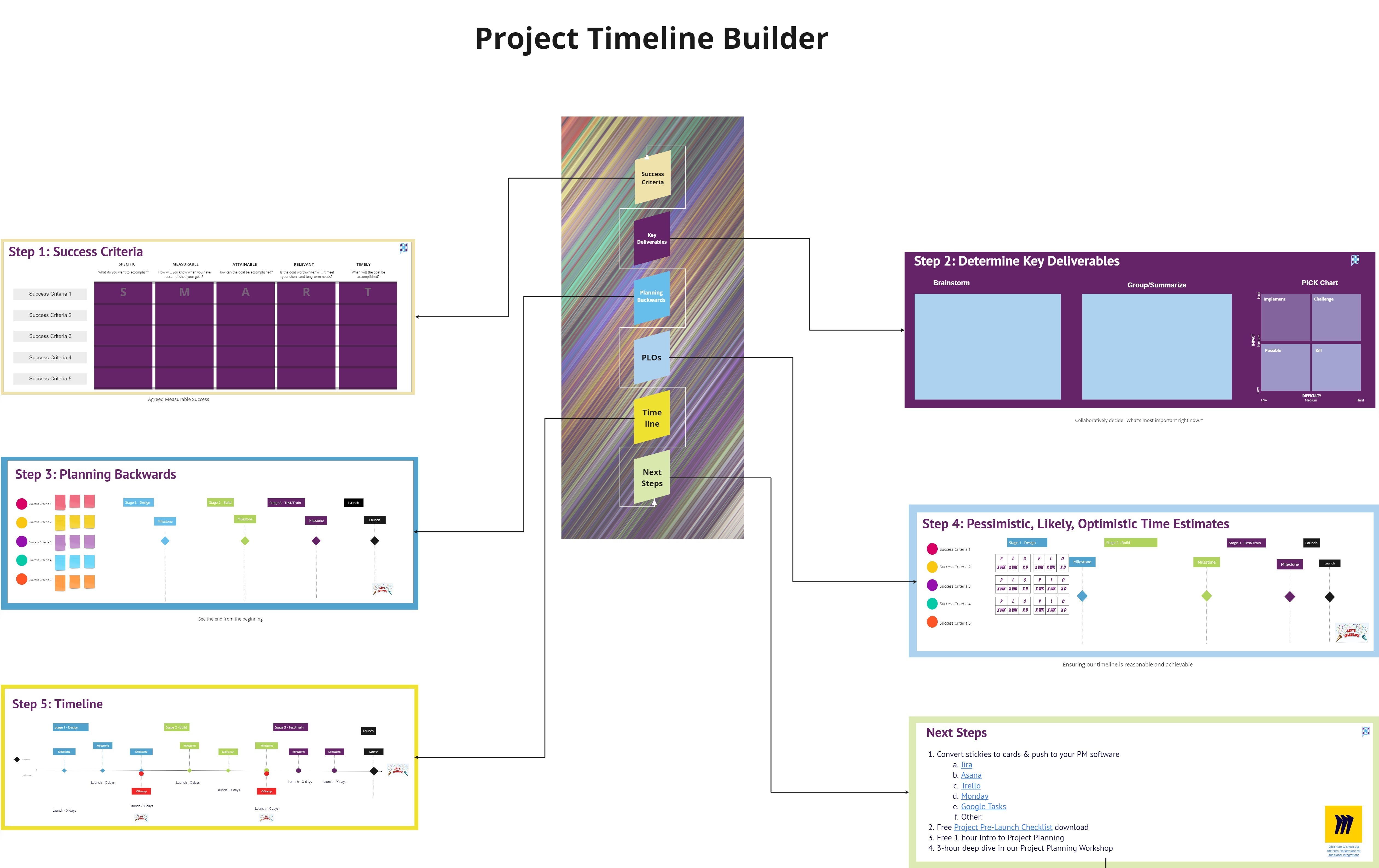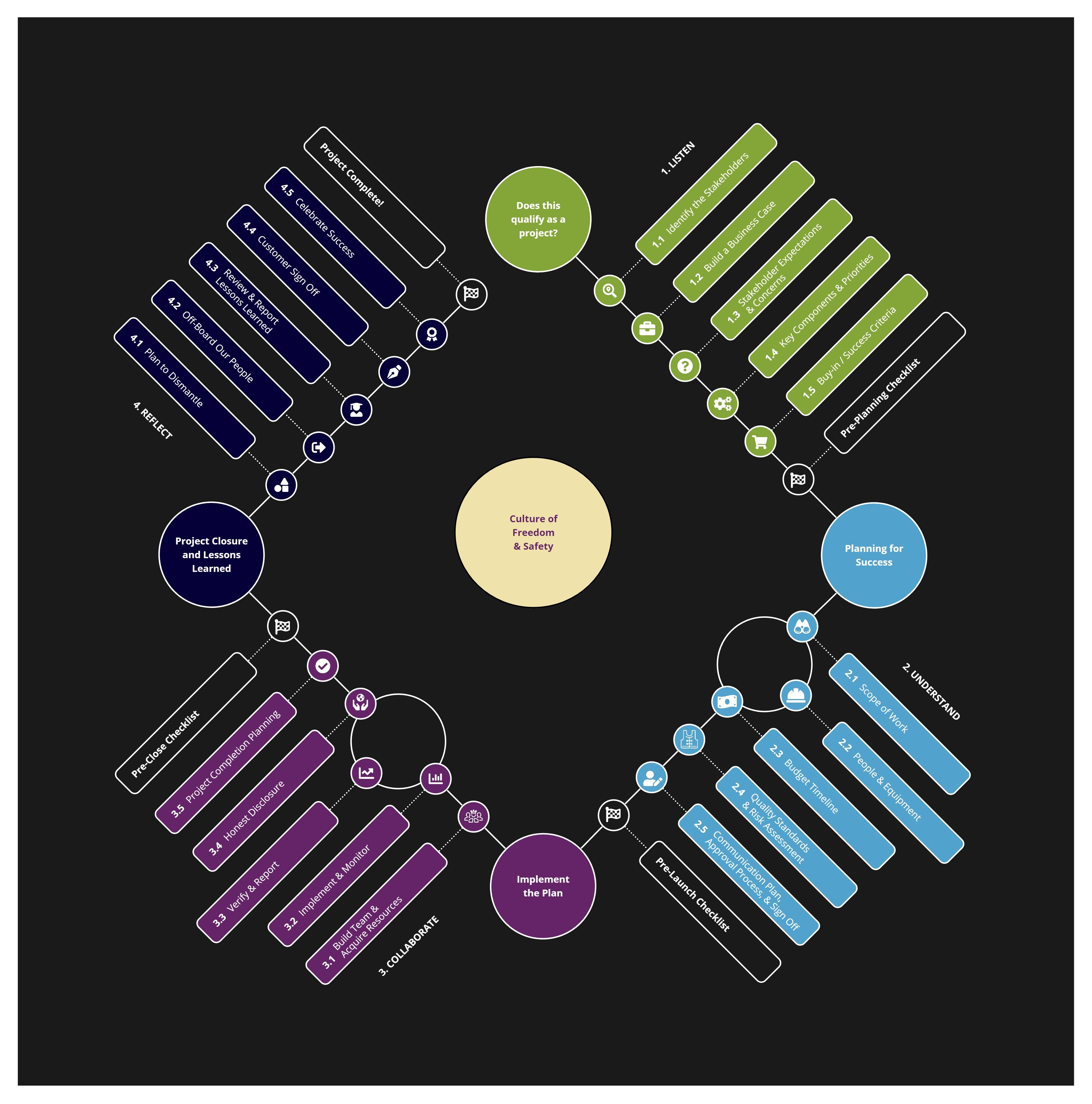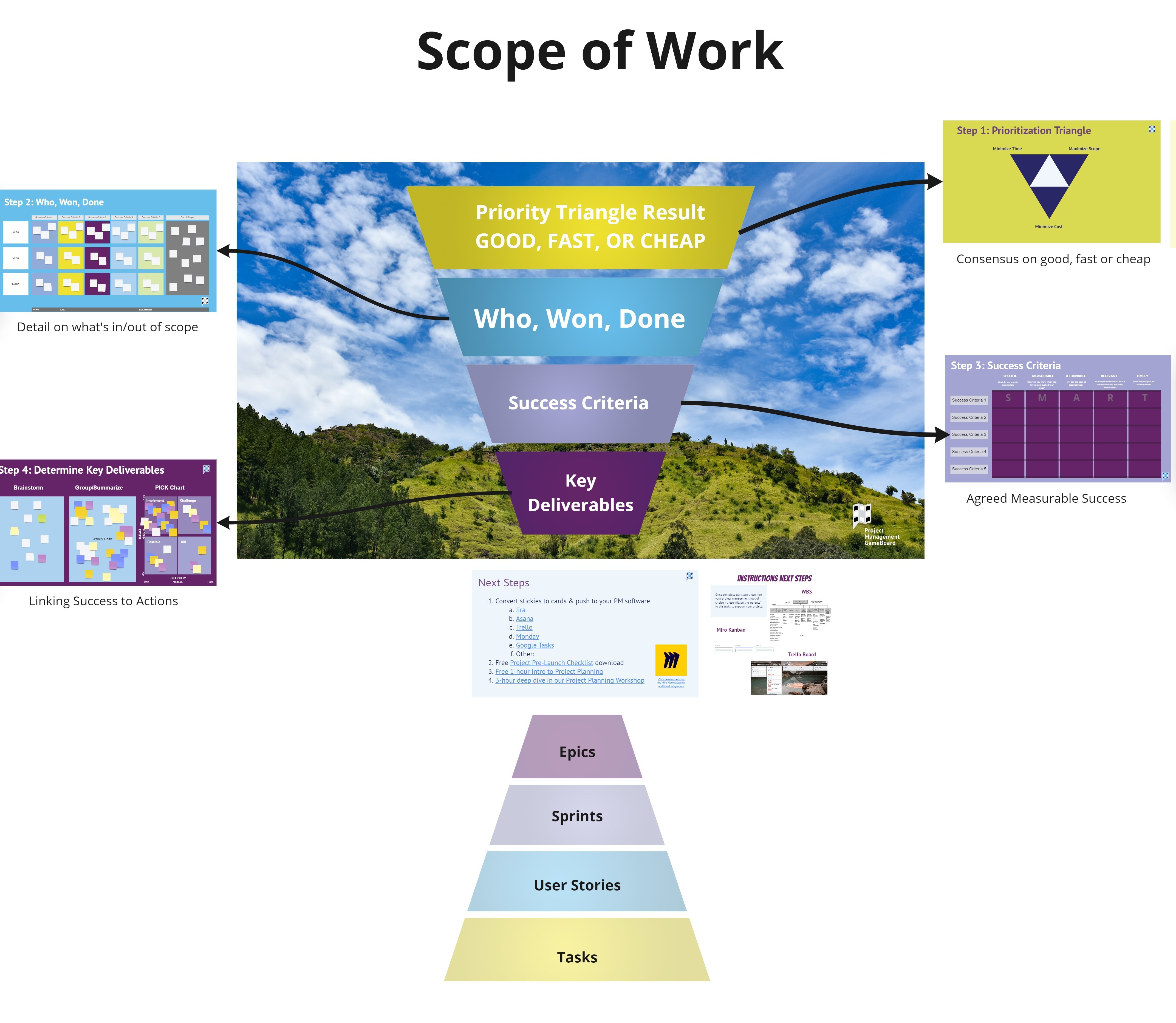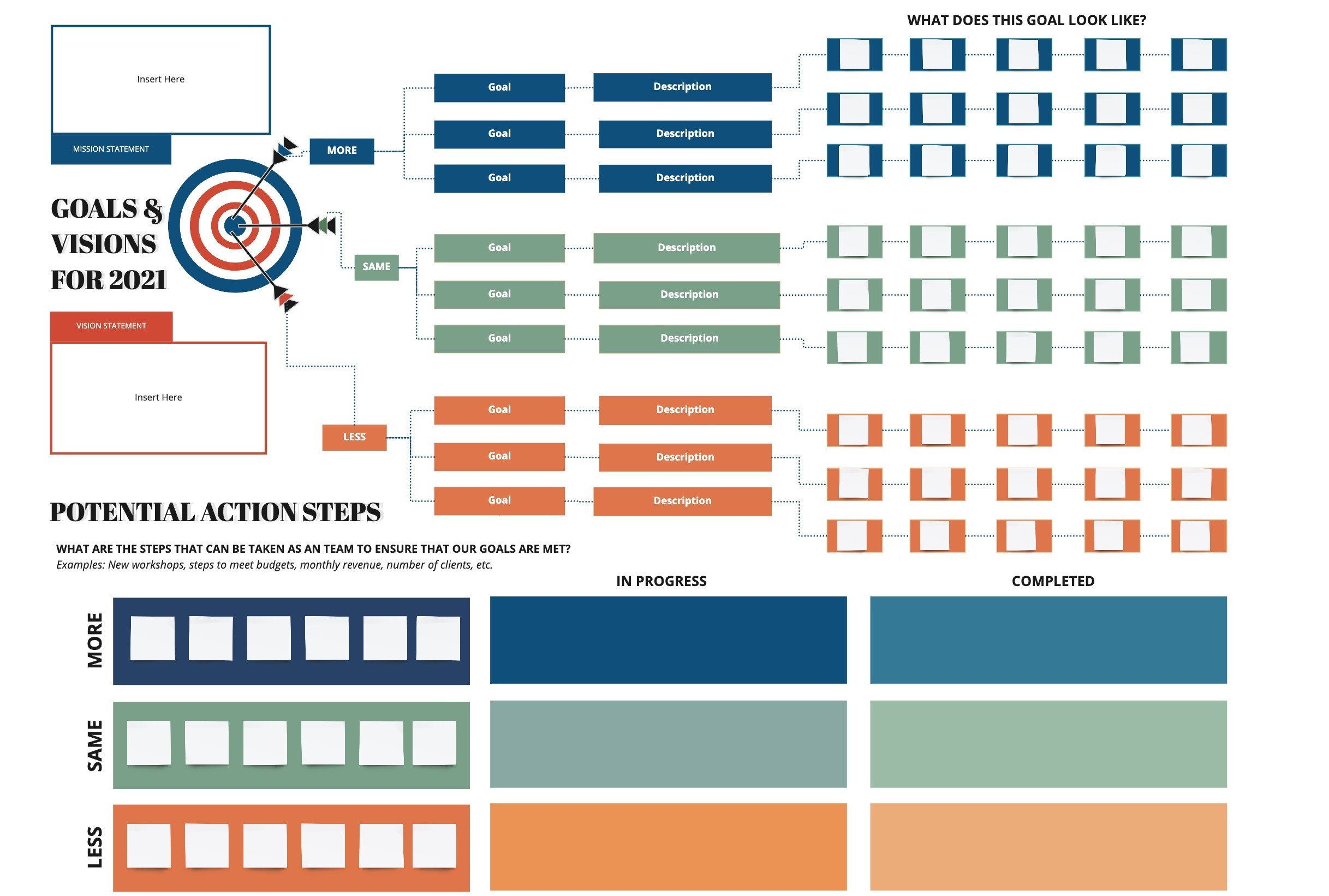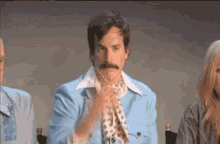Hi Miro Heroes,
And hello, spring! ![]()
We’re kicking off the next Miro templates contest: How Do You Miro? Planning Templates Challenge!
✨ In the words of Antoine de Saint-Exupéry: “A goal without a plan is just a wish.”
Planning can be hard work but without this stage, managing projects becomes even harder. It provides clarity, context, and helps keep teams aligned.
So with this How Do You Miro challenge, we want to know how you go beyond first sketches to create plans and manage projects - from start to finish.
🧙♀️ Show the Miro Community how you make wishes come true!
 Challenge details
Challenge details
Timing
-
Submission period: March, 3 - March, 31
-
Voting & Judging: April, 1 - April, 7
-
Winners announcement: April, 8
Awards
![]() Judges’ Choice: we have a panel of three expert judges to choose the best template. Submissions will be judged for their ease of use, layout, and fun factor.
Judges’ Choice: we have a panel of three expert judges to choose the best template. Submissions will be judged for their ease of use, layout, and fun factor.
![]() People’s Choice: this award will be based on top likes under the submission here in the online community. Make sure to vote for your favourite by April 8th!
People’s Choice: this award will be based on top likes under the submission here in the online community. Make sure to vote for your favourite by April 8th!
How to participate
To enter, please write a comment in this thread including:
-
Your full name
-
Role and company
-
Miro board embed with your template (view access)
-
Instructions on how to use the template
-
[Optional] 1-3 min video overview of your template.
Entry requirements
-
Created and designed with Miro
-
All information must belong to the board owner (we will reject all submissions containing copyright protected content on board)
-
Must be in English
-
Your template should be added to Miroverse before the challenge deadline.
![]() By participating in the challenge, you agree that your submission may be published and used for promotional activities by Miro.
By participating in the challenge, you agree that your submission may be published and used for promotional activities by Miro.
 Judges
Judges
-
Community Guest Judge: Huub Edelman, Senior Innovation Program Manager at Outside Inc. (part of Worldstartup) - Daily, Huub tries to unlock the creative potential of people and structure the creative process to achieve real impact. As a creative catalyst, he uses Miro to drive online co-creation with clients all over the globe working on the big transitions of our time.
See Outside Inc.’s Mountain of Tomorrow - Project Launch Canvas Miroverse template. -
Miro Knowledge Expert: Falon Dominguez - Falon leads strategy and planning efforts at Miro, including the company OKR process. Falon was previously at Google and Facebook, and recently graduated from The Wharton School.
See Falon's Miroverse templates. -
Miroverse Team Judge: Mariam Danielian - Mariam coordinates the content production for Miro templates and oversees Miroverse templates library publications. She is inspired by the creativity of Miro users who turn an endless empty canvas into a universe of their own creation and is passionate about sharing their work with others.
 Prizes
Prizes
-
Judges’ Choice - iPad & Apple Pencil
-
People’s Choice - AirPods
-
Miro swag to all participants

All submissions will be considered for Miroverse. Apart from this, we will also feature the winners in Miroverse as well as a blog post.
 FAQ
FAQ
Q: The template is awesome! Can I use/copy it?
A: All templates should eventually be added to Miroverse, so please stay tuned! If you need this template right away, please reach out to the author directly.
Q: Can I post more than one idea?
A: Yes.
Q: How to embed the board?
A: It’s easy! All you need to do is to choose Embed media under the three-dots menu and paste the Miro board URL. Make sure to accept cookies to be able to embed the board.
![]() Check your board’s Start view as it defines the board preview in the embed. You can set the start view by right-clicking on a blank space on the board and choosing the corresponding option.
Check your board’s Start view as it defines the board preview in the embed. You can set the start view by right-clicking on a blank space on the board and choosing the corresponding option.
Q: I can’t embed the board. ‘The provided domain is not supported’ error
A: Please accept cookies in order to be able to embed the Miro board.
Q: Can I win both prizes?
A: No, one submission can’t win both awards. If there’s such a case, then the People’s Choice will go to the submission with the second largest number of likes.
Good luck!