 Hi Miro Heroes,
Hi Miro Heroes,
Once again, the Miro Community has pulled through. Your sharing, your helpfulness, and your passion for collaboration have inspired us to launch the next installment in our series How Do You Miro. It was this thread on the community that gave us our new topic.
Workshop facilitators quite often face the situation when the meeting participants are brand new to Miro, and it is extremely important to teach them the basics of Miro to quickly onboard them into a workshop to start collaborating right away. So what are the best practices to get everyone up to the same speed?
 We are happy to announce our second official challenge How Do You Miro? Miro 101! Share your own sandboxes/play areas/cheat sheets for Miro newbies.
We are happy to announce our second official challenge How Do You Miro? Miro 101! Share your own sandboxes/play areas/cheat sheets for Miro newbies.
 Challenge details
Challenge details
The challenge starts today, September 8th, and will last until September 27th.
We will announce the winners the following week to give our judges enough time to find our Judges Choice. Submissions will be judged for their creativity and ease of use.
People’s Choice award will be based on top likes under the comment here in the online community.  Make sure to vote for your favourite template by September 27th.
Make sure to vote for your favourite template by September 27th.
How to participate:
To enter, all you need to do is to embed the board with your template in the comments below. Make sure to include the following details to your message:
- Full Name
- Role and Company
- Instructions on how to use the template
- A 1-3 min video overview of your template (optional)
Entry requirements:
-
All information must be available within the board
-
Created and designed with Miro
-
Must be in English
-
By accepting the challenge, you agree that your submission may be published and used for promotional activities by Miro.
How to embed a board:
It’s easy! All you need to do is to choose Embed media under the three-dots menu and paste the Miro board URL.
 Make sure to check your board’s Start view as it defines the board preview in the embed. You can set the start view by right-clicking on blank space on the board and choosing the corresponding option.
Make sure to check your board’s Start view as it defines the board preview in the embed. You can set the start view by right-clicking on blank space on the board and choosing the corresponding option.
 Make sure to also accept cookies in order to be able to embed the Miro board. If you don’t accept cookies, an error ‘The provided domain is not supported’ occurs.
Make sure to also accept cookies in order to be able to embed the Miro board. If you don’t accept cookies, an error ‘The provided domain is not supported’ occurs.
 Judges
Judges
To choose the best templates, we have the following panel of judges:
-
Martina Crnkovic - As the Training and Development Expert at Q Experience, Martina enjoys knowing that every day she is able to help somebody become better, acquire new knowledge, and develop new skills. She is a passionate Miro Hero and gladly extends that passion to her coworkers and friends.
-
Kristin Leitch - Kristin leads product marketing efforts for the Miro templates experience. She champions the Miro pioneers, partners, and knowledge experts that are revealing the endless possibilities of Miro every day.
- Rachel Nagrecha - Rachel is a Customer Education Manager at Miro and looks after Miro Academy. Her goal is to fill the Academy with as many real world examples as possible to inspire and educate our customers. She’s especially passionate about the education and nonprofit sectors - reach out to learn more!
 Prizes
Prizes
- Judges Choice - iPad & Pencil
- People's Choice - AirPods
Other submissions will automatically be considered for Miroverse.
Go Miro Heroes! 







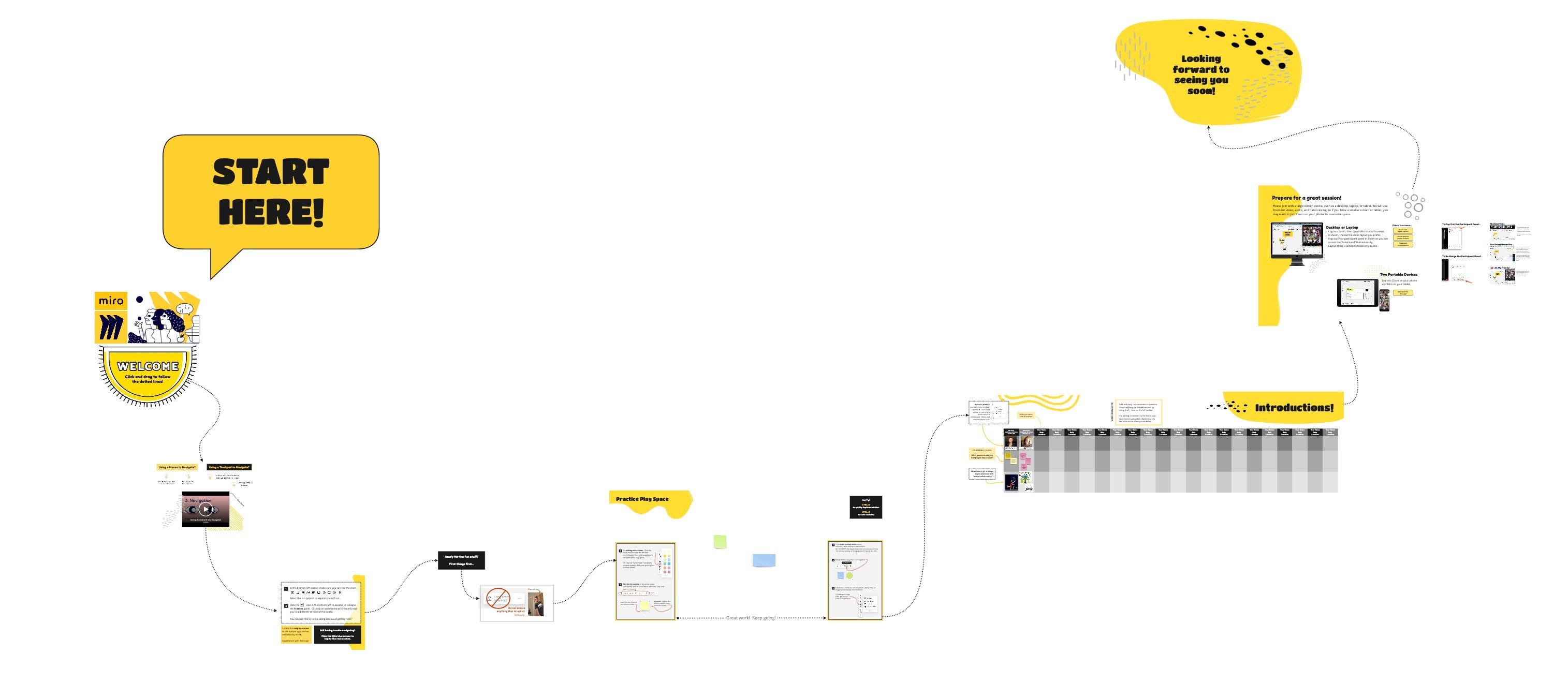



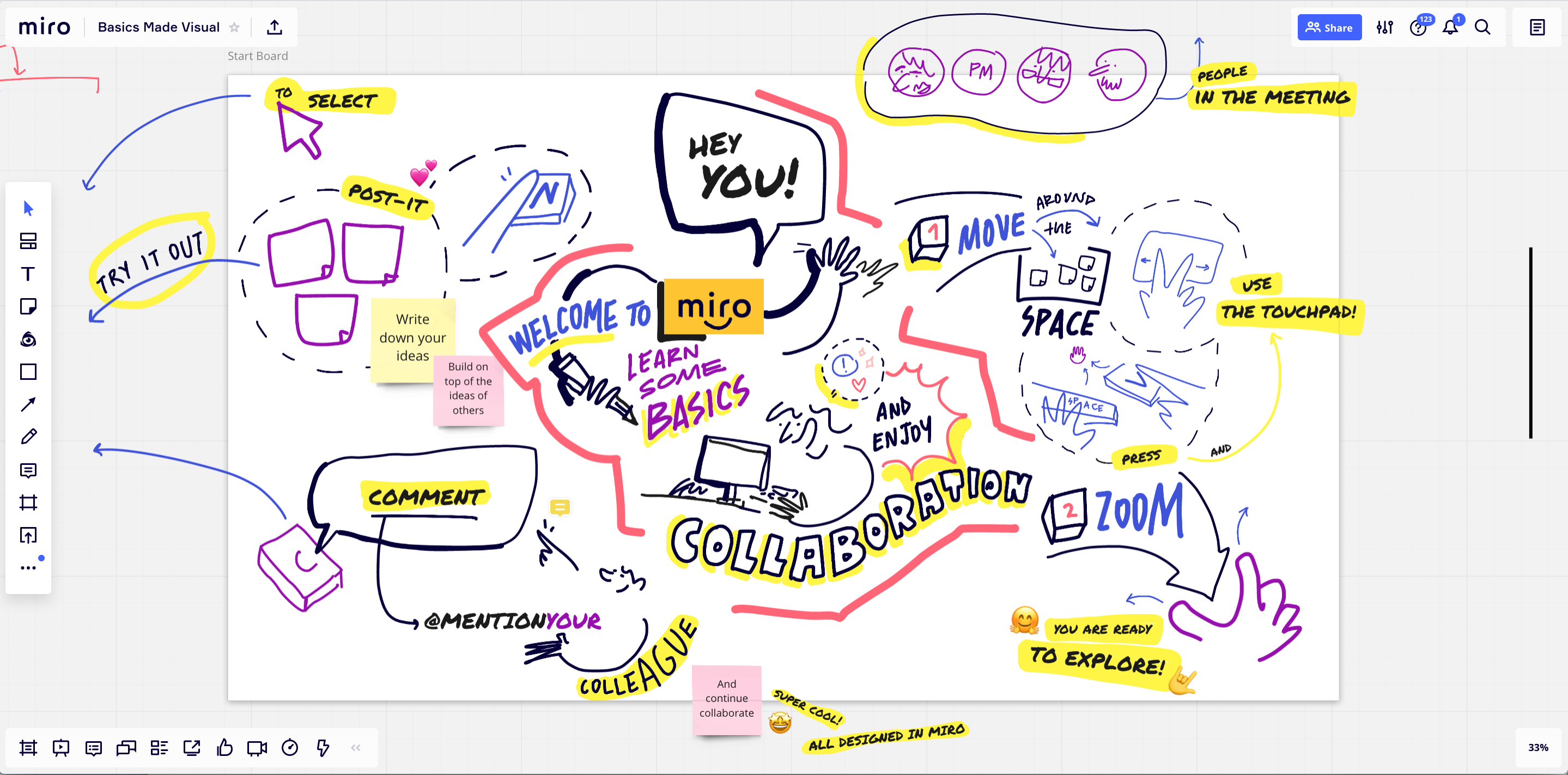




 By the way, People’s Choice will still be open until October, 5th so get voting! Share a link to this thread with your network and get their support
By the way, People’s Choice will still be open until October, 5th so get voting! Share a link to this thread with your network and get their support  (NOTE: we only count the likes under your comment here in the online community).
(NOTE: we only count the likes under your comment here in the online community).






 No more challenges and frustration for newbies. Quick and fun onboarding, and comfortable collaboration instead!
No more challenges and frustration for newbies. Quick and fun onboarding, and comfortable collaboration instead!  Stay safe everyone and stay tuned for our next challenges!
Stay safe everyone and stay tuned for our next challenges! 


