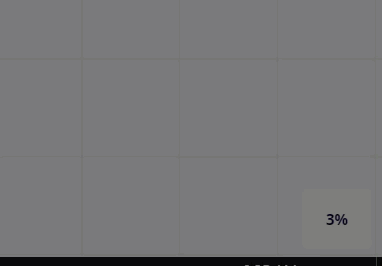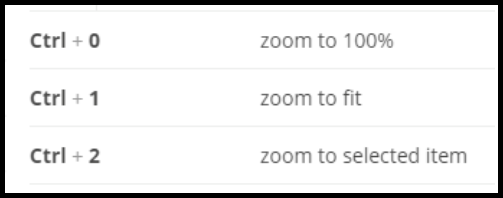I’m brand new to Miro and working on creating a large board for facilitating an all day workshop for a smallish group. I initially started by copying over some templates, but as I got comfortable I just started creating my own thing. I’ve discovered that I’m having to use text sizes of 900 for example, and the zoom is set to just a few %. Is there any problem with this? Should I be targeting using “normal” text sizes and doing everything at 100%, or is it totally irrelevant as long as I keep things in proportion to one another?
I’m worried that I’m going to get even more hours into setting this up and suddenly realize that actually having apparently huge everything actually screws me up somehow.
Any thoughts much appreciated!
Thank you,