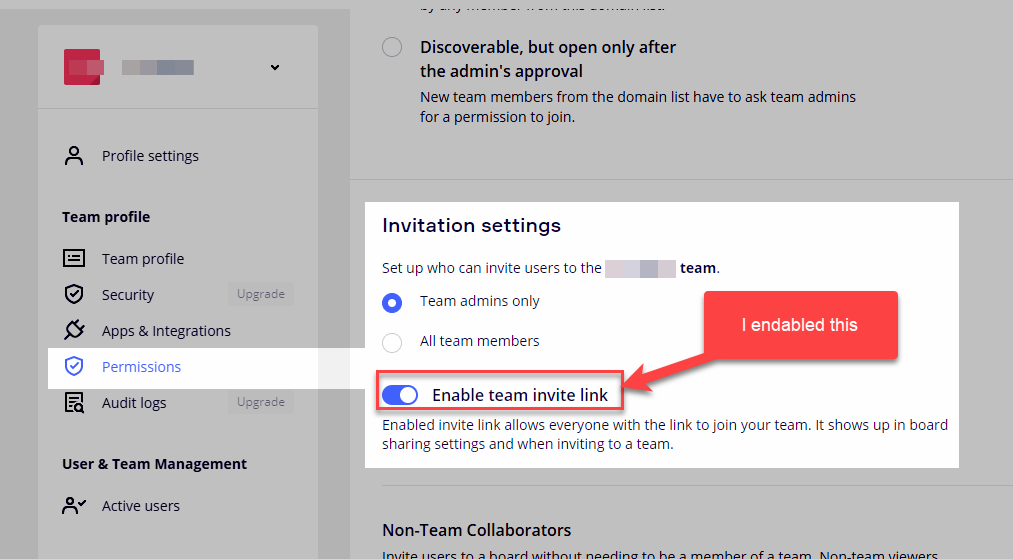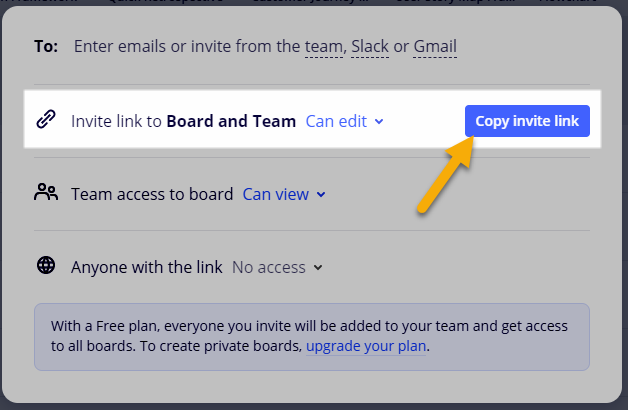I would like to use Miro for an upcoming virtual conference. There will be about 300 attendees, so they will all have their own email addresses. Can I create a board and send them a link to access it and edit it even thought they do not have email addresses with the same domain Name as me?
Using Miro for an online conference as a message/idea board
Enter your E-mail address. We'll send you an e-mail with instructions to reset your password.