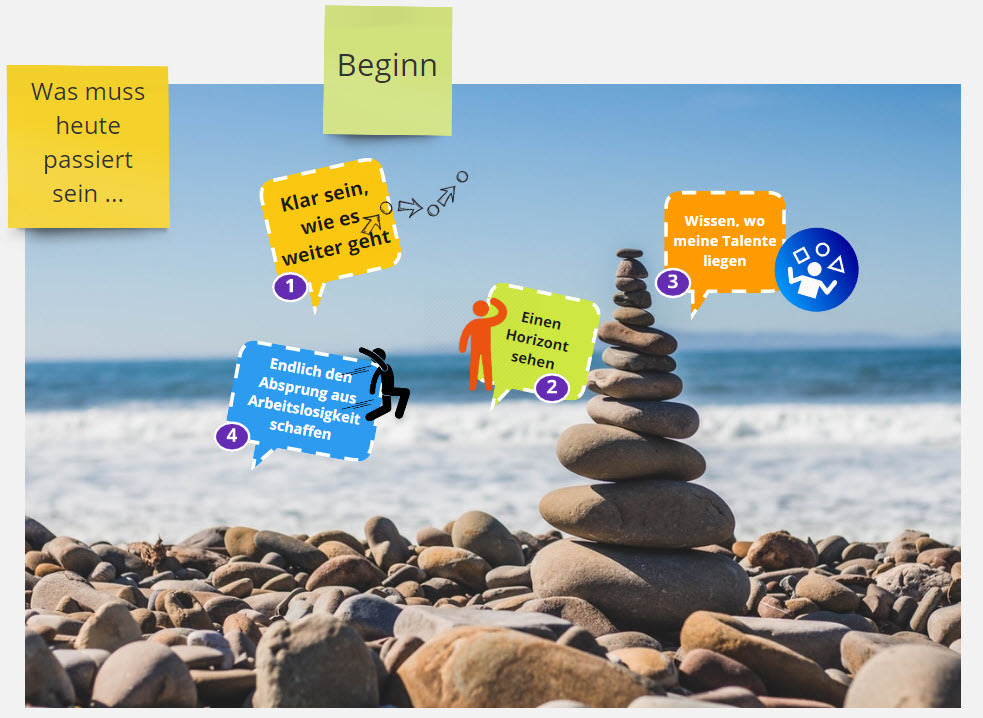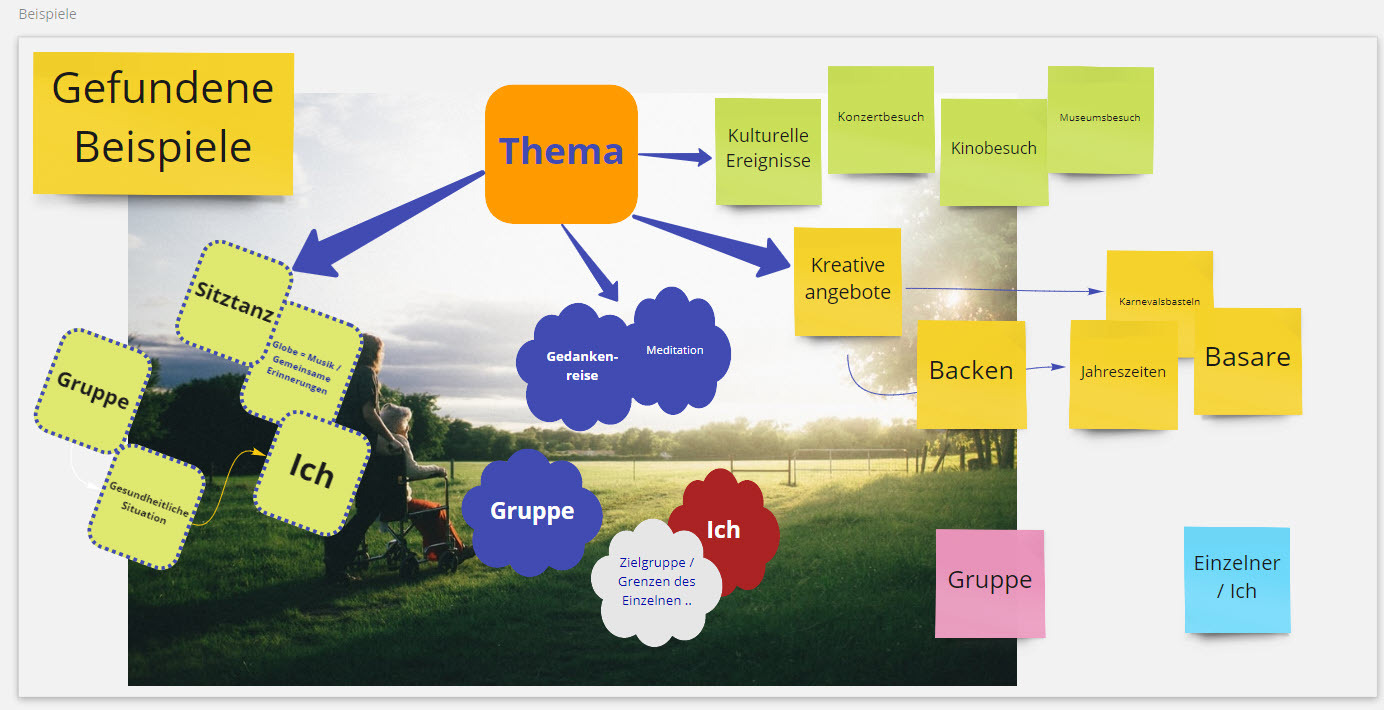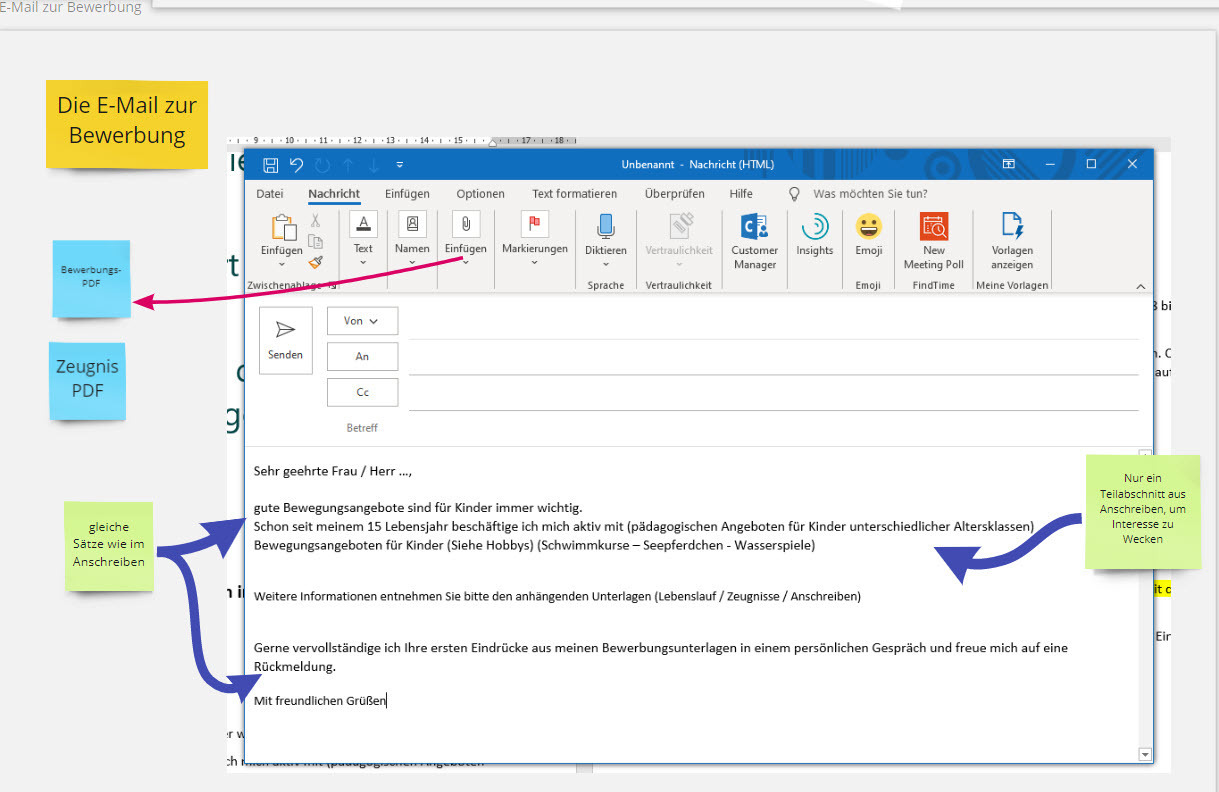Who here works in a learning and development or training capacity at their company or uses Miro for those purposes?
I’d love to hear how you’re using it to foster engagement and facilitate learning in the workplace.
What boards are you using?
What templates are most useful for you?
what works? What doesn’t?