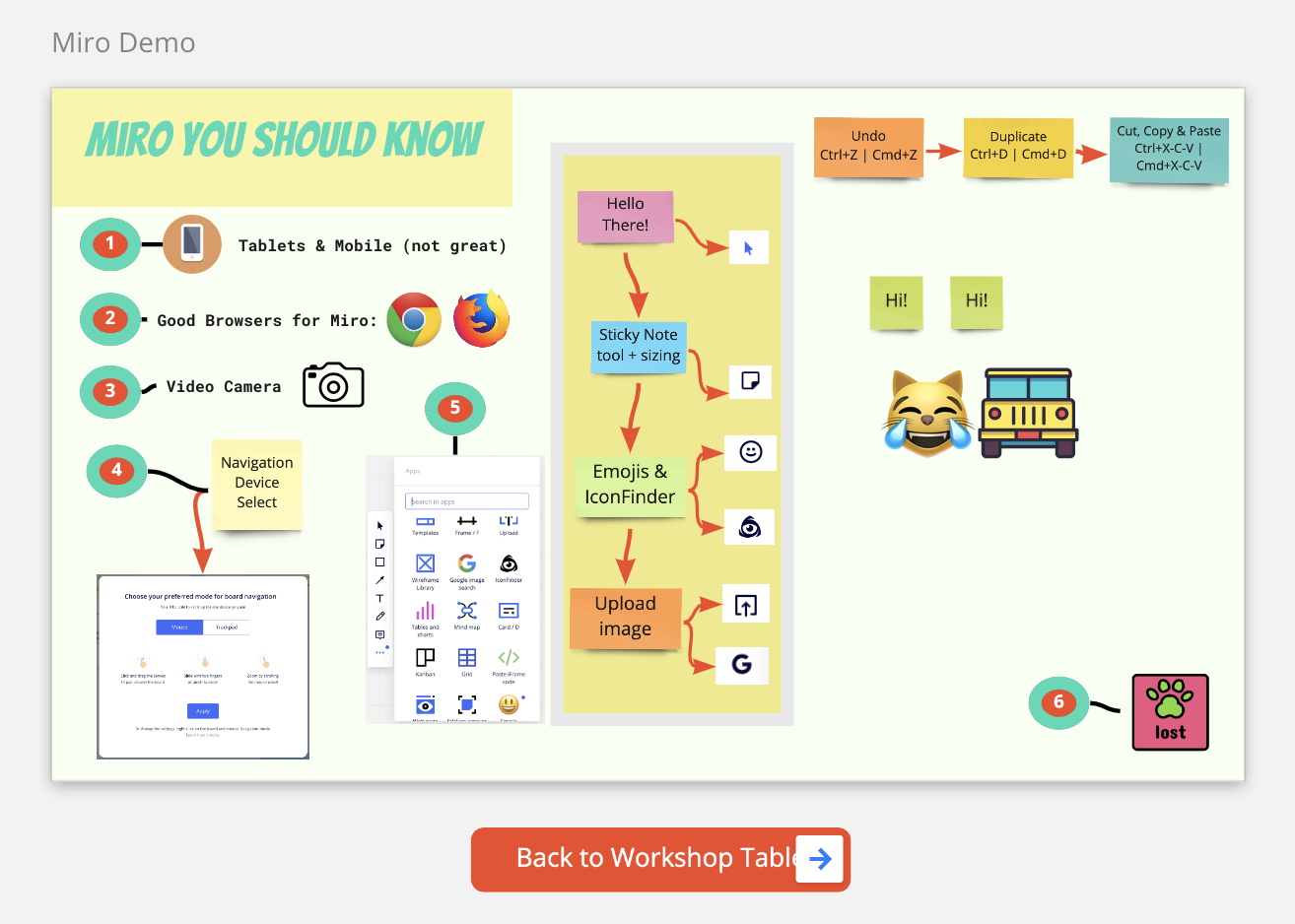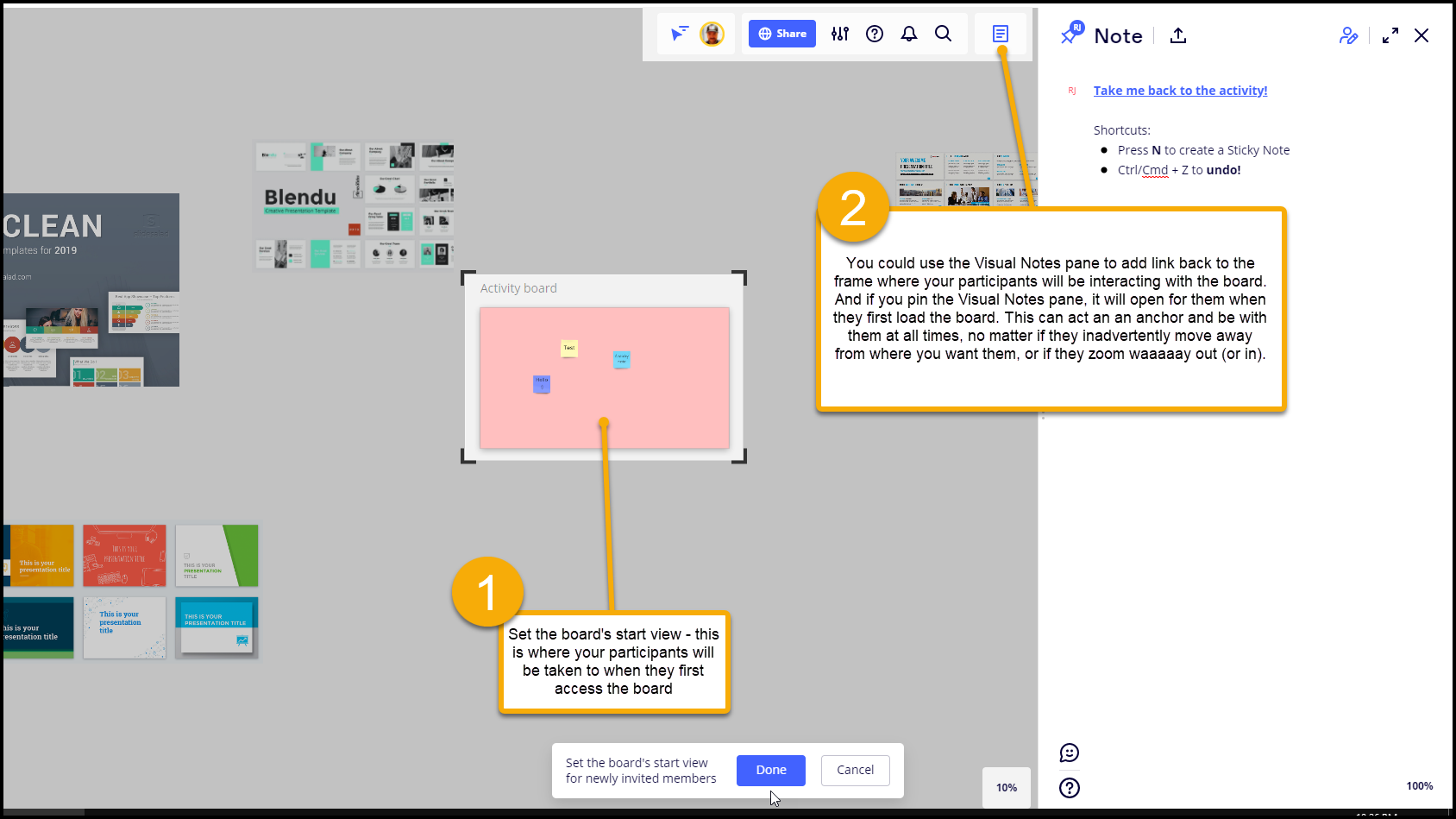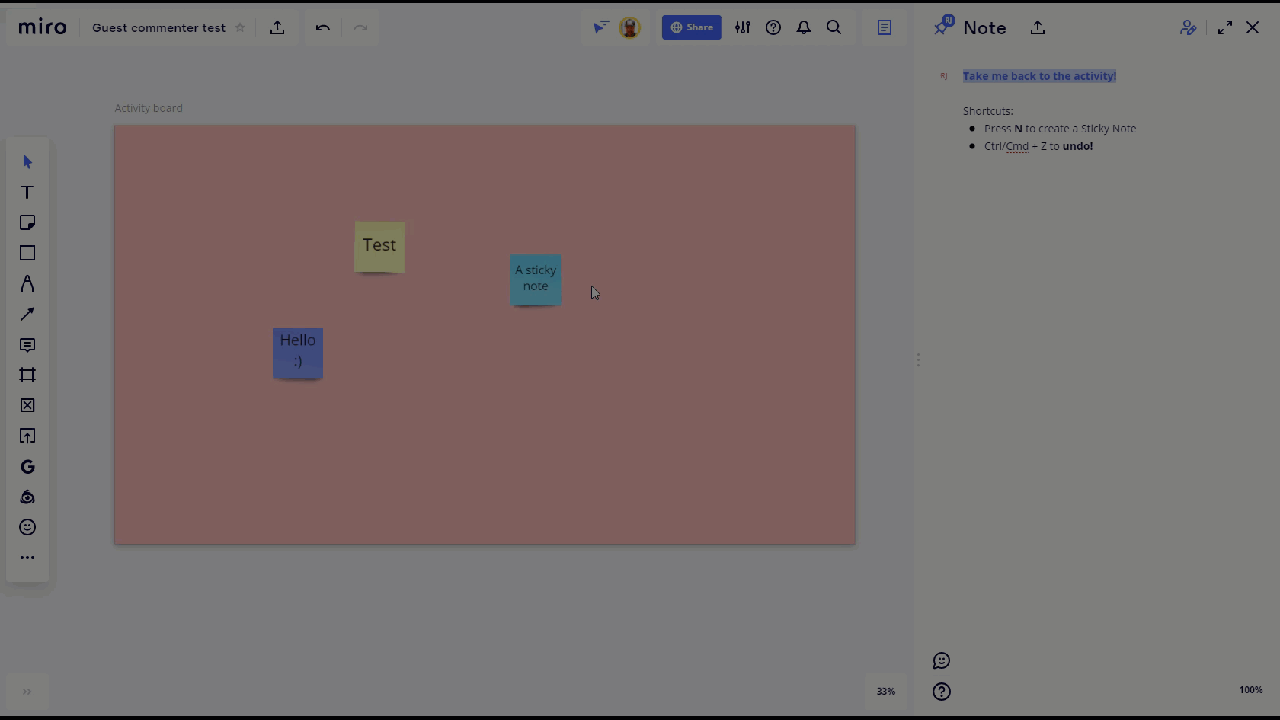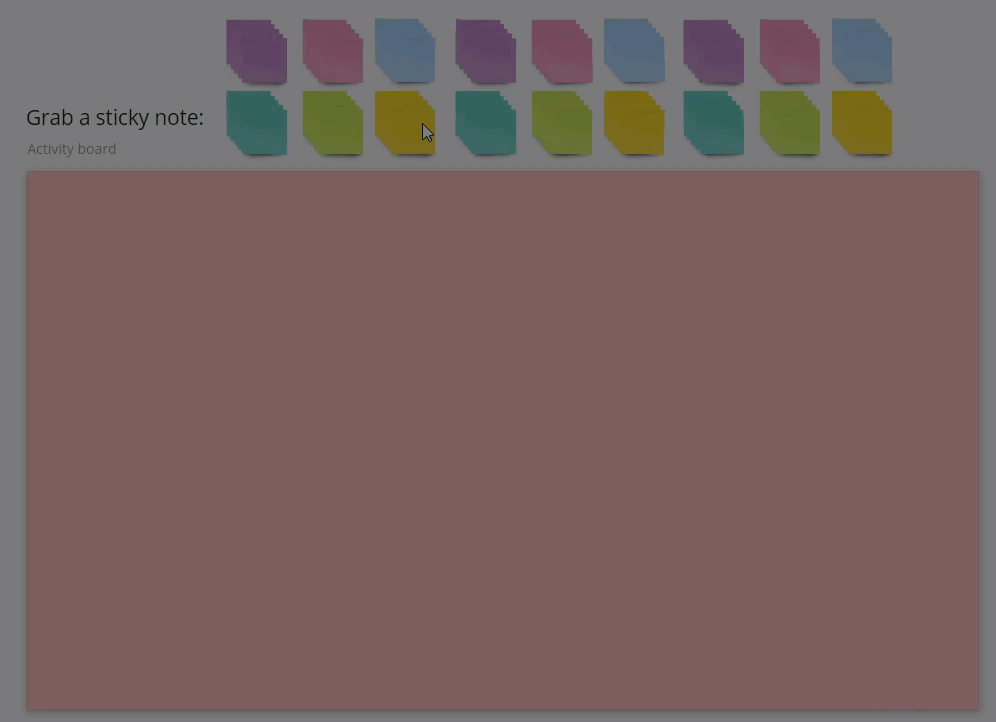Please Miro Gods! Almighty pros! Tell me I can define a finite space so my non-native-late-adopters can stop getting lost. I realize they can click on "me" to get back, but the stress of it all is robbing me of workshop time and the participants of a stress free experience.
Would also love to be able to lock half the features so I can introduce people to one tool at a time. Is that a thing?
Cortisol + learning curve+ more space than we need= creativity drain.