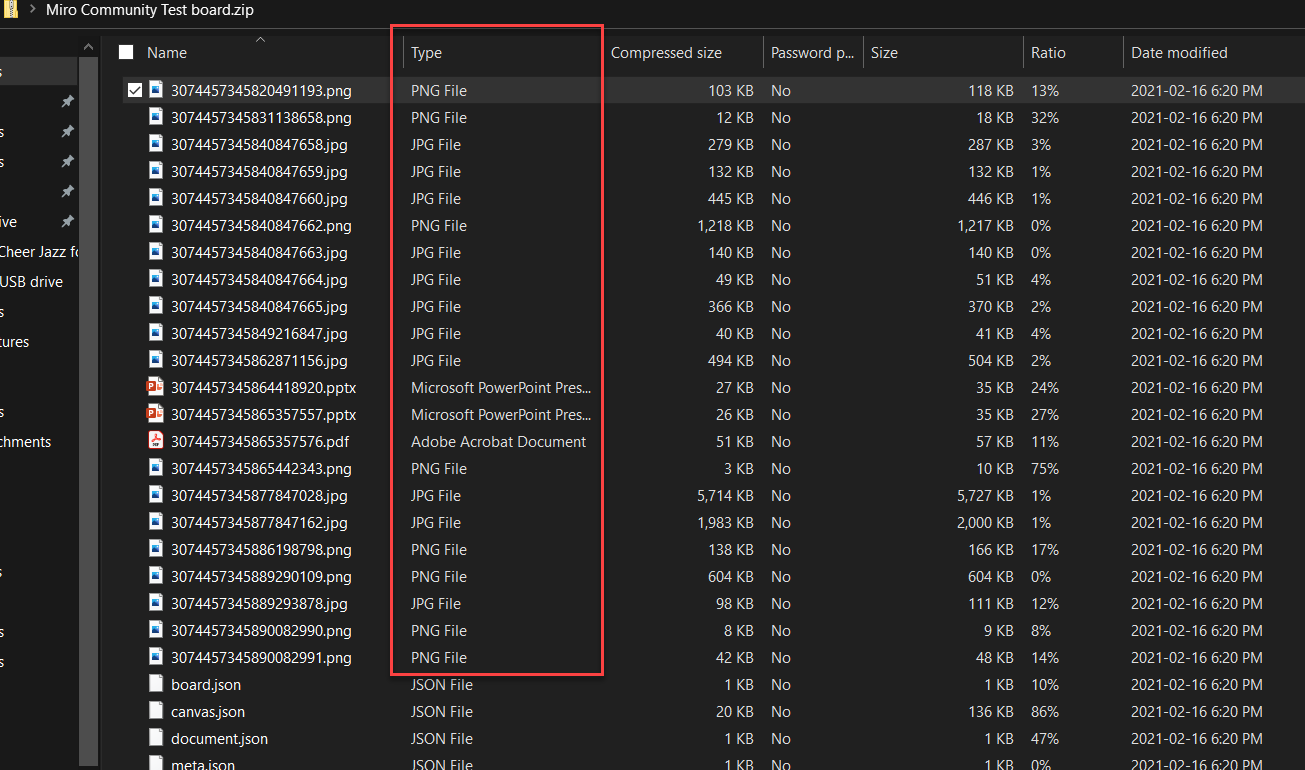There have been a number of posts over the years where a user has asked:
How can I download all images from a Miro board at once?
As of the time of this post there is no out-of-the-box functionality in Miro to do this, but if you are on a paid (or Education Plan), there is a workaround where you can download a backup of the board (*.rtb file) and then extract all of the files from that backup. Here is the reply that I have used before on this forum:
--
The. rtb is a document container file. If you’re on a paid/Education plan, you can use the board export → Download board backup to save the .rtb container file and then extract all files. Here’s how:
- Export the board using the board backup feature
- Once saved to your computer, change the file extension from .rtb to .zip
- Open with your zip program of choice and you’ll see all of the files that were in your board (.pdf, .png, .docx, .jpg, etc.)
Example once opened on my Windows computer using 7-Zip File Manager: