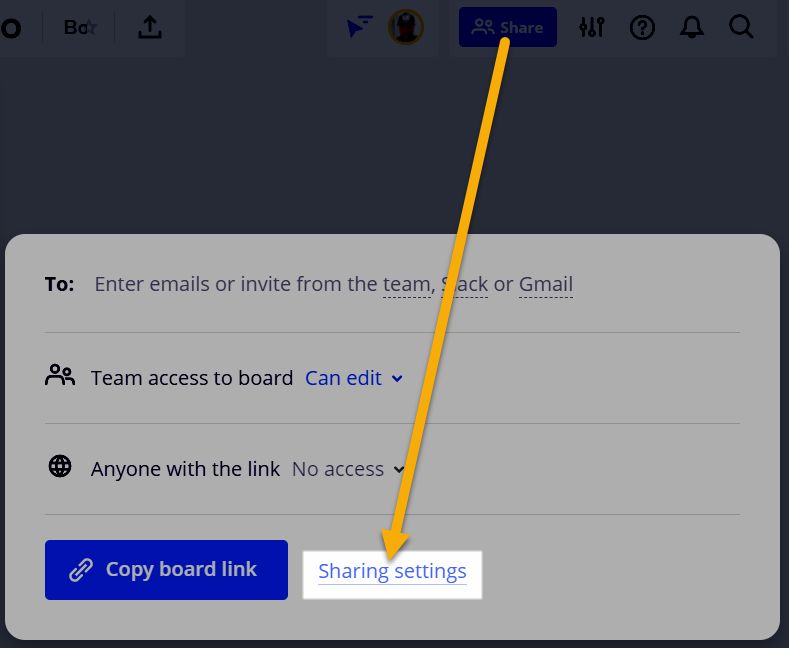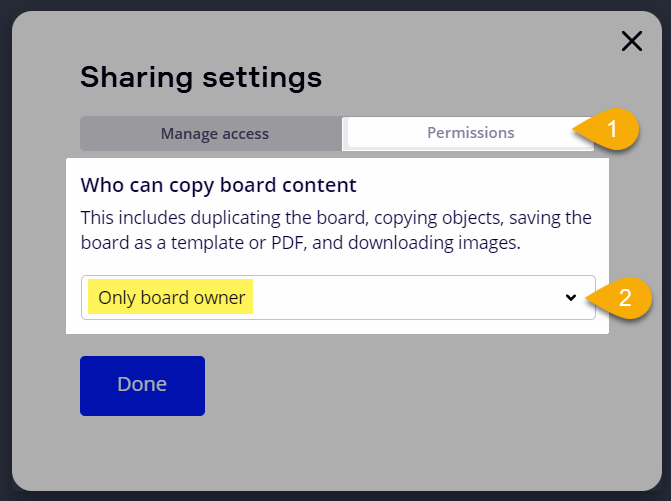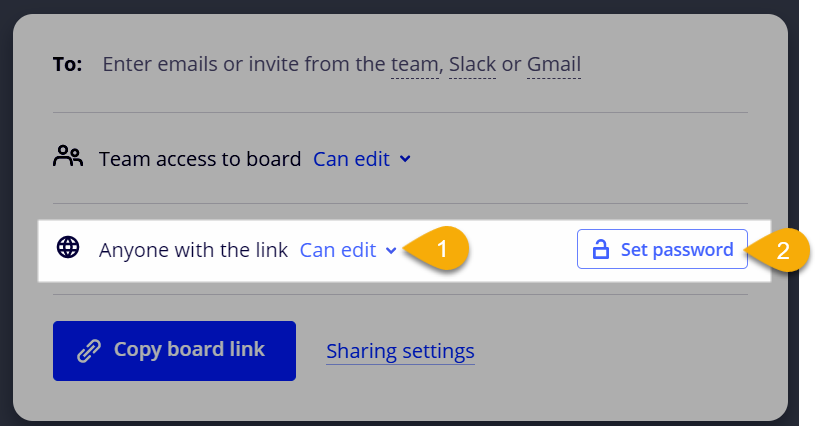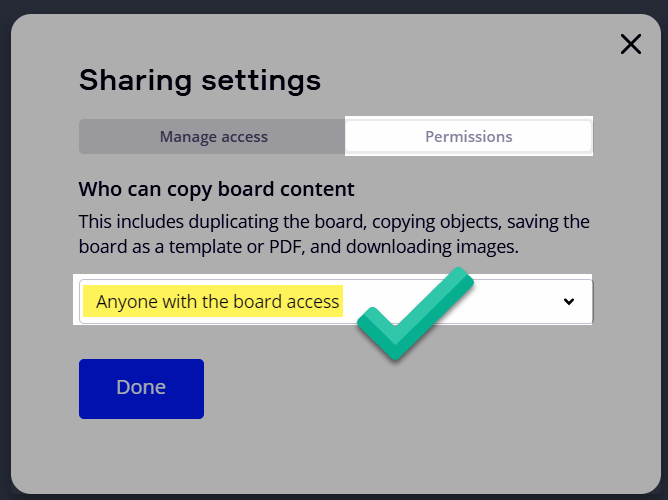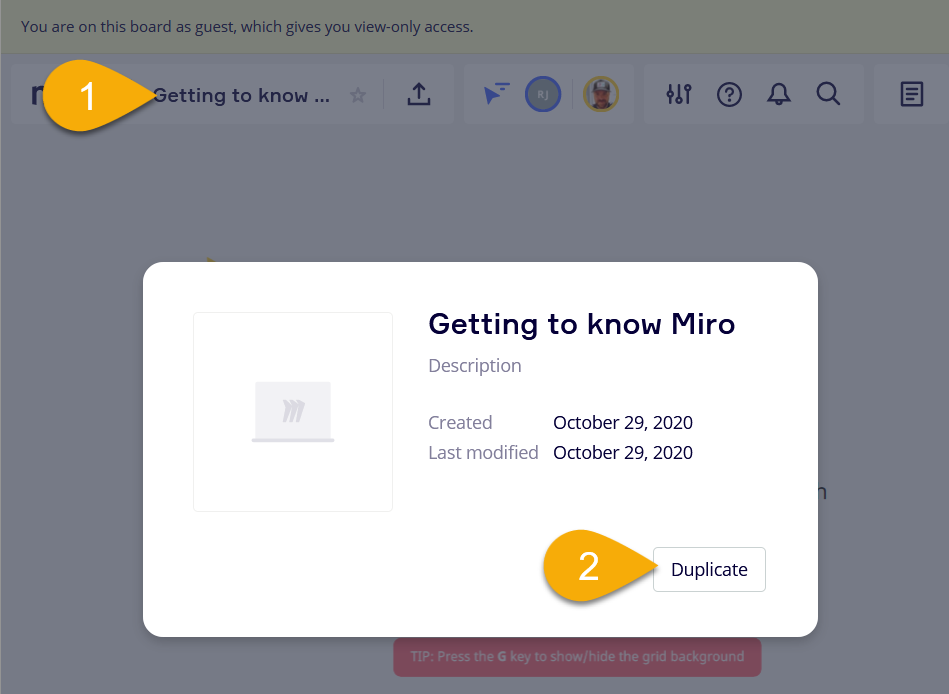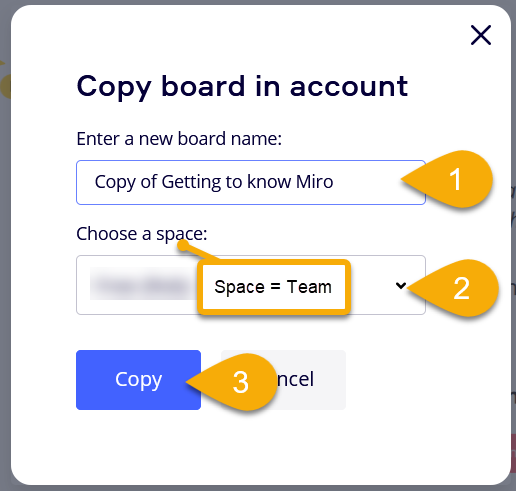My business is one-to-one consulting. Concerning Miro, I would offer custom Boards along with consultation. For this to happen, I need the client to take ownership of the Board. Ideally, the client could download a file to open in their Miro account. I would love to just sell my Boards outright without consultation, as well. Is there a way to do this?
I have the free plan now, but I would move to the Consultant plan so I could create a new Team for each client. From what I am reading, I can send a link to the Board (password protected) and they can edit (anonymously).
I need advice on the most efficient way to transfer ownership of the board. After our consultation, I do not want to be the primary but I will need to be able to advise them into the future.
Thank you.
Advice on creating boards for clients as a service
Enter your E-mail address. We'll send you an e-mail with instructions to reset your password.