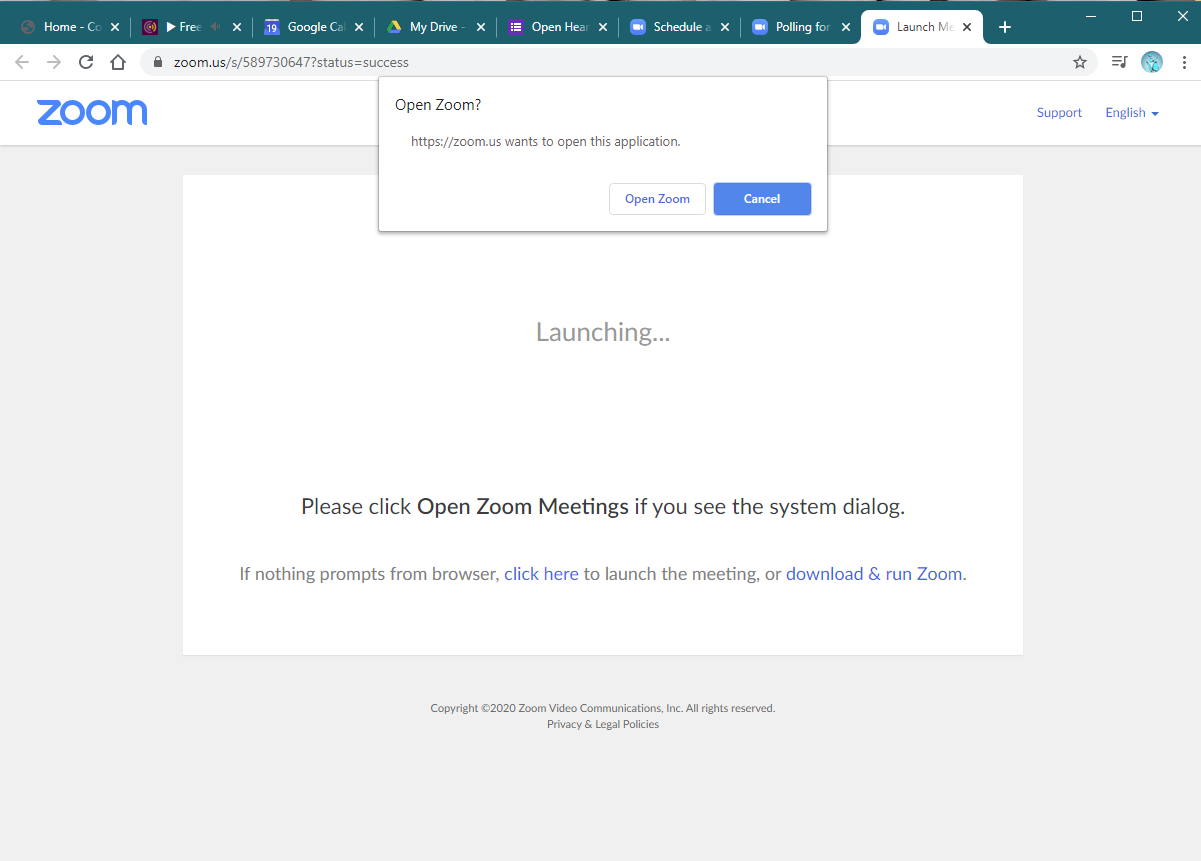Today when I click a Miro link in an other website/app (like Slack or a wiki) the miro board opens both in the browser and in the Miro desktop app, which is loading content twice.
As I have the desktop app installed, it would be great if the Miro link opens the board in the desktop app, while the browser page can be something simple, or still offer the option to open it in the browser.
Other apps do something similar:
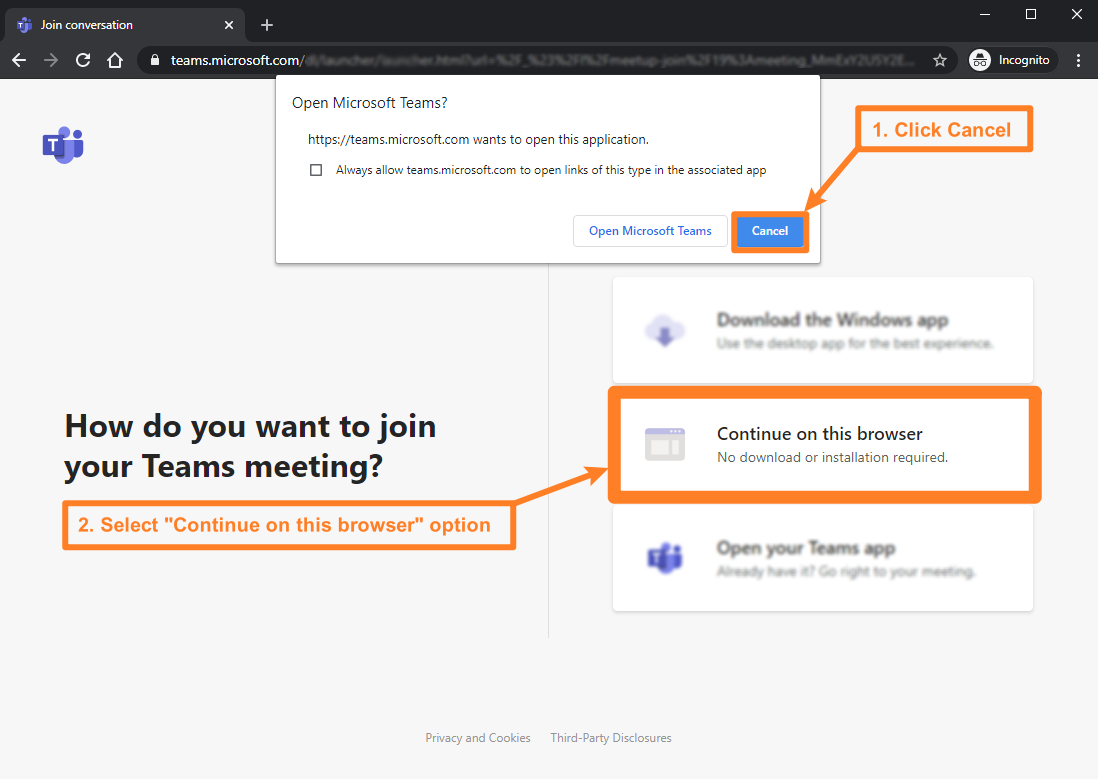
- Zoom