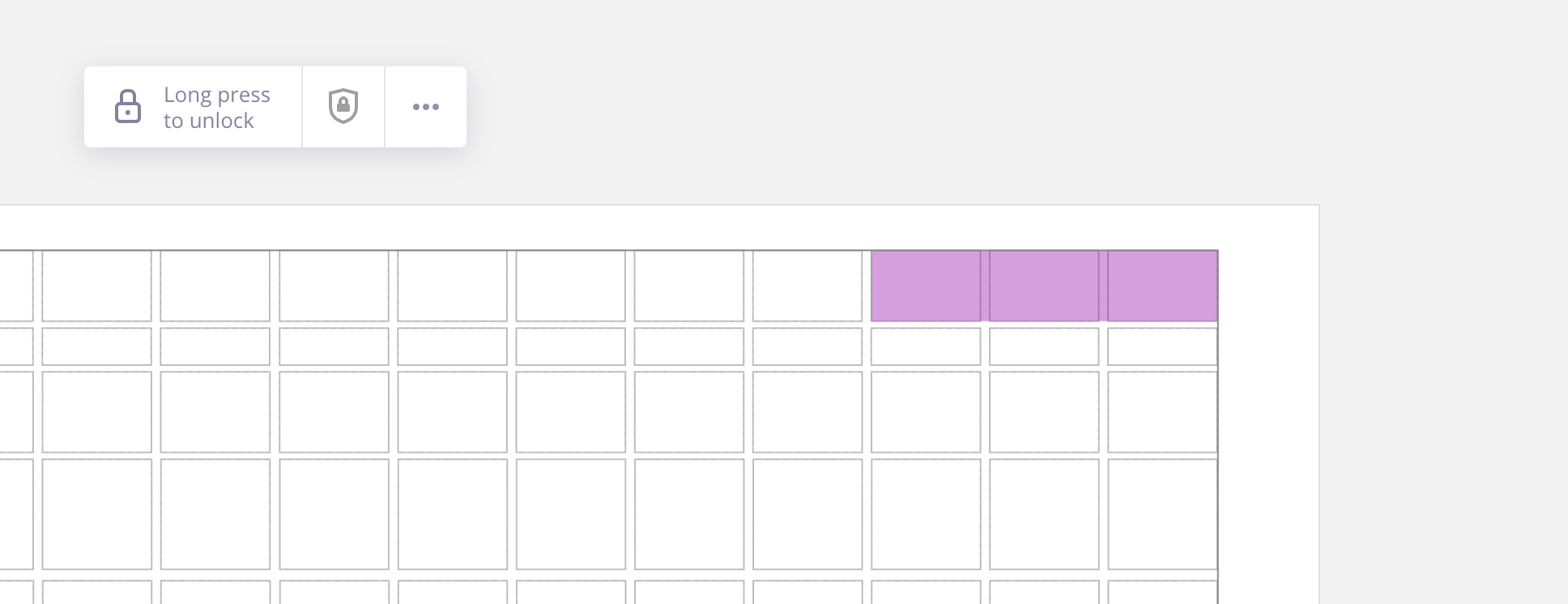I like to design journey maps on miro with rectangular shapes and to keep everything tidy I created a grid with the pattern of the rectangles I use, a consistent space between them and with lower opacity. I lock my grid and on top of it a add my full opacity rectangles with the added text. This helps my design to be consistent and I don’t need to think much about aligning everything, since my Grid is there to support me.
But, I very often run into a problem that frustrates me - I want to select my full opacity rectangle and instead I select my lock grid. I have to reach between the gaps of my grid to select what I want.
When using selection of lock and unlocked items, can you prioritise selection for what is unlocked?
In the image bellow I tried to select the purple rectangle but it selected the lock grid.