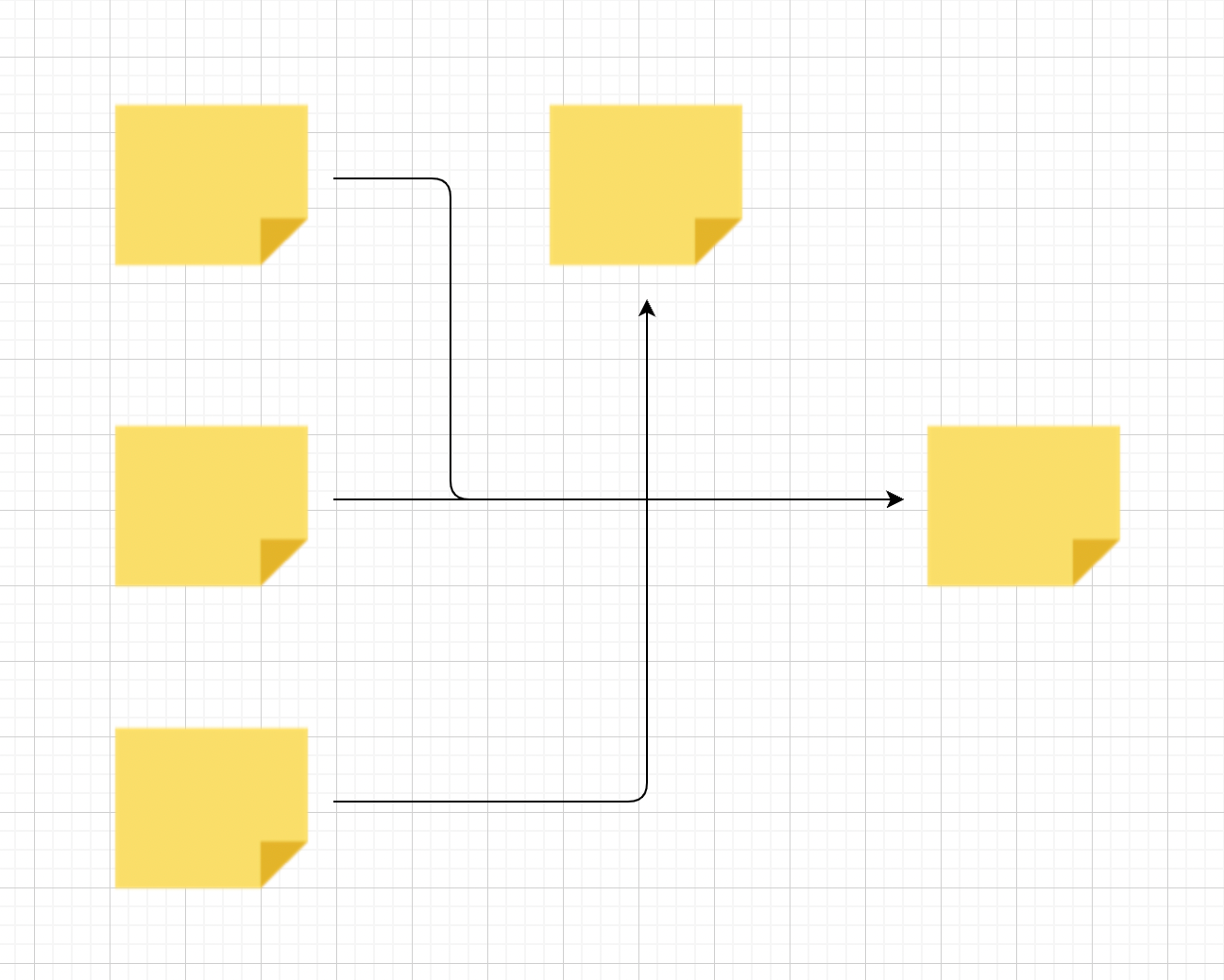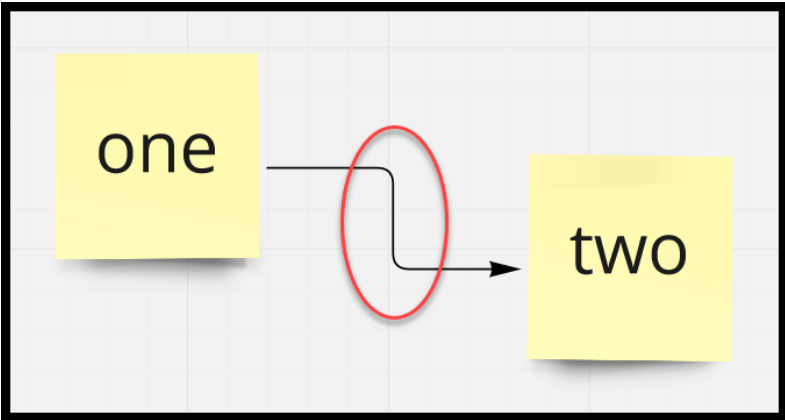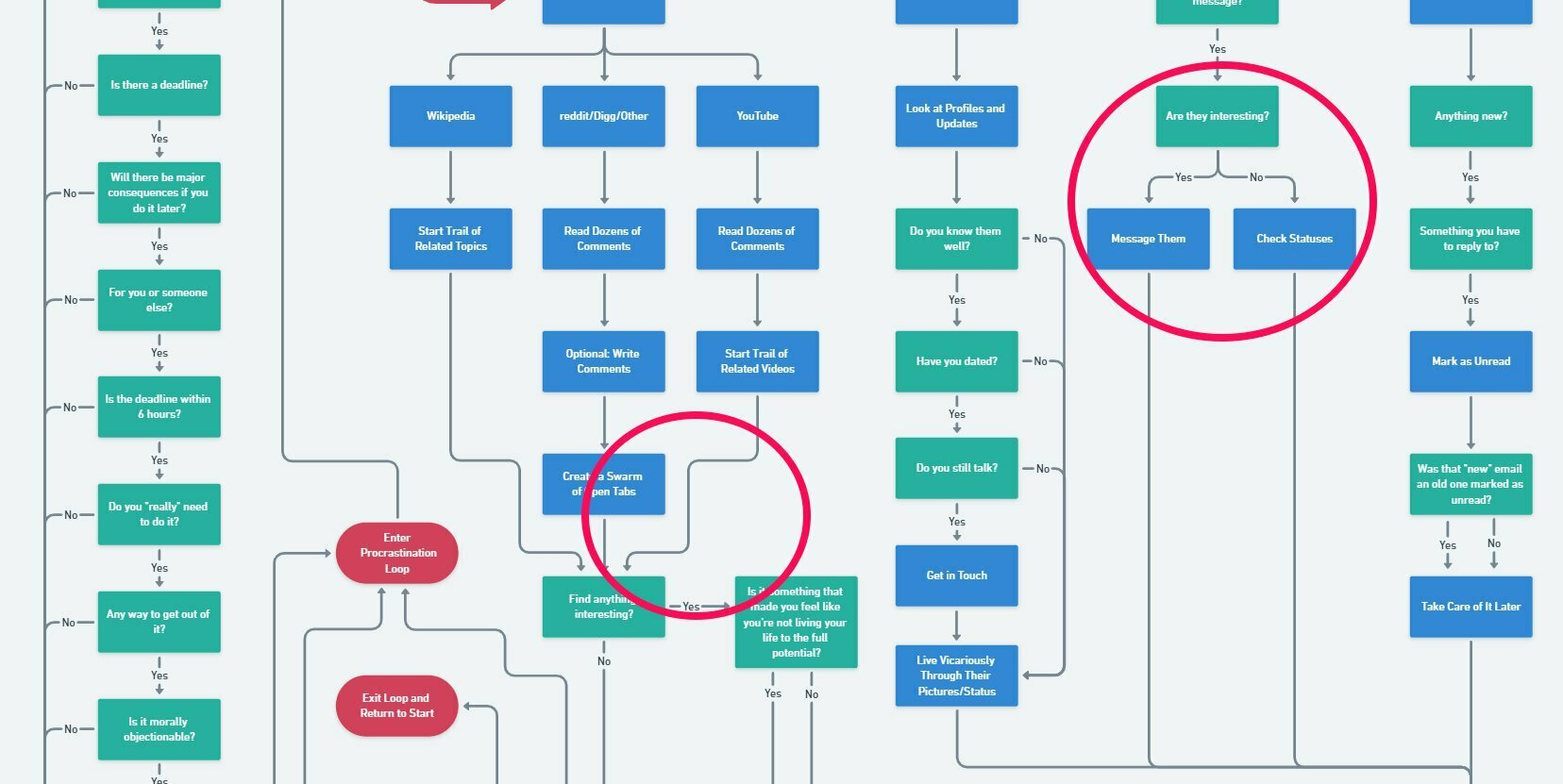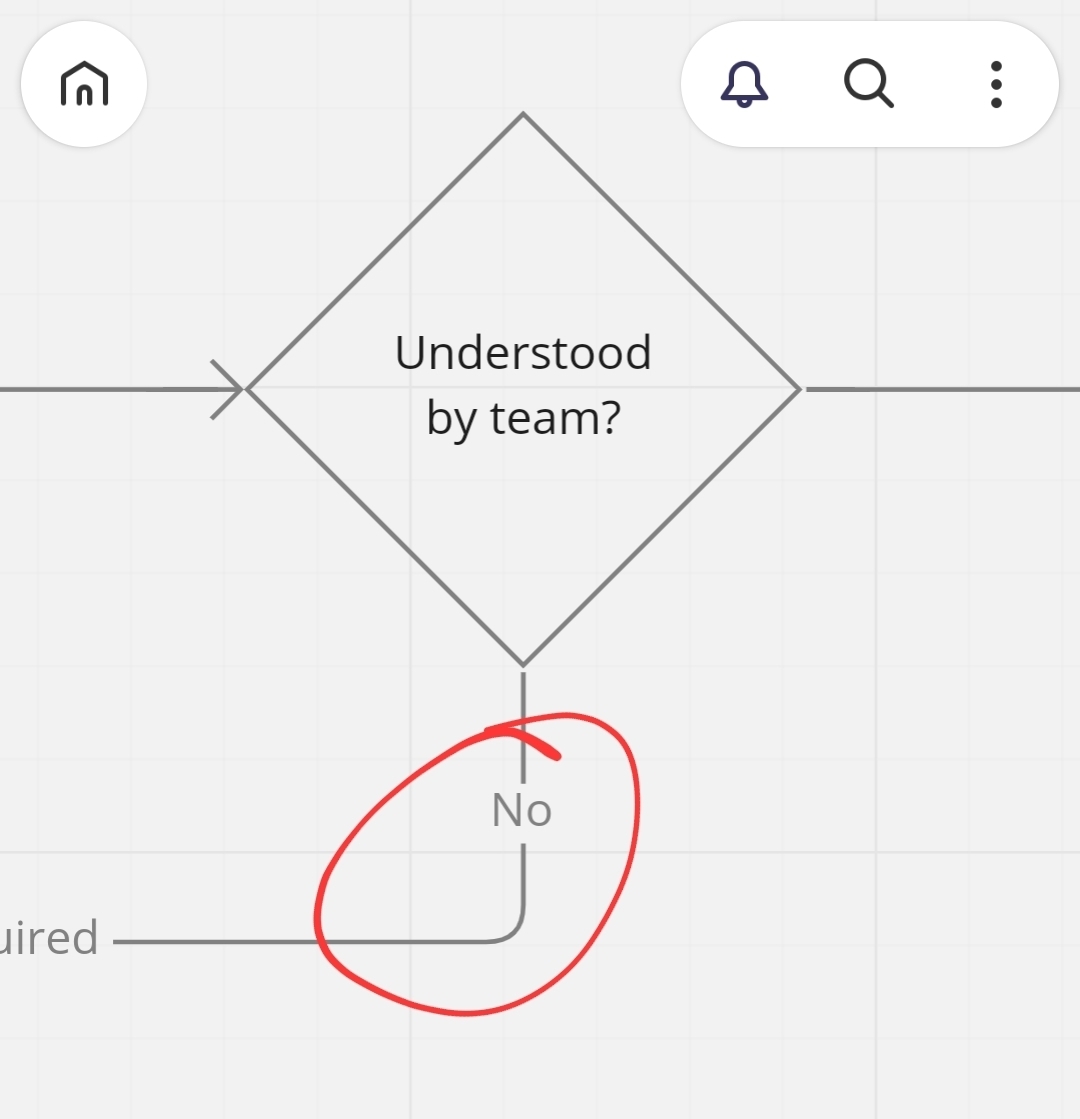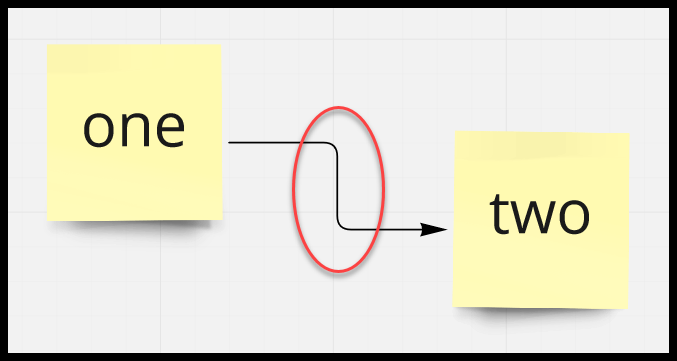Can we have connector lines with rounded elbows? It really helps to follow the lines when they cross over or converge. The curvy line option is too curvy, resulting in some messy diagrams when there are a lot of arrows going around. The straight angle lines keep the diagram much cleaner, but if they had round elbows, it would be easier to read, and the diagram would still be clean.
Here's an example diagram where this problem occurs:
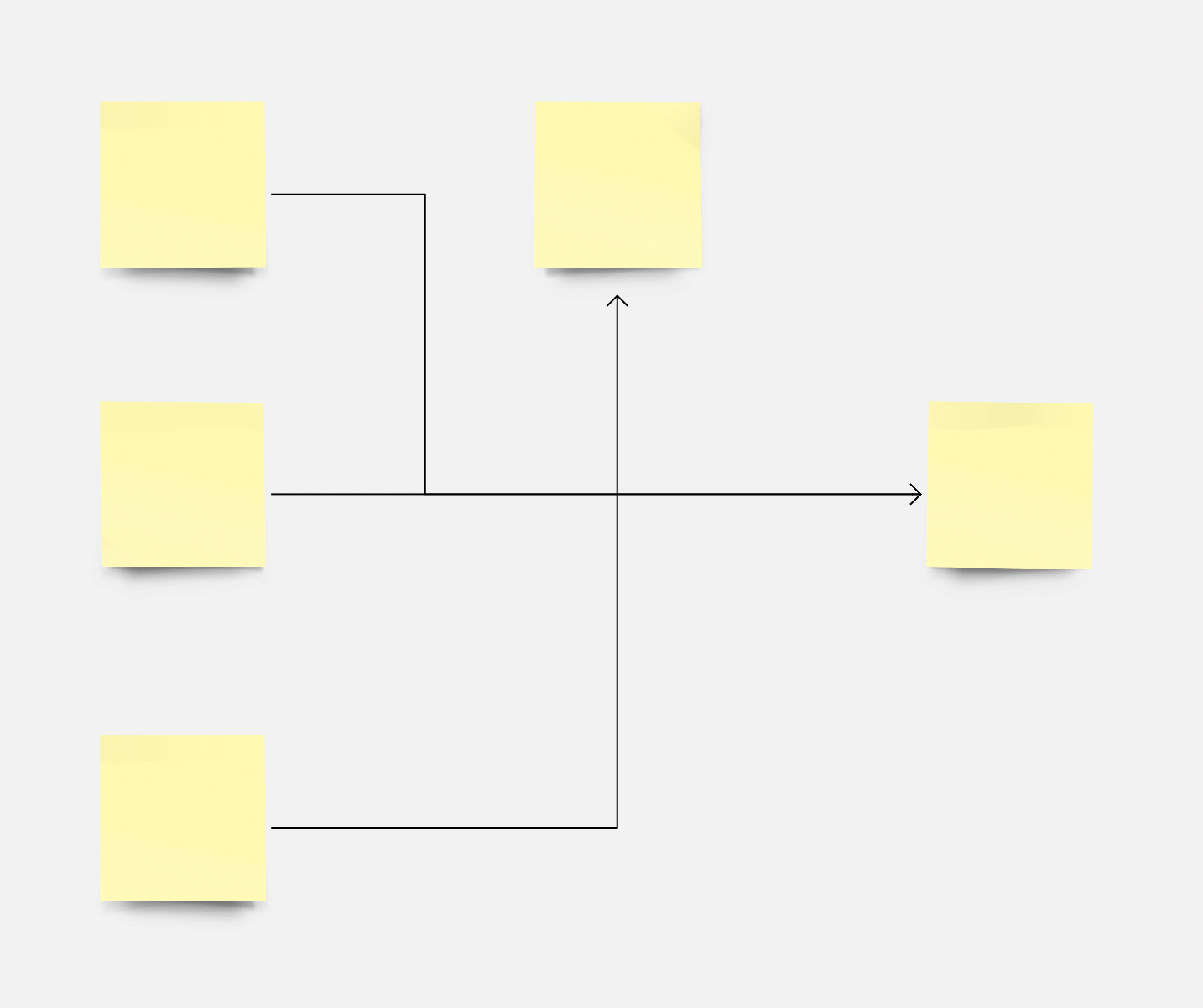
Figjam nailed it:
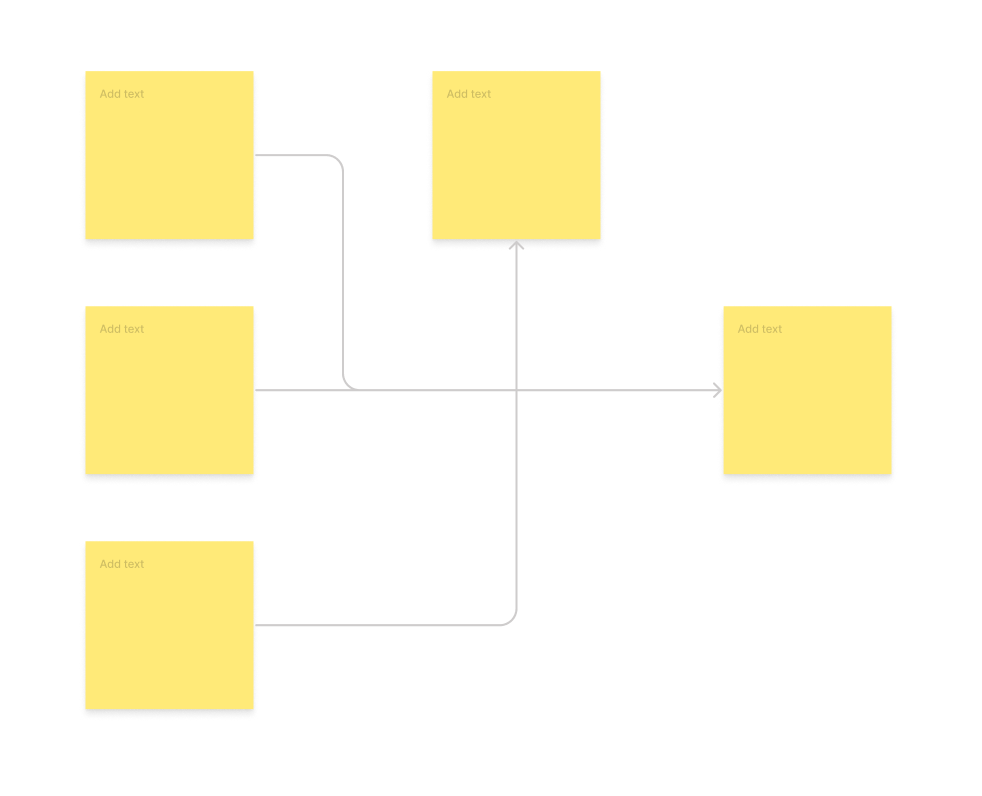
Even good old Diagrams.net allows rounded elbows: