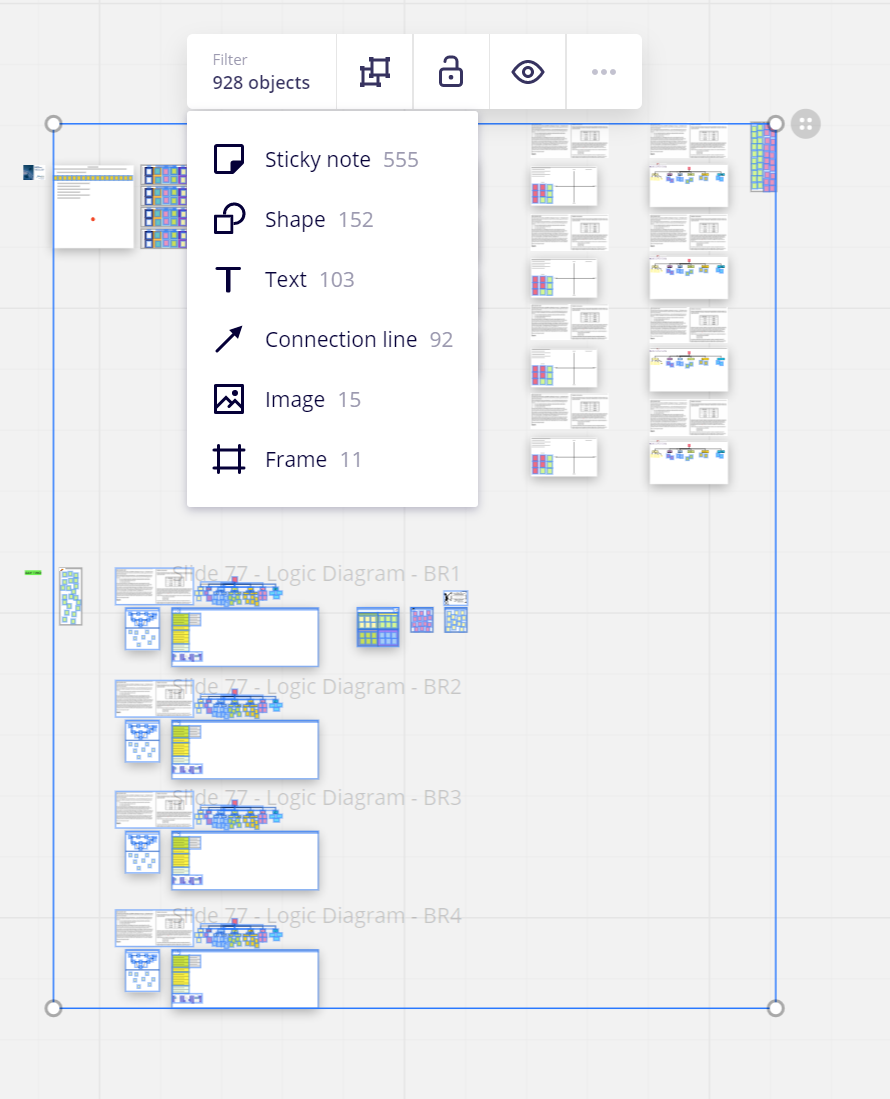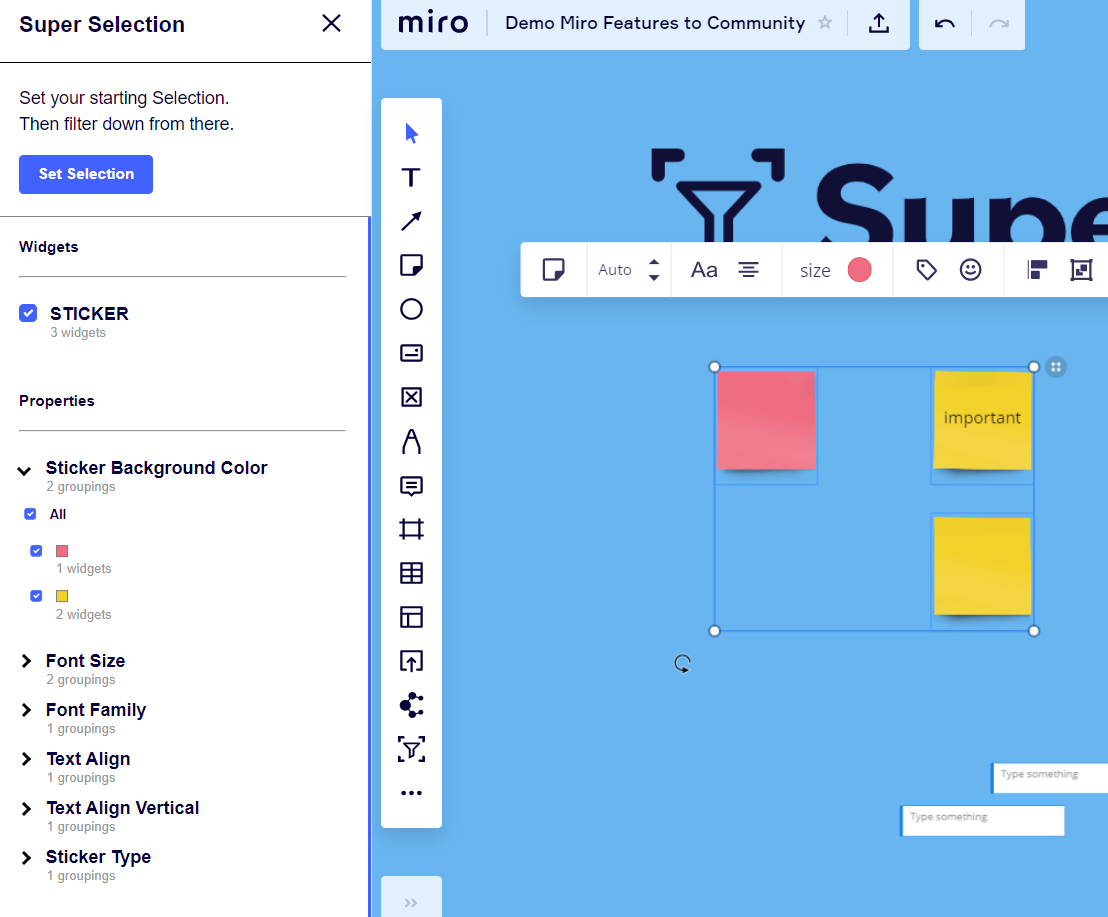Hi,
I wish to be able to see counts of the objects in a board, at least stickies, and related statistics. Currently, I can do this only manually or in excel after downloading data from miro (It requires stickies rearragment, excel cleanup and overall, it’s time consuming). I would like to see counts on the level of board, but mostly for selected area. Example: I do mapping of feedback from focus groups. I need to tell story from verbatim also in quantitative perspective, like how many people said this and that, provide % of entire audience, etc. Therefore, at least. I would like to see how many users mentioned topic #2, subtopic #4. So if I select related area in board, I d like to see quick summary from stickies immediately in board itself.
Please support it. It would be so helpful for our team.
P.S.: I love Miro, amazing job here! ;)
BR
Michaela