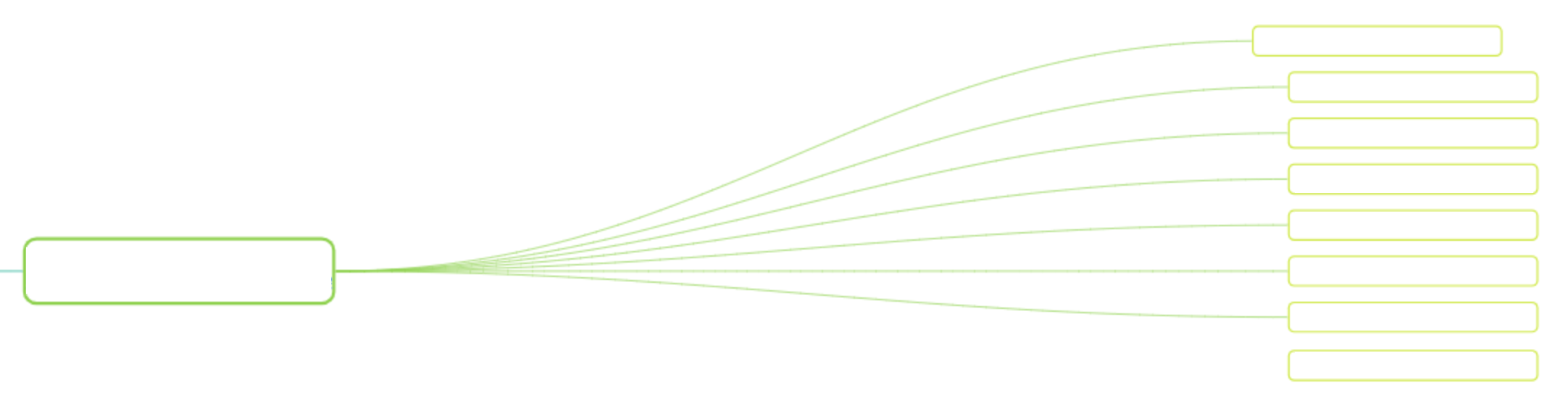Is there a way to connect all the shapes on the right-hand side to the one of the left? See attached Figure A. I presume you have to do it manually today? Imagine having to connect hundreds of shapes.
It’d be nice to be able to select the shape on the left, click a value on a dropdown that says “Bulk Connect”, then select which shapes you’d like to establish connection lines with. Doing so would meet heuristic #7 from NN/g.