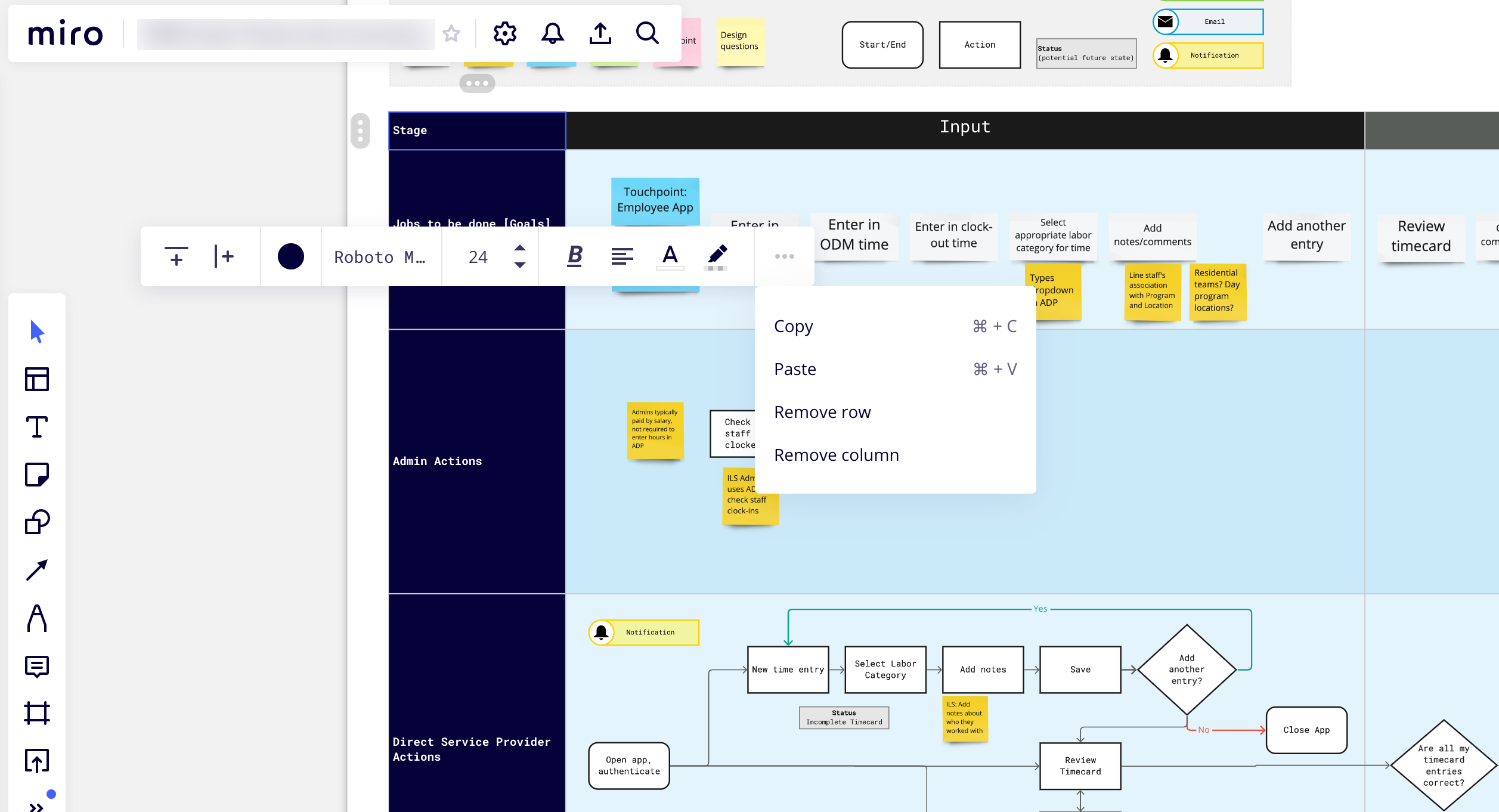Perhaps there’s a shortcut or something I’m not aware of but when I have a table and a number of elements in front of the table, I’m trying to click on the entire table to select it but always end up clicking on either a cell or some of the pop-up handle action buttons. Might be better if there was an easy way to access “select table” either by holding a keyboard shortcut to click (for instance) or if there’s an option in the formatting menu across the top when a cell is selected.
In the screenshot, the formatting bar is an example of somewhere that might perhaps benefit from having a “select entire table” action.