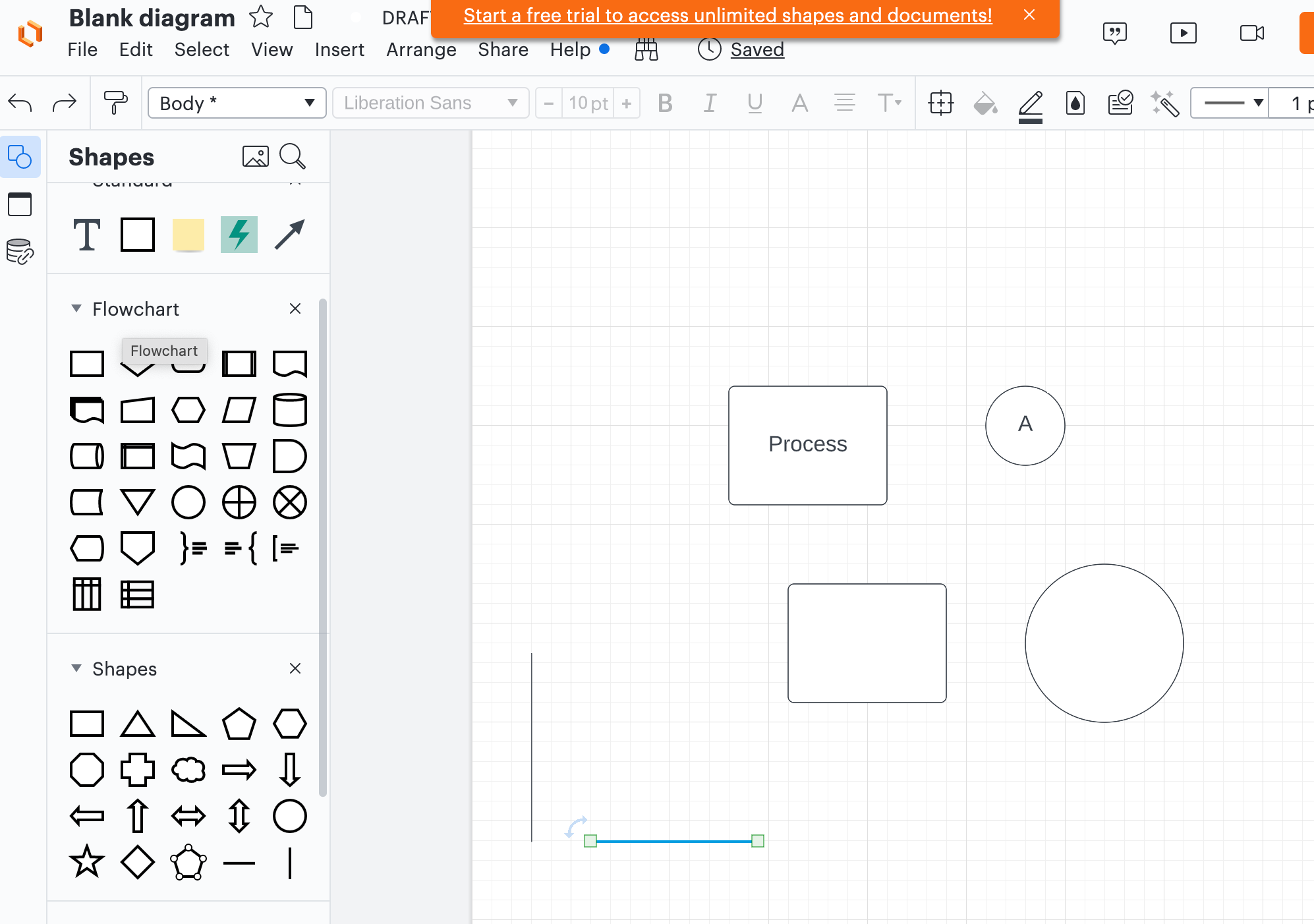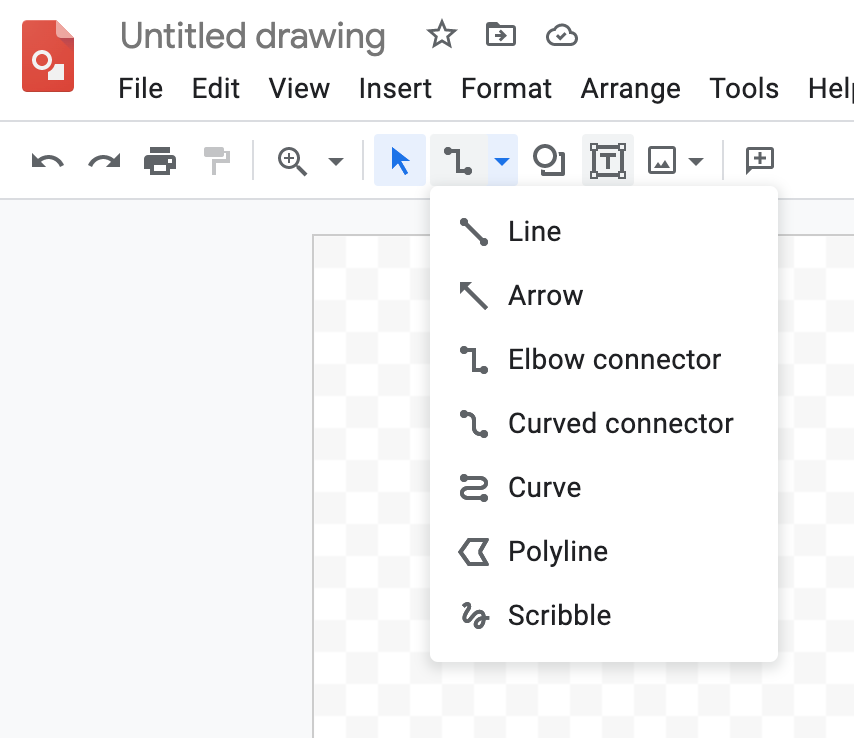Hi
create a lot of diagrams in Miro and find that while a lot of stuff works really well, ‘line’ are not that great.
- It is hard to create just lines that are not connected to any object. I.e. a divider line. While this can be done, they really want to lock to an object.
- If you want lines to lock to an object, other tools such as GDraw or Lucidchart (while much clunkier in many was) allow lines to be better connected to objects, mostly because of more vertices each object has and to which a line can connect
- Other tools allow better control of how connectors flow around other objects if they are not straight lines. Either automatically (not that important imo) or allowing manual adjustment.
Sorry this is a big vague, but possibly also quite hard to get right.