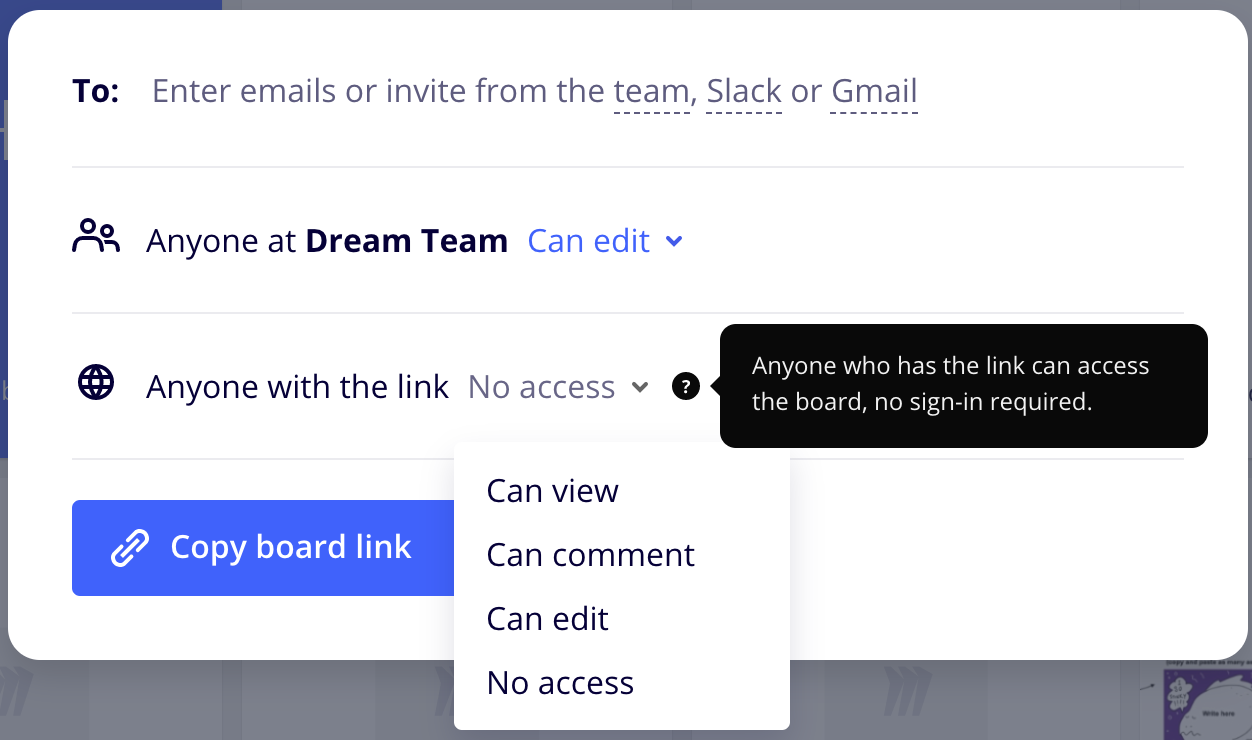During workshops with participants I have noticed that they inadvertently move things or add arrows or text when they shouldn’t. It distracts from the session and also can mess up pre-made frames. I suggest that the owner of the board should be able to “lock” certain toolbar features. For instance, during a workshop, I’d like to lock the connection line tool, the text tool, and the shape tool and just allow participants to use the sticky note tool and the comment tool. This would make the facilitation and moderation so much easier. Please consider allowing the board designer to control more aspects of what guests can do once they enter the session.
Reply
Enter your E-mail address. We'll send you an e-mail with instructions to reset your password.