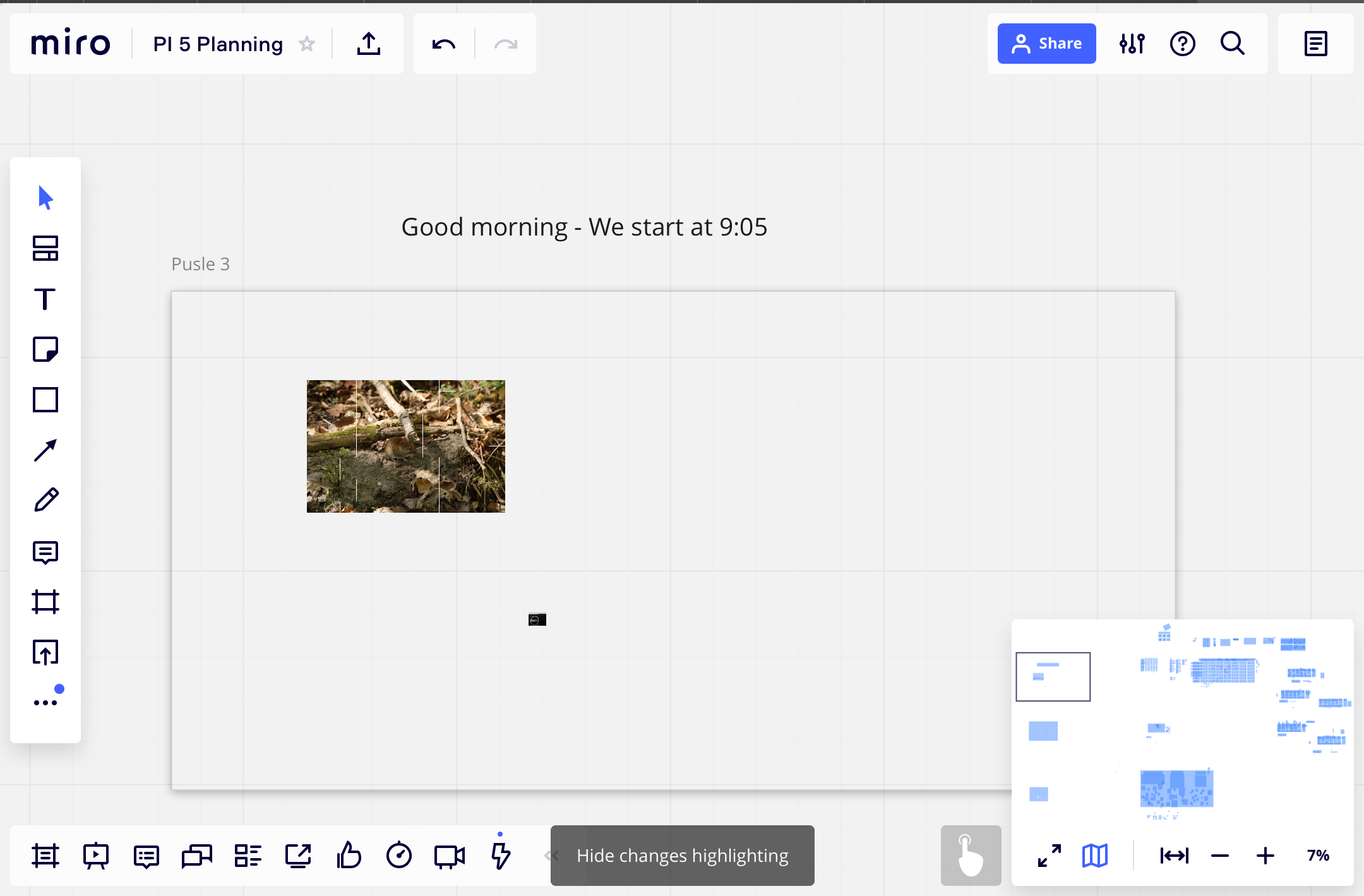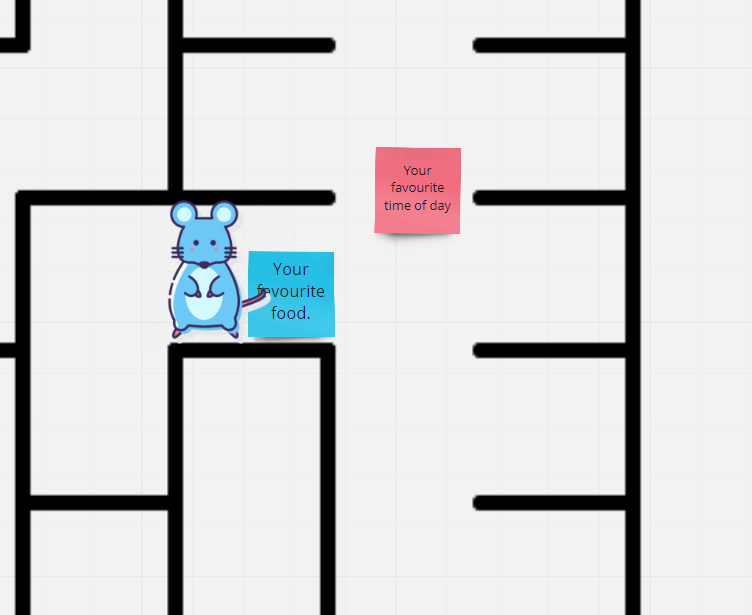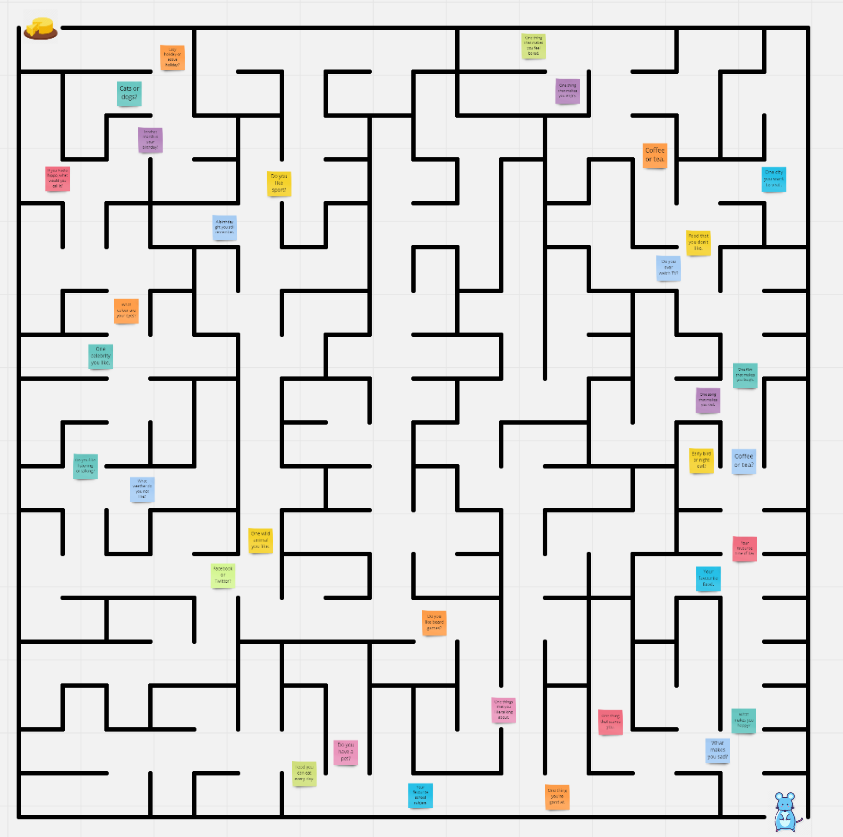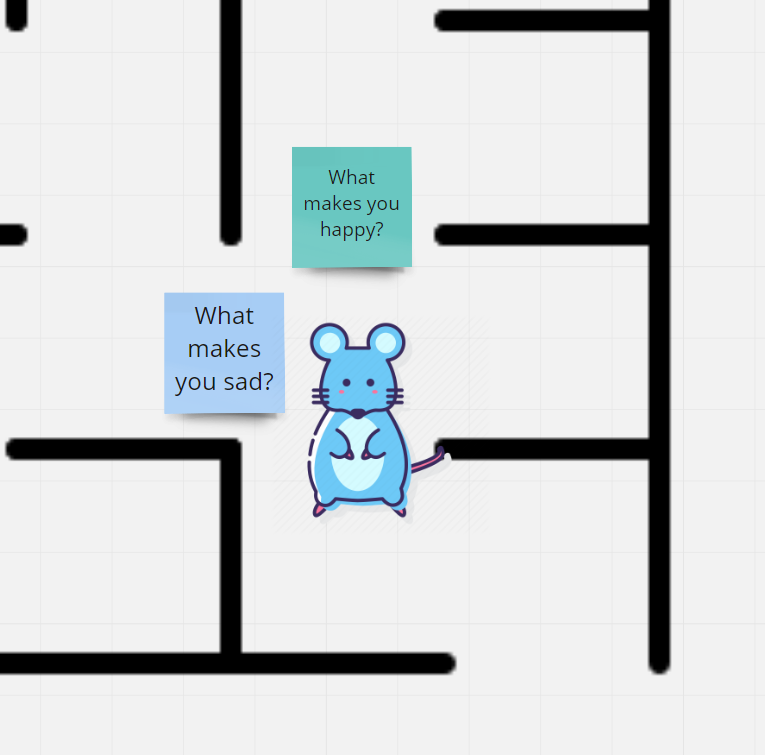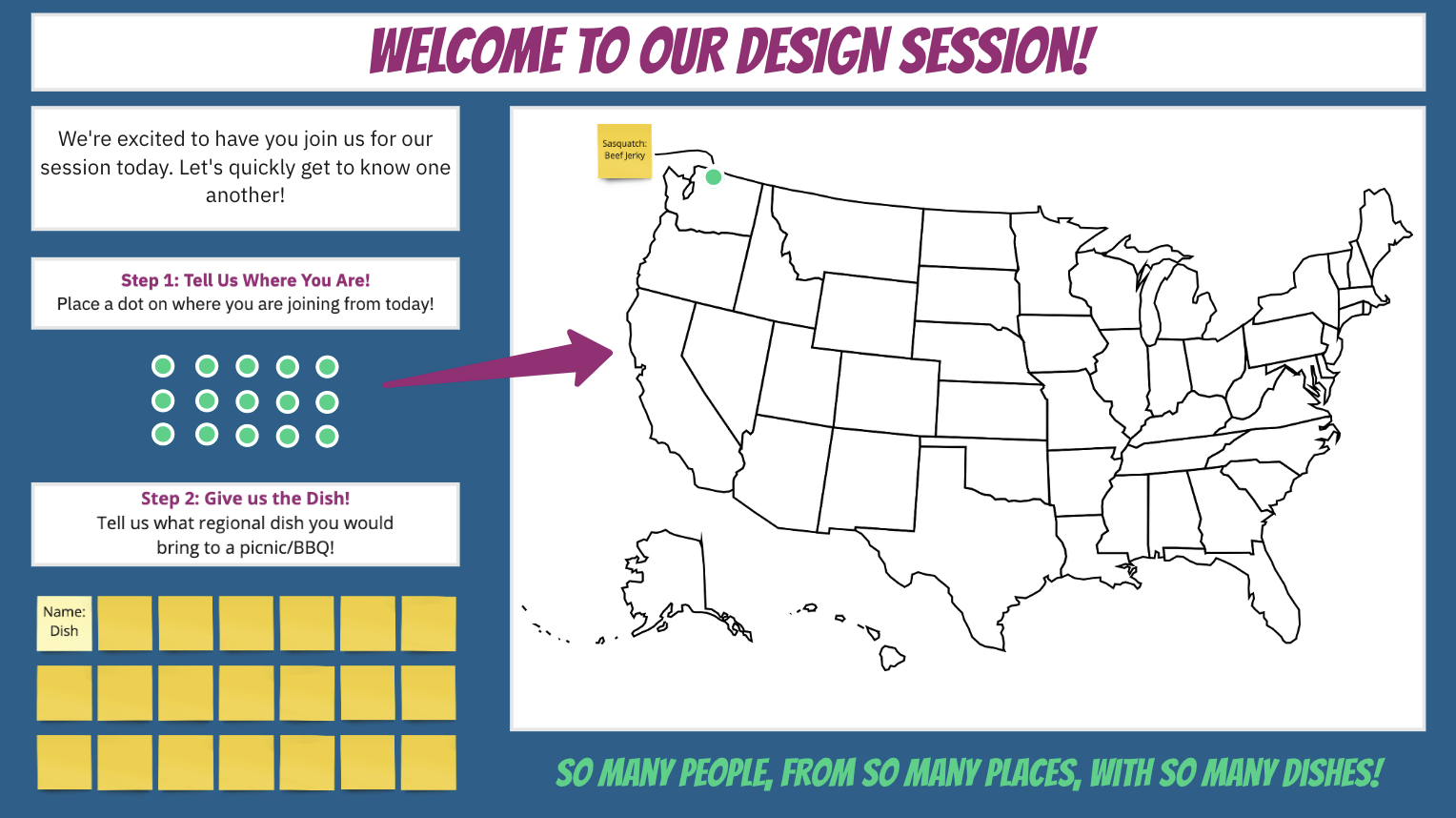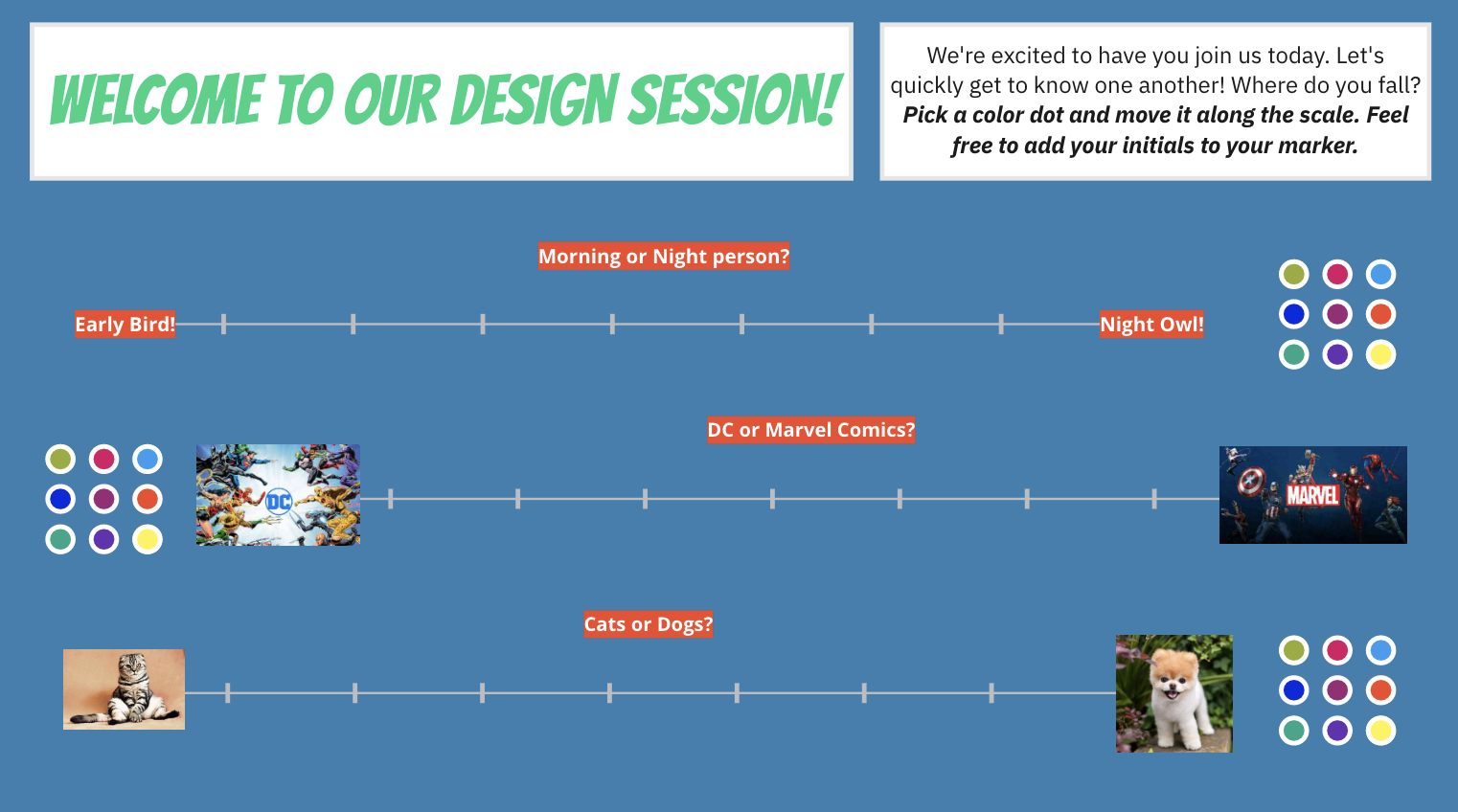Hey Miro Pioneers,
Hey Miro Pioneers,
Welcome to our first official challenge in the series How Do You Miro! 
We’ve all seen that getting the best ideas and results out of virtual meetings and workshops requires energy, attention, and engagement from every attendee. But it’s hard to energize a group of people who aren’t physically together in the same room. That’s why icebreakers are such an important part of virtual meetings and why we strive to make them easy and fun in Miro.
After launching Miroverse, our community templates gallery, we've shown that Miro Pioneers push the boundaries of what can be achieved with Miro every day.
So, today we want to announce the first-ever Miro templates contest: How Do You Miro? Icebreaker Challenge. It’s time for you to unleash your creativity and show the community your best example of the icebreaker! 
 Challenge details:
Challenge details:
The challenge starts today (July 20th), and will last until August 7th. We will announce the winners the following week to give our judges enough time to find our Judges Choice. Submissions will be judged for their creativity and ease of use.
People’s Choice award will be based on top likes in the online community. Make sure to vote for your favourite template by August 14th.
To enter, all you need to do is to embed the board with your icebreaker in the comments below. Make sure to include the following details to your message:
-
Full Name
-
Role and Company
-
A brief description of why this exercise helps you break the ice
-
Instructions on how to use it
-
A 1-3 min video overview of your icebreaker (optional).
Entry requirements:
-
All information must be available within the board
-
Created and designed with Miro
-
Must be in English
-
By accepting the challenge, you agree that your submission may be published and used for promotional activities by Miro.
How to embed a board:
It’s easy! All you need to do is to choose Embed media under the three-dots menu and paste the Miro board URL.
 Make sure to check your board’s Start view as it defines which part of the board will be first shown in the embed. You can set the start view by right-clicking on blank space on the board and choosing the corresponding option.
Make sure to check your board’s Start view as it defines which part of the board will be first shown in the embed. You can set the start view by right-clicking on blank space on the board and choosing the corresponding option.
 Judges:
Judges:
To choose the best templates, we have the following panel of judges:
-
Maira Rahme - A strategist and facilitator who believes that having fun is essential to getting good shit done. She is a Senior Strategist with Design Agency Big Motive, and a Learning Designer with The Brandling, an online branding school that helps changemakers build stronger brands. Find Maira’s ice breaker template in Miroverse!
-
Iris Latour - As the Customer Insights Lead at Miro, Iris helps cultivate the continuous growth of enterprise collaboration. Miro boards are her go-to for project management, integrating a practical application of human-centered design and leadership coaching methodologies. Find Iris' ice breaker template in Miroverse!
-
Kristin Leitch - Kristin leads product marketing efforts for the Miro templates experience. She champions the Miro pioneers, partners, and knowledge experts that are revealing the endless possibilities of Miro every day.
 Prizes:
Prizes:
-
Judges Choice - iPad/Pencil
-
People's Choice - AirPods
Other submissions will automatically be considered for Miroverse. Apart from this, we will also feature the Judges Choice in Miroverse as well as a blog post.
Go Miro Pioneers!