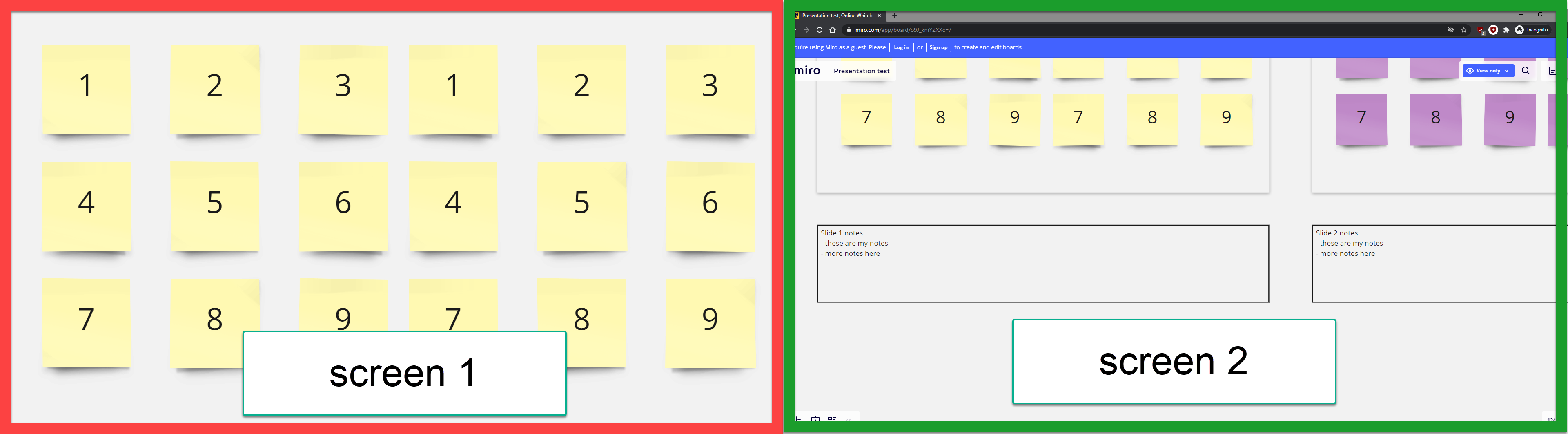Hello MIROers,
Is there a way I can replace MIRO for all public speaking presentation tool. This works best in presentation mode except there is no “Preenter View”. Is there a way?
Team MIRO, Is there a way you can add this Feature or may be give us. a flexibility to move around Note window (currently) its attached to presentation window and cant be detached.
Thanks.