Hi all,
I followed the instructions to get the Python flask app up and running, but I get an error with the final create_board method. The app has the boards:write boards:read scope. Would anyone have any ideas? Many thanks. /C
The API response for your code exchange request:
{
"user_id" : "n",
"scope" : "boards:write boards:read",
"expires_in" : 3599,
"refresh_token" : "t1",
"token_type" : "bearer",
"access_token" : "a",
"team_id" : "t2"
}
INFO: GET /callback?code=eyJtaXJvLm9yaWdpbiI6ImV1MDEifQ_EypQq0&state=&client_id=1&team_id=t2 HTTP/1.1" 200 -
INFO: "GET /favicon.ico HTTP/1.1" 404 -
INFO:root:Creating board with access token: valid_token
<Response R403]>
INFO:root:Create board response status code: 403
ERROR:root:Failed to create board. Status code: 403, Response: {
"type" : "error",
"code" : "4.0602",
"message" : "Insufficient permissions to perform operation. Please check the permissions or contact support",
"status" : 403
}


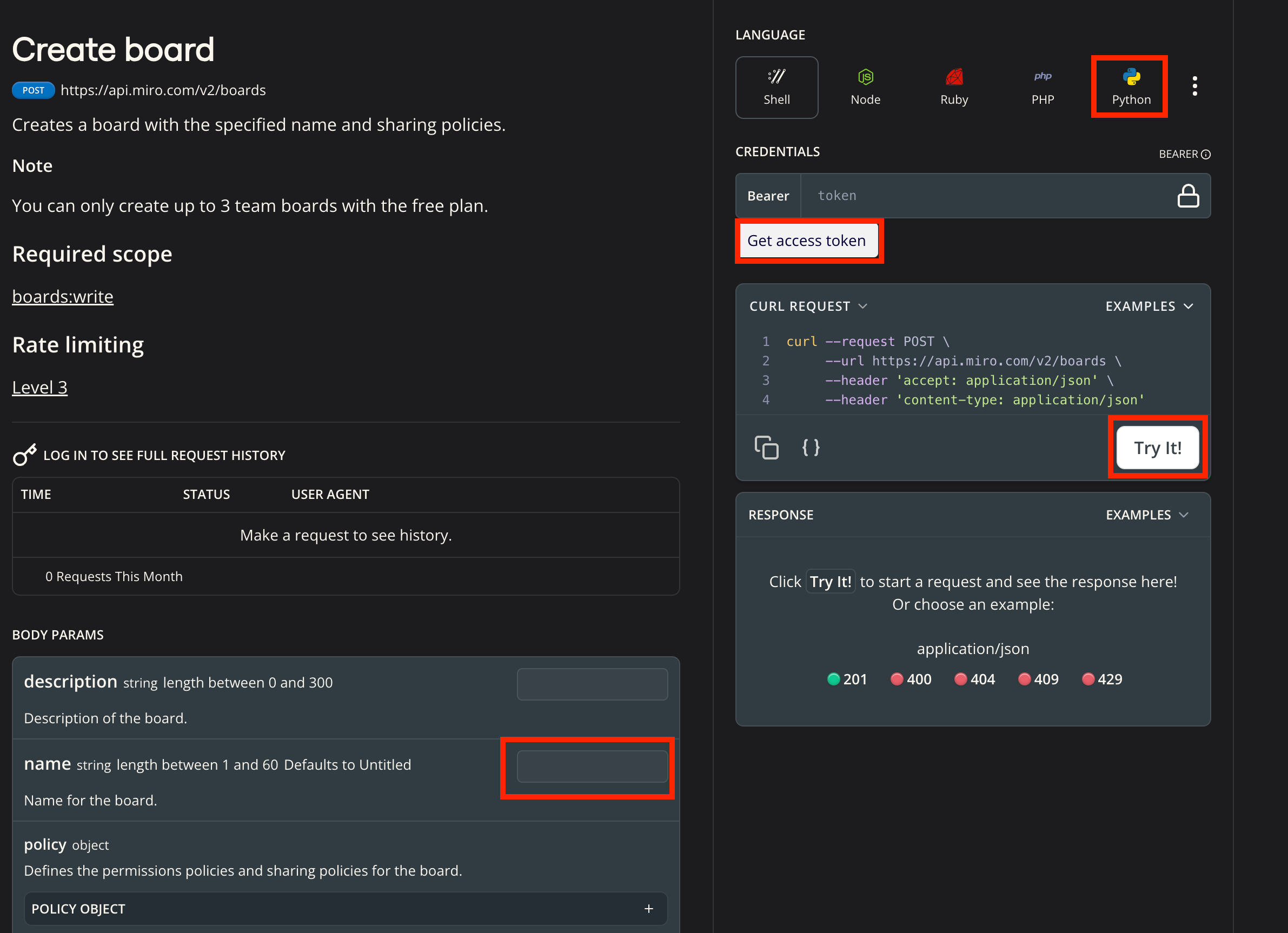
 That worked. /C
That worked. /C