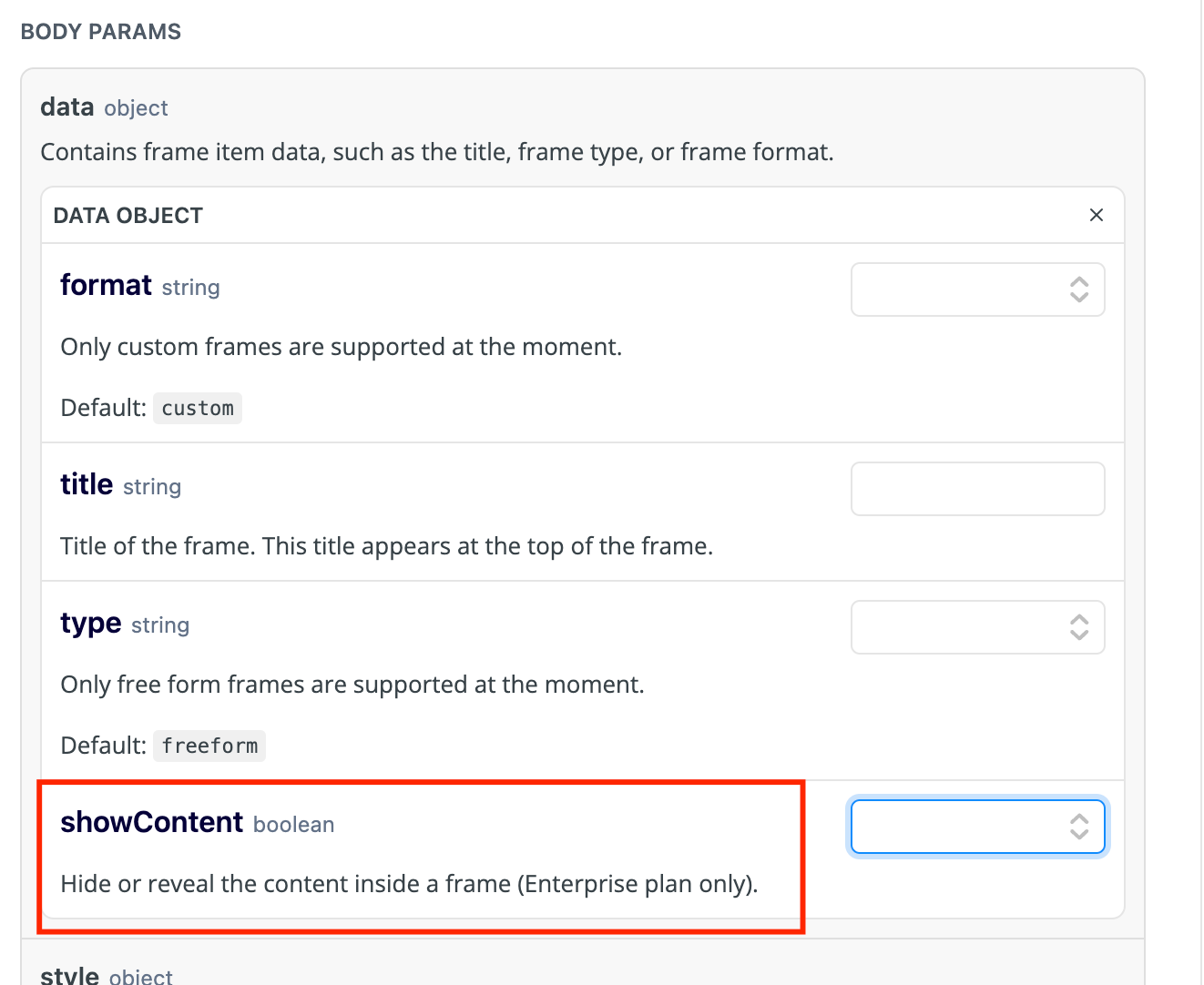We run workshops and trainings, usually with about 100 frames/exercises. For every class/workshop, these are copied from a template and there’s usually some manual tweaking to be done by the trainer. I set out to write a simple tool that would unlock & unhide all frames, let the trainer make some tweaks, and then run the tool again to lock (in place) and hide (to prevent peaking ahead) all frames.
I was surprised that frames are readonly. Is there any workaround to this issue of having to click at least 200 times (lock, hide) to get ready to run a workshop?