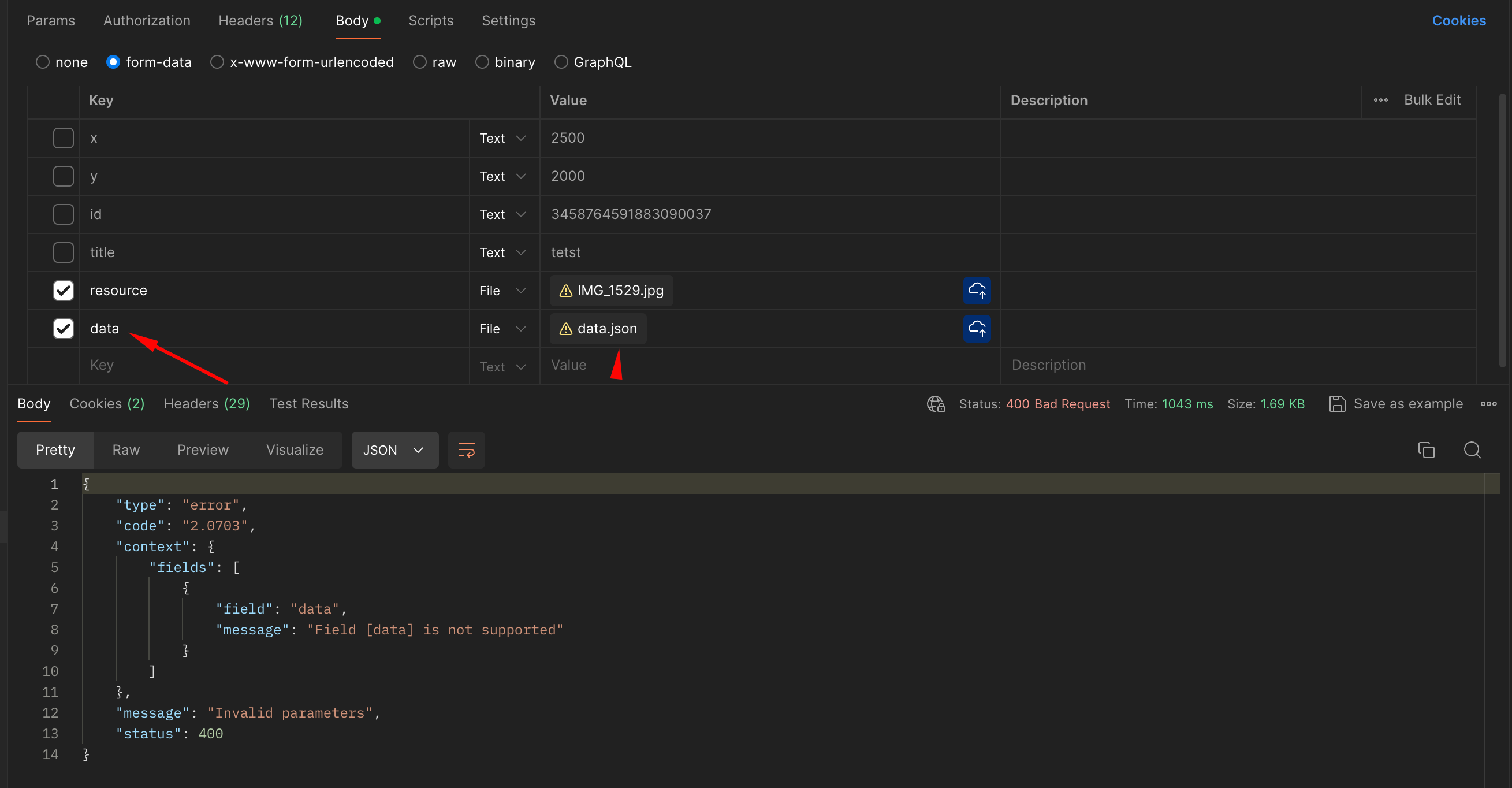Hello
Currently I am using this API request to upload a file from devise to an mirro boad.
Create image item using file from device - https://api.miro.com/v2/boards/{board_id}/images
But I have notice in response that passed parameters from forma-data is not applied to the image that was uploaded recently. But everything is working fine if use image link not a file to upload to boad.
Is it a bug or feature?)
Question
Image upload does not use position and parent link property
 +2
+2Enter your E-mail address. We'll send you an e-mail with instructions to reset your password.