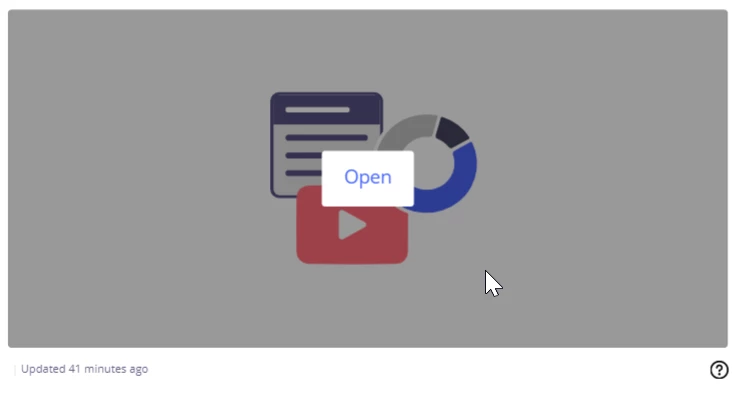I am trying to visualize my Spotfire dashboards into our Miro board via Embed iFrame code.
Unfortunately, both “&autoplay=yep” nor “&embedAutoplay=true” seem to load the iFrame automatically…
This is the code I use:
<iframe src=" https://www.linktomysportfiredashboard.com&embedAutoplay=true" height="900" width="1895"></iframe>
How can I fix this issue?
Additionally, in case it’s not possible to load/open automatically, can I set a thumbnail?
Great thanks in advance!