I see the option to write along a curved line but can’t see how to initiate this. This is the option bar including the option to write along the line...I’ve tried various things but haven't yet worked out how to action this.
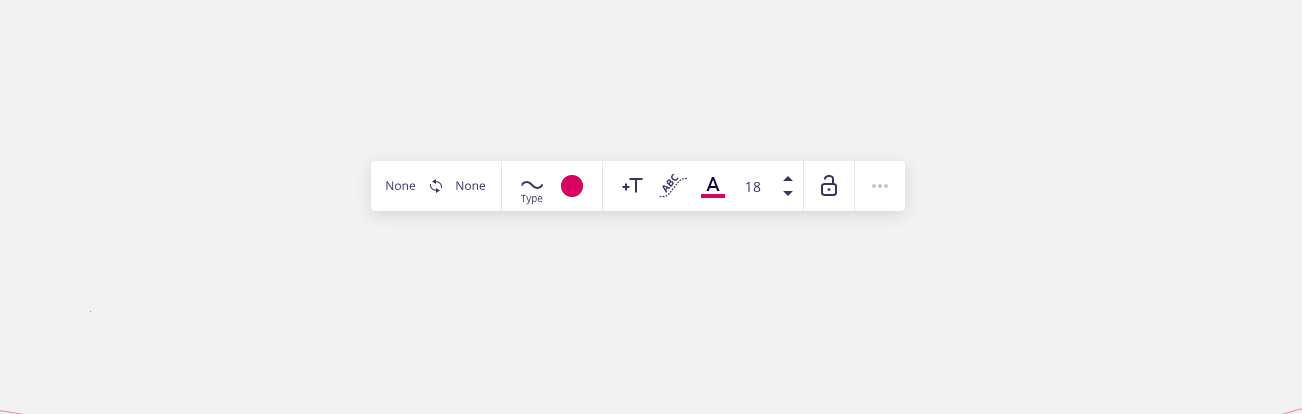
I see the option to write along a curved line but can’t see how to initiate this. This is the option bar including the option to write along the line...I’ve tried various things but haven't yet worked out how to action this.
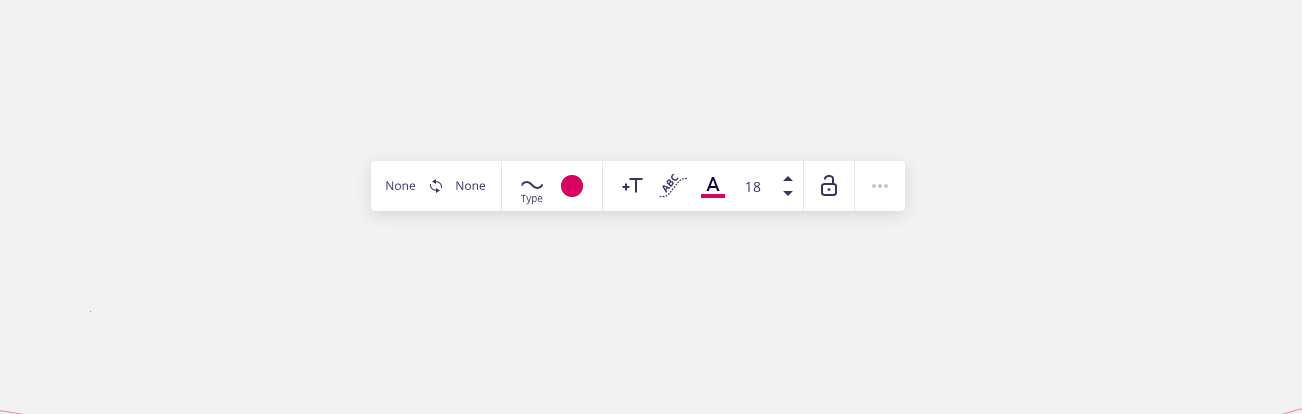
Best answer by Kiron Bondale
The issue might be that the typeface size is so small when you initially start typing that you aren’t seeing the letters. The process is:
Kiron
Enter your E-mail address. We'll send you an e-mail with instructions to reset your password.